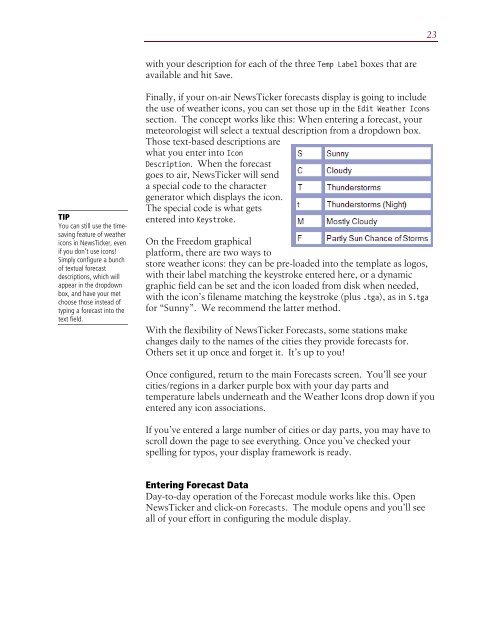NewsTicker User Guide
NewsTicker User Guide - Newsroom Solutions Vault
NewsTicker User Guide - Newsroom Solutions Vault
- No tags were found...
You also want an ePaper? Increase the reach of your titles
YUMPU automatically turns print PDFs into web optimized ePapers that Google loves.
23with your description for each of the three Temp Label boxes that areavailable and hit Save.TIPYou can still use the timesavingfeature of weathericons in <strong>NewsTicker</strong>, evenif you don’t use icons!Simply configure a bunchof textual forecastdescriptions, which willappear in the dropdownbox, and have your metchoose those instead oftyping a forecast into thetext field.Finally, if your on-air <strong>NewsTicker</strong> forecasts display is going to includethe use of weather icons, you can set those up in the Edit Weather Iconssection. The concept works like this: When entering a forecast, yourmeteorologist will select a textual description from a dropdown box.Those text-based descriptions arewhat you enter into IconDescription. When the forecastgoes to air, <strong>NewsTicker</strong> will senda special code to the charactergenerator which displays the icon.The special code is what getsentered into Keystroke.On the Freedom graphicalplatform, there are two ways tostore weather icons: they can be pre-loaded into the template as logos,with their label matching the keystroke entered here, or a dynamicgraphic field can be set and the icon loaded from disk when needed,with the icon’s filename matching the keystroke (plus .tga), as in S.tgafor “Sunny”. We recommend the latter method.With the flexibility of <strong>NewsTicker</strong> Forecasts, some stations makechanges daily to the names of the cities they provide forecasts for.Others set it up once and forget it. It’s up to you!Once configured, return to the main Forecasts screen. You’ll see yourcities/regions in a darker purple box with your day parts andtemperature labels underneath and the Weather Icons drop down if youentered any icon associations.If you’ve entered a large number of cities or day parts, you may have toscroll down the page to see everything. Once you’ve checked yourspelling for typos, your display framework is ready.Entering Forecast DataDay-to-day operation of the Forecast module works like this. Open<strong>NewsTicker</strong> and click-on Forecasts. The module opens and you’ll seeall of your effort in configuring the module display.