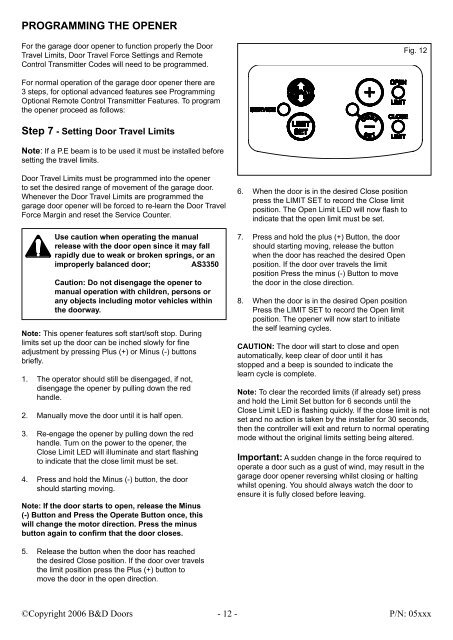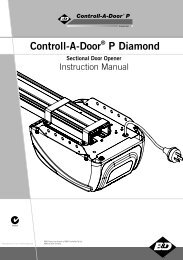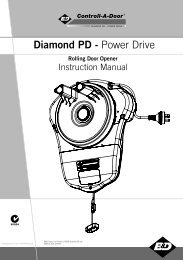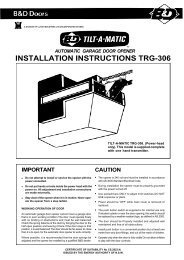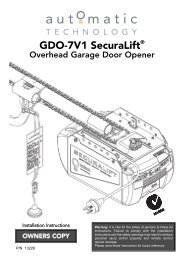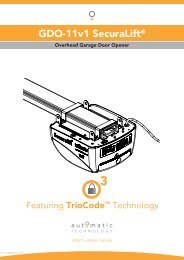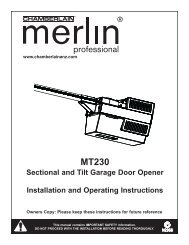Instruction Manual
CAD-PD Power Drive - Capital Doorworks
CAD-PD Power Drive - Capital Doorworks
- No tags were found...
Create successful ePaper yourself
Turn your PDF publications into a flip-book with our unique Google optimized e-Paper software.
PROGRAMMING THE OPENER<br />
For the garage door opener to function properly the Door<br />
Travel Limits, Door Travel Force Settings and Remote<br />
Control Transmitter Codes will need to be programmed.<br />
Fig. 12<br />
For normal operation of the garage door opener there are<br />
3 steps, for optional advanced features see Programming<br />
Optional Remote Control Transmitter Features. To program<br />
the opener proceed as follows:<br />
Step 7 - Setting Door Travel Limits<br />
Note: If a P.E beam is to be used it must be installed before<br />
setting the travel limits.<br />
Door Travel Limits must be programmed into the opener<br />
to set the desired range of movement of the garage door.<br />
Whenever the Door Travel Limits are programmed the<br />
garage door opener will be forced to re-learn the Door Travel<br />
Force Margin and reset the Service Counter.<br />
Use caution when operating the manual<br />
release with the door open since it may fall<br />
rapidly due to weak or broken springs, or an<br />
improperly balanced door;<br />
AS3350<br />
Caution: Do not disengage the opener to<br />
manual operation with children, persons or<br />
any objects including motor vehicles within<br />
the doorway.<br />
Note: This opener features soft start/soft stop. During<br />
limits set up the door can be inched slowly for fine<br />
adjustment by pressing Plus (+) or Minus (-) buttons<br />
briefly.<br />
1. The operator should still be disengaged, if not,<br />
disengage the opener by pulling down the red<br />
handle.<br />
2. <strong>Manual</strong>ly move the door until it is half open.<br />
3. Re-engage the opener by pulling down the red<br />
handle. Turn on the power to the opener, the<br />
Close Limit LED will illuminate and start flashing<br />
to indicate that the close limit must be set.<br />
4. Press and hold the Minus (-) button, the door<br />
should starting moving.<br />
Note: If the door starts to open, release the Minus<br />
(-) Button and Press the Operate Button once, this<br />
will change the motor direction. Press the minus<br />
button again to confirm that the door closes.<br />
6. When the door is in the desired Close position<br />
press the LIMIT SET to record the Close limit<br />
position. The Open Limit LED will now flash to<br />
indicate that the open limit must be set.<br />
7. Press and hold the plus (+) Button, the door<br />
should starting moving, release the button<br />
when the door has reached the desired Open<br />
position. If the door over travels the limit<br />
position Press the minus (-) Button to move<br />
the door in the close direction.<br />
8. When the door is in the desired Open position<br />
Press the LIMIT SET to record the Open limit<br />
position. The opener will now start to initiate<br />
the self learning cycles.<br />
CAUTION: The door will start to close and open<br />
automatically, keep clear of door until it has<br />
stopped and a beep is sounded to indicate the<br />
learn cycle is complete.<br />
Note: To clear the recorded limits (if already set) press<br />
and hold the Limit Set button for 6 seconds until the<br />
Close Limit LED is flashing quickly. If the close limit is not<br />
set and no action is taken by the installer for 30 seconds,<br />
then the controller will exit and return to normal operating<br />
mode without the original limits setting being altered.<br />
Important: A sudden change in the force required to<br />
operate a door such as a gust of wind, may result in the<br />
garage door opener reversing whilst closing or halting<br />
whilst opening. You should always watch the door to<br />
ensure it is fully closed before leaving.<br />
5. Release the button when the door has reached<br />
the desired Close position. If the door over travels<br />
the limit position press the Plus (+) button to<br />
move the door in the open direction.<br />
©Copyright 2006 B&D Doors<br />
- 12 -<br />
P/N: 05xxx