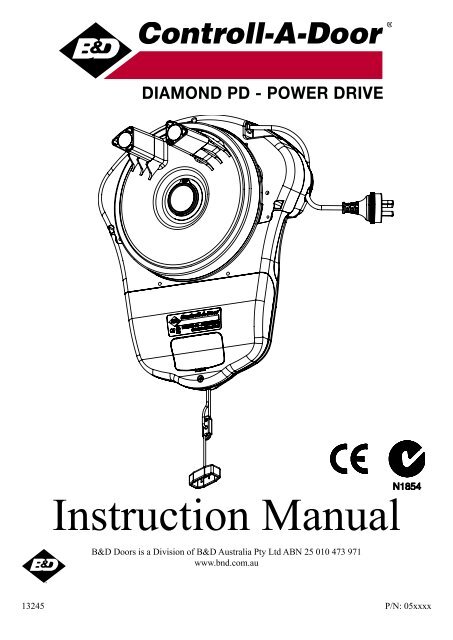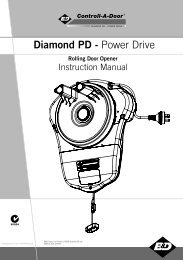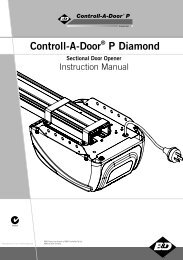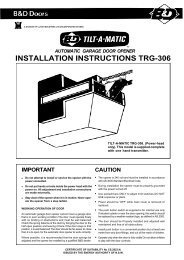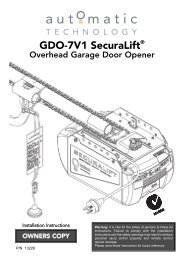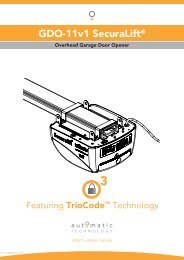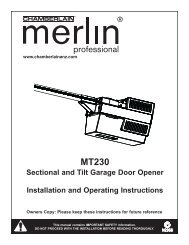Instruction Manual
CAD-PD Power Drive - Capital Doorworks
CAD-PD Power Drive - Capital Doorworks
- No tags were found...
Create successful ePaper yourself
Turn your PDF publications into a flip-book with our unique Google optimized e-Paper software.
<strong>Instruction</strong> <strong>Manual</strong><br />
B&D Doors is a Division of B&D Australia Pty Ltd ABN 25 010 473 971<br />
www.bnd.com.au<br />
13245 P/N: 05xxxx
Contents<br />
Safety Rules 3<br />
System Specification 4<br />
About Your Opener 5<br />
Opener Features 6<br />
Tools Required for Installation 7<br />
Kit Contents 7<br />
Door Requirements 8<br />
Door Operation 8<br />
Position 8<br />
Side Room 8<br />
Installation 9<br />
Preparation 9<br />
Weight Bar 9<br />
Pinning the Door Curtain 10<br />
Fitting the Opener 10<br />
Assembling Internal Gear 11<br />
Mounting the Opener 11<br />
Programming the Opener 12<br />
Setting Travel Limits 12<br />
Remote Control Code Setting 13<br />
Safety Test 14<br />
Programming Special Features 15<br />
Courtesy Light 15<br />
Vacation Mode 15<br />
Auxilliary Output 15<br />
Pet Mode 16<br />
Dipswitch Transmitters 16<br />
Erasing Codes 16<br />
Accessories 17<br />
Remote Aerial 17<br />
Terminal Block 17<br />
Infra-Red Beam 18<br />
Wired Wall Switch 18<br />
How to use the Opener 19<br />
Remote Control Transmitter 19<br />
Locking 20<br />
<strong>Manual</strong> Release 20<br />
Infra-Red Beam 21<br />
Auto-Close 21<br />
Courtesy Light 21<br />
Auxilliary Output 21<br />
Vacation Mode 21<br />
Pet Mode 21<br />
Door Status Indicator 21<br />
Maintenance 22<br />
Trouble Shooting Guide 23<br />
Parts List 24<br />
Warranty 25<br />
Optional Accessories 27
PLEASE READ THESE IMPORTANT SAFETY RULES<br />
These safety alert symbols mean Caution – a personal safety or property damage<br />
instruction. Read these instructions carefully.<br />
This Automatic Garage Door Opener is designed and tested to offer safe service<br />
provided it is installed and operated in strict accordance with the following safety rules.<br />
Failure to comply with the following instructions may result in serious personal injury or<br />
property damage.<br />
Caution: If your garage has no pedestrian entrance door, an emergency access device should be installed.<br />
This accessory allows manual operation of the garage door from outside in case of power failure.<br />
Position the Garage Door Opener so that the<br />
power plug is accessible when inserted into the<br />
power outlet (EN 60335-1)<br />
This opener should be installed in accordance with<br />
relevant Australian Standards<br />
Do not allow children to play with door controls<br />
(AS3350).<br />
Keep remote controls away from children<br />
(AS3350).<br />
Watch the moving door and keep people away until<br />
the door is completely opened or closed (AS3350)<br />
Activate the opener only when the garage door is<br />
in full view, free of obstructions and with the opener<br />
properly adjusted.<br />
Keep garage door balanced. Sticking or binding<br />
doors must be repaired. Garage doors, door<br />
springs, brackets and their hardware are under<br />
extreme tension and can cause serious personal<br />
injury. Do not attempt any garage door adjustment.<br />
Do not use if repair or adjustment is needed.<br />
Call for professional garage door service.<br />
Install optional door control button in a location<br />
where the garage door is visible, but out of the<br />
reach of children at a height of at least 1.5m<br />
(AS3350).<br />
Disconnect electric power to the garage door<br />
opener before removing covers.<br />
Do not wear rings, watches or loose clothing while<br />
installing or servicing a garage door opener.<br />
This opener is not suitable for commercial,<br />
industrial or common entry applications<br />
To avoid serious personal injury from<br />
entanglement, remove all unnecessary ropes or<br />
chains and disable any equipment such as locks<br />
which are not needed for powered operation<br />
(AS3350).<br />
Installation and wiring must be in compliance with<br />
your local building and electrical codes. Connect<br />
the power cord only to properly earthed mains. If<br />
an extension lead is used, make sure it is a 3 core<br />
lead and approved to 7 amp capacity.<br />
If the supply cord is damaged, it must be replaced<br />
by the manufacturer or its service agent or a<br />
similarly qualified person in order to avoid a<br />
hazard.<br />
When using optional auto close mode, a safety<br />
infrared beam (Part No 062153) must be fitted<br />
correctly and tested for operation at regular<br />
intervals. Extreme caution is recommended when<br />
using auto close mode. All safety rules must be<br />
followed<br />
This opener is a plug in domestic appliance and is<br />
designed for indoor use only. It must be installed in<br />
a dry position that is protected from the weather.<br />
The opener is not intended for use by young<br />
children or infirm persons without supervision<br />
B&D Doors to the extent that such may be lawfully excluded hereby expressly disclaims all conditions or warranties, statutory or<br />
otherwise which may be implied by laws as conditions or warranties of purchase of a B&D Doors Garage Door Opener. B&D Doors<br />
hereby further expressly excludes all or any liability for any injury, damage, cost, expense or claim whatsoever suffered by any person<br />
as a result whether directly or indirectly from failure to install the B&D Doors Garage Door Opener in accordance with these installation<br />
instructions.<br />
IMPORTANT SAFETY INSTRUCTIONS<br />
WARNING – It is vital for the safety of persons to follow all instructions.<br />
©Copyright 2006 B&D Doors<br />
SAVE THESE INSTRUCTIONS<br />
- 3 -<br />
AS3350<br />
P/N: 05xxx
SYSTEM SPECIFICATIONS<br />
Maximum Door Size<br />
3000mm high 5500mm wide (16.5m 2 ) Residential Rolling Garage Door or<br />
2400mm high Wind Lock Residential Rolling Garage<br />
Door Load Rated Load: 550N<br />
Recommended Load: 200N (20kgs).<br />
Ideal Load:<br />
70N (7kgs)<br />
Supply Voltage<br />
Current<br />
Lamp<br />
Limit Adjustment<br />
Force Control<br />
Transmitter Frequency<br />
Powerhead Weight<br />
Max. Door Drum Rotation<br />
Auxiliary Power Supply<br />
Rated Load<br />
Door Closed Status Output<br />
Auxiliary Output Supply<br />
230 - 240 V AC 50Hz<br />
Max. 1A<br />
LED (Light Emitting Diode) lighting; 2 X LED modules.<br />
Light comes on when door starts, off approx. 4 1⁄2 minutes later, or<br />
can be programmed to operate from a remote control transmitter<br />
Electronic<br />
Electronic - fully automatic. Can be adjusted for environmental reasons<br />
433.92MHz<br />
7.6kg<br />
3 Turns<br />
24-35VDC at 100mA<br />
550N<br />
Opto-isolated transistor output 35V 100mA. Connected to GND when door<br />
closed<br />
Note: Output will not be activated after power failure until a closed drive cycle<br />
hasd been completed - even if the door is closed<br />
Opto-isolated transistor output 35V 100mA. Connected to GND when activated<br />
External Aerial Connection 2-Pin Screw Connector AS3350<br />
©Copyright 2006 B&D Doors<br />
- 4 -<br />
P/N: 05xxx
ABOUT YOUR B&D OPENER<br />
Thank you for choosing a B&D<br />
automatic garage door opener. This<br />
automatic garage door opener has<br />
been designed and developed in<br />
Australia by B&D Doors.<br />
The technically advanced construction<br />
of this B&D opener ensures you enjoy<br />
the following benefits:<br />
Warranty<br />
Five (5) year/10,000 cycles full<br />
parts and labour warranty on<br />
motor, electronics and mechanical<br />
components of the opener when<br />
installed by an authorized B&D Dealer<br />
(conditions such as having the garage<br />
door serviced annually also apply).<br />
Security Code<br />
Your own private security code<br />
with over 3 billion available codes,<br />
meaning only you can open<br />
your garage door. Allows you to<br />
electronically program your security<br />
code at the touch of a button.<br />
Multi-Channel Transmitter<br />
Standard multi channel remote control<br />
transmitter allows you to operate other<br />
devices such as an adjoining garage<br />
door or automated gate.<br />
Soft Start/Soft Stop<br />
The opener eases into and out of an<br />
operating cycle. This makes operation<br />
smoother and quieter and most<br />
importantly reduces wear and tear on<br />
the door and opener.<br />
Warranty Expired Indicator<br />
When the opener reaches the number<br />
of cycles covered by warranty, the<br />
courtesy light will flash 10 times<br />
after each operation to indicate that<br />
warranty has expired. The flashing will<br />
continue for twenty cycles unless the<br />
opener is reset by pressing the LIMIT<br />
SET button while the courtesy light is<br />
flashing.<br />
Safety Reversing System<br />
Automatic safety reverse ensures<br />
personal protection from death or<br />
serious injury if trapped under a door<br />
while closing. Safety reverse force<br />
can be adjusted for environmental<br />
conditions, for example windy areas,<br />
etc.<br />
LED Courtesy Light<br />
Taking advantage of the latest<br />
advances in Light Emitting Diode<br />
(LED) technology, the opener features<br />
two light modules consisting of ten<br />
LEDs each. These modules produce<br />
a brilliant white light that illuminates<br />
garage upon activation.<br />
The LED courtesy light automatically<br />
switches on for approximately 4 1⁄2<br />
minutes (time programmable) when<br />
operating the door. This can also be<br />
programmed to turn on and off from a<br />
remote control transmitter.<br />
<strong>Manual</strong> Release<br />
Emergency manual release handle for<br />
manual operation of the door in the<br />
event of a power failure.<br />
Memory Retention<br />
In case of a power failure the opener<br />
does not lose the transmitter codes or<br />
limits settings.<br />
Self Locking<br />
No need to manually lock your garage<br />
door, as the opener ‘positively’ locks<br />
the door when closed.<br />
Periodic Maintenance Indicator<br />
The service LED will illuminate to<br />
indicate that periodic maintenance is<br />
required. Contact your dealer/installer<br />
for service.<br />
Service Fault Indicator<br />
Flashing LED’s on the control panel<br />
easily identify operational problems or<br />
service requirements.<br />
Dynamic Door Profiling<br />
Automatically compensates<br />
for changes in door operating<br />
characteristics.<br />
Auto-Close<br />
Auto closing option can be<br />
programmed to close the door<br />
approximately 30 seconds after the<br />
door has opened. N.B. Safety Infra<br />
Red Beams must be installed for this<br />
option to function.<br />
External Antenna<br />
An external antenna can be<br />
connected - for sites where radio<br />
reception is a problem.<br />
Vacation Mode<br />
A transmitter can be programmer to<br />
disable the garage door opener radio<br />
receiver. This is ideal if the door is to<br />
be left idle for prolonged periods.<br />
Pet Mode<br />
A transmitter can be programmed<br />
to open the door partially to allow<br />
pets access to the garage. The door<br />
opening height is adjustable via a<br />
handheld programmer.<br />
Door Status<br />
(CLS Out) Door Closed Output<br />
indicates when the door is in the<br />
closed position.<br />
Auxiliary Output<br />
You can program a spare button<br />
of you remote control transmitter<br />
to operate this output to control<br />
items that can be switched using a<br />
momentary close.<br />
Battery Back Up<br />
Optional battery back up or solar<br />
power is available.<br />
©Copyright 2006 B&D Doors<br />
- 5 -<br />
P/N: 05xxx
OPENER FEATURES<br />
15<br />
1<br />
2<br />
3<br />
13 14<br />
4 5 6<br />
7 8 9 10 11 12<br />
16<br />
1. FUSE<br />
2. TERMINAL BLOCK - GND<br />
IR BEAM<br />
30V PWR<br />
OPERATE<br />
CLS OUT<br />
AUX OUT<br />
3. LED LIGHT ARRAY<br />
4. ANTENNA TERMINAL<br />
5. SERVICE LED INDICATOR (YELLOW)<br />
6. OPERATE BUTTON (BLUE)<br />
7. LIMIT SET BUTTON (BLACK)<br />
8. CODE SET LED INDICATOR (RED)<br />
9. MINUS (-) AND CODE SET BUTTON (RED)<br />
10. PLUS (+) BUTTON (GREEN)<br />
11. CLOSE LIMIT LED INDICATOR (RED)<br />
12. OPEN LIMIT LED INDICATOR (GREEN)<br />
13. JUMPERS - OPT 1<br />
OPT 2<br />
AUTO-CLS<br />
14. UNIVERSAL PROGRAMMER CONNECTOR<br />
15. BATTERY BACK UP CONNECToR<br />
16. MANUAL RELEASE HANDLE<br />
©Copyright 2006 B&D Doors<br />
- 6 -<br />
P/N: 05xxx
TOOLS YOU MAY NEED FOR INSTALLATION<br />
q Suitable door support<br />
q Ladder<br />
q Phillips screwdriver<br />
q Suitable sockets and handle with a 150mm extension<br />
q 450mm pipe wrench (Stillson) or similar<br />
q Adjustable wrench or spanner set<br />
q Marking pencil<br />
q Tape measure<br />
q Drill<br />
q Drill bit 4.5mm for mounting weight bar<br />
q Drill bit 3.2mm for pinning door curtain<br />
q Length of rope<br />
KIT CONTENTS<br />
<br />
<br />
<br />
<br />
<br />
1. Powerhead 2. Weight Bar 3. <strong>Instruction</strong> <strong>Manual</strong> 4. Installation Bag<br />
1. Powerhead<br />
2. Weightbar<br />
3. <strong>Instruction</strong> manual and warning labels,<br />
4. Installation bag containing:<br />
a. Qty 1 Hand held remote control<br />
transmitter<br />
b. Qty 1 Keyring remote control transmitter<br />
c. Qty 2 Screw M4 x 50<br />
d. Qty 2 3/16x1/2 flat washers<br />
e. Qty 2 5/32 shakeproof washer<br />
f. Qty 2 Nut M4 hex<br />
g. Qty 2 Hex serration head screw M6x45<br />
h. Qty 2 Flat washer 107D 6.4x20.5x1.6<br />
i. Qty 2 Externsion fork 58L<br />
j. Qty 2 Screw 10x32 self tapping<br />
k. Qty 2 Washer 6.4x20.6x1.2 to pin the<br />
door curtain<br />
l. Qty 2 Cover with D/S tape<br />
m. Qty 1 Collar kit<br />
n. Qty 1 Transmitter wall bracket<br />
o. Qty 2 Wall bracket screw<br />
p. Qty 2 Wall plug<br />
a. Qty 1 b. Qty 1<br />
c. Qty 2<br />
g. Qty 2<br />
h. Qty 2 j. Qty 2<br />
d. Qty 2<br />
e. Qty 2<br />
f. Qty 2<br />
i. Qty 2<br />
k. Qty 2<br />
o. Qty 2<br />
l. Qty 2 m. Qty 1 n. Qty 1 p. Qty 2<br />
©Copyright 2006 B&D Doors<br />
- 7 -<br />
P/N: 05xxx
SECTION 1 - REQUIREMENTS<br />
IMPORTANT SAFETY INSTRUCTIONS FOR<br />
INSTALLATION<br />
WARNING – INCORRECT INSTALLATION CAN LEAD TO<br />
SEVERE INJURY<br />
FOLLOW ALL INSTALLATION INSTRUCTIONS<br />
AS3350<br />
1.1 - DOOR OPERATION<br />
The door must be in good operating condition and the<br />
maximum effort to move the door up or down, from<br />
stationary, should not exceed 200 Newtons (20kg force)<br />
at the bottom rail. The recommended force should be 70N<br />
(7kg) for manual operation.<br />
Lift the door to about halfway, when you release the door it<br />
should stay in place supported entirely by its springs. Raise<br />
and lower the door to see if there is any binding or sticking.<br />
The door may need to be serviced to meet these<br />
requirements – refer to the door manufacturer’s servicing<br />
instructions or contact an authorised dealer.<br />
41<br />
85<br />
Fig. 1<br />
135<br />
95<br />
Fig. 2<br />
Before installing the opener, check that the<br />
door is in good mechanical condition and<br />
correctly balanced and that it opens and<br />
closes properly<br />
Note: The fitting of an opener to doors with removable<br />
mullions is not recommended.<br />
1.2 - POSITION<br />
The opener can be installed on either the right hand or<br />
left hand side of the door (when viewed from inside the<br />
garage). The opener is set in the factory to Right Hand<br />
Side.<br />
1.4 - SIDE ROOM<br />
Figures 1 and 2 show the minimum and recommended<br />
side room that is required to mount the opener. The<br />
distance between the edge of the door curtain and the<br />
inside of the bracket must be at least 41mm with a total<br />
side room requirement of 85mm. However, for easier<br />
access it is recommended that at least 95mm is allowed<br />
for between the curtain and bracket and a total of 135mm<br />
from the edge of the curtain to the wall.<br />
Note: Door Axle Diameter not to exceed 35mm<br />
This opener is not designed for external use. It must<br />
be mounted in a dry position that is protected from the<br />
weather.<br />
Moisture or corrosion may damage the opener and this is<br />
not covered by the Warranty.<br />
Do not allow water, or other liquids, to enter the opener or<br />
remote control transmitter.<br />
1.3 - POWER SUPPLY<br />
A properly earthed, 3 pin, single-phase power<br />
supply is required.<br />
WARNING! - A portable power generator is<br />
not recommended. The opener may appear<br />
to malfunction due to spikes, surges and<br />
fluctuations in the generated voltage.<br />
©Copyright 2006 B&D Doors<br />
- 8 -<br />
P/N: 05xxx
SECTION 2 - INSTALLATION PROCEDURE<br />
The following is the preferred method for installing the<br />
opener.<br />
Fig. 3<br />
Step 1 - PREPARATION<br />
a. Check the door operation:<br />
i. The door must travel smoothly and be easy to operate<br />
by hand.<br />
ii. Operating force on the bottom rail should be<br />
approximately 70N (7kgs) force.<br />
iii. Adjust the guides if they are tight or twisted.<br />
iv. Clean the guides if there is any oil or wax present<br />
using a suitable white spirit. The only lubricant<br />
suitable for use on door guides is silicon spray. DO<br />
NOT use WD-40, RP-7, petroleum grease, or similar.<br />
b. Install locking bar covers if there are locking bar holes in<br />
the guides. (Fig. 3)<br />
Fig. 4<br />
Note: DO NOT lock your door with the locking bars after<br />
installing the opener. Remove or disable the lock using wire<br />
or cable ties). This will not affect door security as the opener<br />
has an inbuilt locking facility.<br />
c. Affix the warning labels supplied with this opener<br />
in a prominant place where they are clearly visible.<br />
d. Choose the side where the opener will be installed<br />
ensuring there is sufficient sideroom.<br />
(Refer to sideroom requirements - previous page).<br />
Step 2 - FITTING THE WEIGHT BAR<br />
Fig. 5<br />
The weight bar must be fitted to the bottom-centre of the<br />
door as follows:<br />
If the door has a handle: (Fig. 4)<br />
1. Remove the door handle, and<br />
2. Fit the weight bar and refit the handle using the new<br />
fasteners provided<br />
If the door does not have a handle: (Fig. 5)<br />
1. Locate the centre of the door at the bottom rail.<br />
2. Place the weight bar at this point (there is a centerline<br />
marked on the weight bar) and mark the two positions<br />
where the fasteners will go.<br />
3. Drill the two 4.5mm holes in the door and fit the weight<br />
bar using the new fasteners provided. (Fig. 6)<br />
Fig. 6<br />
Check that the door is balanced and smooth to operate. If<br />
it is not then the door may require servicing (refer to door<br />
manufacturer’s instructions).<br />
The door is held under significant tension.<br />
Adjustments should only be carried out by<br />
experienced persons, as this function can<br />
be dangerous if not performed under strict<br />
safety procedures.<br />
©Copyright 2006 B&D Doors<br />
- 9 -<br />
P/N: 05xxx
INSTALLATION<br />
Step 3 - PINNING THE DOOR CURTAIN<br />
Fig. 7<br />
Pin the door curtain to the door drum at each end of the door<br />
to maintain security when the opener closes and locks.<br />
DOOR DRUM<br />
With the door fully closed:<br />
1. Mark positions to drill at both ends of the drum. (Fig. 7)<br />
2. Open door slightly to get access to these positions.<br />
3. Drill using 3.2mm (1/8”) drill.<br />
4. Fit a No 10 x 32mm screw and washer to each end.<br />
This screw should be positioned as low as possible, but<br />
make sure that it does not alter the curtain’s normal<br />
approach to the guide (lead-in angle).<br />
NOTE: Make sure that the screws do not project into the<br />
area where the internal gear will fit.<br />
Step 4 - FITTING THE OPENER<br />
1. At the end opposite to where the opener will be fitted,<br />
check to make sure the “U” bolt is tightened securely<br />
and fit the anti-coning collar to the axle ensuring it<br />
is in contact with the door drum - right hand fitting is<br />
recommended where possible.<br />
2. Open the door completely and tie two safety ropes<br />
around the door roll approximately 300mm from each<br />
end (not too tight) as a safety precaution.<br />
Fig. 8<br />
U-BOLT<br />
BRACKET<br />
3. At the end where the opener is to be fitted, support the<br />
door. It is recommended that you support the door with<br />
either a ladder or suitable prop:<br />
Warning - Make sure the support is snug<br />
under the door and that both the support and<br />
door are stable and will not move.<br />
4. Mark the position of the “U” bolt in the door bracket and<br />
the position of the door bracket on the wall to assist<br />
when reassembling (use masking tape or marking pen).<br />
5. Remove the “U” bolt (or bolts) and saddle from the door<br />
bracket at the end where the opener is to be fitted.<br />
6. Remove this door bracket allowing the door to rest on<br />
the support. (Fig. 8)<br />
Note: For minimum sideroom installations the door may<br />
have to be taken down.<br />
©Copyright 2006 B&D Doors<br />
- 10 -<br />
P/N: 05xxx
INSTALLATION<br />
Step 5 - ASSEMBLING THE INTERNAL GEAR<br />
1. Insert the two forks into the ring gear as per Fig. 9.<br />
2. Secure with M6x45 hex serration head screw and<br />
washer.<br />
Step 6 - MOUNTING THE OPENER<br />
1. If the internal gear does not rotate freely switch the<br />
opener to manual by pulling the disengagement handle<br />
down (there will be a click), so that the ring gear can be<br />
rotated by hand.<br />
2. Slide the opener over the door axle and into the drum<br />
of the door. Ensure the internal gear is pushed in as far<br />
as possible (without interfering with the door curtain)<br />
so that the drive fingers completely engage one of the<br />
door drum wheel spokes between the forks. Ensure the<br />
edges of the door drum wheel spoke do not have any<br />
rough edges (the internal gear forks move on the spoke<br />
as the door turns).<br />
M6 x 45 HEX SCREW<br />
WASHER 6.4x20.5x1.6<br />
EXTENSION FORK 58L<br />
Fig. 9<br />
3. Re-attach the door bracket using your reference marks<br />
as a guide and tighten the bolts. Ensure that the slots in<br />
the mounting bracket of the opener align with the slots<br />
in the door bracket - the door bracket may have to be<br />
relocated.<br />
Note: If the bracket cannot be relocated, the opener may be<br />
fitted onto the axle using the opener’s saddle and U-bolt as<br />
follows:<br />
Fig. 10<br />
4. Using your reference marks as a guide, sit the opener<br />
on the door mounting bracket and secure with the<br />
opener’s U bolt and saddle and tighten firmly.<br />
5. Adjust the door position (if necessary) on the brackets<br />
so that the door feeds smoothly into the guides. Make<br />
sure that the center of the door doesn’t hit the lintel<br />
and that the curtain is not pushed forward hard into the<br />
guide.<br />
6. Remove the support and safety ropes.<br />
If the manual release handle is more than 1.8<br />
metres from floor level when the opener is<br />
installed, extend the handle to a height less<br />
than 1.8 metres.<br />
AS3350<br />
7. Connect the power cord to a suitable power point – do<br />
not switch on. Secure the cord away from any moving<br />
object (e.g. the door) with the cable clip supplied.<br />
8. Pull the door up and down to make sure it runs freely<br />
– make sure the internal gear is still disengaged.<br />
UNTIE<br />
ROPE<br />
REMOVE<br />
PROP<br />
PULL MANUAL RELEASE<br />
HANDLE IF GEAR DOES<br />
NOT ROTATE FREELY<br />
Fig. 11<br />
RE-FIT<br />
BRACKET<br />
TIGHTEN<br />
U-BOLT<br />
©Copyright 2006 B&D Doors<br />
- 11 -<br />
P/N: 05xxx
PROGRAMMING THE OPENER<br />
For the garage door opener to function properly the Door<br />
Travel Limits, Door Travel Force Settings and Remote<br />
Control Transmitter Codes will need to be programmed.<br />
Fig. 12<br />
For normal operation of the garage door opener there are<br />
3 steps, for optional advanced features see Programming<br />
Optional Remote Control Transmitter Features. To program<br />
the opener proceed as follows:<br />
Step 7 - Setting Door Travel Limits<br />
Note: If a P.E beam is to be used it must be installed before<br />
setting the travel limits.<br />
Door Travel Limits must be programmed into the opener<br />
to set the desired range of movement of the garage door.<br />
Whenever the Door Travel Limits are programmed the<br />
garage door opener will be forced to re-learn the Door Travel<br />
Force Margin and reset the Service Counter.<br />
Use caution when operating the manual<br />
release with the door open since it may fall<br />
rapidly due to weak or broken springs, or an<br />
improperly balanced door;<br />
AS3350<br />
Caution: Do not disengage the opener to<br />
manual operation with children, persons or<br />
any objects including motor vehicles within<br />
the doorway.<br />
Note: This opener features soft start/soft stop. During<br />
limits set up the door can be inched slowly for fine<br />
adjustment by pressing Plus (+) or Minus (-) buttons<br />
briefly.<br />
1. The operator should still be disengaged, if not,<br />
disengage the opener by pulling down the red<br />
handle.<br />
2. <strong>Manual</strong>ly move the door until it is half open.<br />
3. Re-engage the opener by pulling down the red<br />
handle. Turn on the power to the opener, the<br />
Close Limit LED will illuminate and start flashing<br />
to indicate that the close limit must be set.<br />
4. Press and hold the Minus (-) button, the door<br />
should starting moving.<br />
Note: If the door starts to open, release the Minus<br />
(-) Button and Press the Operate Button once, this<br />
will change the motor direction. Press the minus<br />
button again to confirm that the door closes.<br />
6. When the door is in the desired Close position<br />
press the LIMIT SET to record the Close limit<br />
position. The Open Limit LED will now flash to<br />
indicate that the open limit must be set.<br />
7. Press and hold the plus (+) Button, the door<br />
should starting moving, release the button<br />
when the door has reached the desired Open<br />
position. If the door over travels the limit<br />
position Press the minus (-) Button to move<br />
the door in the close direction.<br />
8. When the door is in the desired Open position<br />
Press the LIMIT SET to record the Open limit<br />
position. The opener will now start to initiate<br />
the self learning cycles.<br />
CAUTION: The door will start to close and open<br />
automatically, keep clear of door until it has<br />
stopped and a beep is sounded to indicate the<br />
learn cycle is complete.<br />
Note: To clear the recorded limits (if already set) press<br />
and hold the Limit Set button for 6 seconds until the<br />
Close Limit LED is flashing quickly. If the close limit is not<br />
set and no action is taken by the installer for 30 seconds,<br />
then the controller will exit and return to normal operating<br />
mode without the original limits setting being altered.<br />
Important: A sudden change in the force required to<br />
operate a door such as a gust of wind, may result in the<br />
garage door opener reversing whilst closing or halting<br />
whilst opening. You should always watch the door to<br />
ensure it is fully closed before leaving.<br />
5. Release the button when the door has reached<br />
the desired Close position. If the door over travels<br />
the limit position press the Plus (+) button to<br />
move the door in the open direction.<br />
©Copyright 2006 B&D Doors<br />
- 12 -<br />
P/N: 05xxx
PROGRAMMING THE OPENER<br />
Step 8 - REMOTE CONTROL TRANSMITTER<br />
CODE SETTING<br />
Fig. 13<br />
The garage door opener can only operate from remote<br />
control transmitters that have been programmed into the<br />
opener’s receiver. The receiver needs to learn the codes<br />
of any remote control transmitter that will be used with the<br />
operator. Up to 14 codes can be stored in the receivers<br />
memory.<br />
• Up to 12 “Smart Code” remote control transmitters.<br />
After 12 codes have been stored, any additional code<br />
stored will cause the oldest code to be erased.<br />
• One “dip-switch” remote control transmitter code.<br />
Note: Programming a different dip-switch code will<br />
automatically erase any previously programmed dipswitch<br />
code, and<br />
Fig. 14<br />
• One “entry keypad” code. Programming a different entry<br />
keypad code will automatically erase any previously<br />
programmed entry keypad code.<br />
8.1 - Code Setting The Receiver With Smart<br />
Code, Or Dip Switch Transmitters<br />
1. Make sure that the battery is inserted in the<br />
Transmitter.<br />
2. Press the Code Set button on the opener, the<br />
Code Set LED will illuminate to indicate the<br />
opener is in Code Learn mode. If a valid code is<br />
not stored within 15 seconds the opener will exit<br />
Code learn.<br />
3. Smart Code Transmitter – Press and hold the<br />
remote control transmitter button to be<br />
programmed until the Code Set LED flashes to<br />
indicate that it has been learnt.<br />
Dip Switch Transmitter – Select your dip switch<br />
combination of switches by sliding them on or off,<br />
now press and hold the remote control transmitter<br />
button to be programmed until the Code Set LED<br />
flashes to indicate that it has been learnt.<br />
4. Release the button on the remote control<br />
transmitter – the code is set.<br />
8.2 - Code Setting The Receiver With Entry<br />
Key Pad Transmitter<br />
1. Make sure that the battery is set in the Key<br />
Pad Transmitter.<br />
2. Press the Code Set button on the opener, the<br />
Code Set LED will illuminate to indicate the<br />
opener is in Code Learn mode. (if a valid code<br />
is not stored within 15 seconds, the opener will<br />
exit Code Learn).<br />
3. For an entry keypad the desired code should<br />
be typed (a minimum of four numbers or<br />
letters) and the ENTER button held down until<br />
the Code Set LED flashes to indicate that it<br />
has been learnt.<br />
4. Release the button on the key pad<br />
transmitter – the code is set.<br />
©Copyright 2006 B&D Doors<br />
- 13 -<br />
P/N: 05xxx
SAFETY TEST<br />
Step 9 - TESTING THE SAFETY SYSTEM<br />
Fig. 15<br />
The opener automatically adjusts the force required to<br />
reverse (when closing) or to stop (when opening) when<br />
an obstruction is encountered. The operation of the Safety<br />
System must be tested whenever there has been any<br />
change in settings or any adjustment to the door, and<br />
monthly during the operational life of the opener.<br />
To test the safety system the following procedure should be<br />
used.<br />
9.1 - Door Closing Test<br />
1. Ensure that the door is open.<br />
2. Place a 50mm obstacle laid flat on the floor under<br />
the middle of the garage door.<br />
3. Operate the door in the close direction; the door<br />
must reverse on hitting the obstruction.<br />
4. If the door fails to reverse, remove the obstacle<br />
and reset the door travel limits as per Step 7 on<br />
Page 12.<br />
5. Place the 50mm obstacle on the floor under the<br />
garage door and then retest.<br />
Important Note: If the test fails again, there may<br />
be a problem with your garage door or opener, put the<br />
opener into manual operation and do not use. Operate<br />
the door manually; you will need to call for service.<br />
9.2 - Door Opening Test<br />
1. Ensure that the door is closed.<br />
2. Operate the opener to open the door.<br />
3. While the door is opening (approximately 1 metre off the<br />
floor) hold the bottom edge of the door with your hands.<br />
When a reasonable downward force is exerted, the door<br />
should halt.<br />
4. This will cause the Open Limit LED to start flashing to<br />
indicate an open obstruction has been detected.<br />
5. If the door fails to halt, operate the opener for five cycles<br />
and then re-test. If the test fails again you will need to<br />
call for service.<br />
WOOD 50mm HIGH<br />
Permanently fix the label warning against<br />
entrapment and manual operation in<br />
a prominent place or near any fixed<br />
controls After installation, ensure that<br />
the mechanism is properly adjusted and<br />
that the opener reverses when the door<br />
contacts a 50mm high object placed on<br />
the floor under the garage door. AS3350<br />
Note: Check to make sure the door opens and closes<br />
properly.<br />
The safety system is designed to prevent<br />
entrapment or serious injury. It relies upon<br />
physical contact with objects in the path of<br />
the door. The safety system alone may not<br />
prevent cosmetic damage to motor vehicles<br />
or property.<br />
Important Note: The use of safety infra red beams (Part<br />
No 062153) is recommended on all installations of automatic<br />
garage door openers.<br />
©Copyright 2006 B&D Doors<br />
- 14 -<br />
P/N: 05xxx
SPECIAL FEATURES<br />
Step 10 - PROGRAMMING SPECIAL FEATURES<br />
10.1 - Programming Optional Remote Control<br />
Transmitter Features.<br />
You can program each button of your multi channel remote<br />
control transmitter so that each button performs a different<br />
function. You can program each button of a multi channel<br />
remote control transmitter to activate one of the following<br />
features:<br />
• To “Operate” the garage door opener,<br />
• To switch on the “Courtesy Light” independent of door<br />
operation,<br />
• To activate the “Vacation Mode”,<br />
• To activate the “Pet Mode”, or<br />
• To operate the “Auxilliary Output”.<br />
10.2 - Code Setting “REMOTE COURTESY LIGHT”:<br />
Although the courtesy light comes on with each operation<br />
of the opener, the courtesy light may also be controlled by<br />
a remote control transmitter without operating the door. To<br />
code one of the remote control transmitter buttons to turn the<br />
courtesy light on and off:<br />
1. Press Code Set button twice, the Code Set LED<br />
will start illuminate and courtesy light will turn on<br />
to show that you are learning the code for<br />
controlling the courtesy light.<br />
2. Choose a button on the transmitter that is not<br />
already coded into the receiver, press this button<br />
whilst in courtesy light learning mode and the<br />
courtesy light will go out to indicate the receiver<br />
has stored this code.<br />
The Courtesy Light can now be turned on or off by the<br />
coded remote control transmitter.<br />
Note: Light time is adjustable with the use of a programmer.<br />
Note: Up to 12 “Smart Codes”, one “Dip Switch Code”<br />
and one “Keypad Code” can be stored to operate the<br />
courtesy light.<br />
10.3 - Code Setting “VACATION MODE”<br />
The opener can be programmed into a “Vacation Mode”<br />
where the opener will not respond to any remote control<br />
transmitter as follows:<br />
1. Press Code Set button three times, the Code Set<br />
LED will illuminate and the courtesy light will flash<br />
slowly (once every two seconds) to show that you<br />
are learning the code to operate the “Vacation<br />
Mode.<br />
2. Choose a button on the remote control<br />
transmitter that is not coded into the receiver,<br />
press this button whilst in Vacation Mode<br />
learning and the courtesy light will go out and<br />
the Code Set LED will flash rapidly to indicate<br />
the receiver has stored this code.<br />
Fig. 16<br />
“Vacation Mode” - you can only program one “Smart<br />
Code”, one “Dip Switch Code” and one “Keypad Code”<br />
to operate this feature. It is recommended that a “Smart<br />
Code” remote control transmitter be used as the wall<br />
button – program one button to control the “Vacation<br />
Mode” feature.<br />
To activate the Vacation Mode facility, with the<br />
garage door in the closed position, press the coded<br />
remote control transmitter for 5 seconds. The Code<br />
Set LED will illuminate to indicate that the opener<br />
is in “Vacation Mode”.<br />
To exit “Vacation Mode” press the transmitter<br />
button momentarilly until the Code Set LED turns<br />
off.<br />
10.4 - Code Setting “AUXILLIARY OUTPUT:<br />
It is possible to operate other devices (eg alarm systems)<br />
using one of the spare buttons of a multi channel remote<br />
control transmitter coded into the Auxiliary Output feature.<br />
(Refer to Section 4.9 on page 21 for description of the<br />
Auxilliary Output function).<br />
1. Press Code Set button four times, the Code<br />
Set LED will flash slowly and the courtesy light<br />
will flash quickly (twice per second) to show<br />
that you are learning the code to operate the<br />
“Auxilliary Output”.<br />
2. Choose a button on the remote control<br />
transmitter that is not already coded into the<br />
receiver, press this button whilst in Auxilliary<br />
Output learning and the receiver will store this<br />
code.<br />
Note: Up to 12 “Smart Codes”, one “Dip Switch<br />
Code” and one “Keypad Code” can be stored to<br />
operate the Auxillliary Output feature.<br />
©Copyright 2006 B&D Doors<br />
- 15 -<br />
P/N: 05xxx
SPECIAL FEATURES<br />
10.5 - Code Setting “PET MODE”<br />
The opener can be programmed into a “Pet Mode” where<br />
the door opens approximately 200mm to allow pet to enter/<br />
exit the garage:<br />
Fig. 17<br />
1. Press Code Set button five times, the Code<br />
Set LED will illuminate and the courtesy light<br />
will flash quickly (twice per second) to show<br />
that you are learning the code to operate the<br />
“Pet Mode.<br />
2. Choose a button on the remote control<br />
transmitter that is not coded into the receiver,<br />
press this button whilst in Pet Mode learning<br />
mode and the courtesy light will go out and the<br />
Code Set LED will flash rapidly to indicate the<br />
receiver has stored this code.<br />
Fig. 18<br />
Note: Door opening height is adjustable with the use of a<br />
programmer.<br />
10.6 - SETTING OPTIONAL REMOTE CONTROL<br />
TRANSMITTER DIPSWITCH CODES.<br />
Some remote control transmitters have a dip-switch facility.<br />
Generally, dipswitches are used when several persons are<br />
operating the same opener. The dip-switches must be set<br />
to matching positions in all remotes used to activate the<br />
opener.<br />
• Remove the battery cover.<br />
• Set switches in all remote controls to matching positions<br />
(+, -, 0). Use a pen or screwdriver.<br />
Replace covers and program this code.<br />
10.7 - TO ERASE PROGRAMMED CODES. If the Code Set<br />
button is pressed and held on for 6 seconds, the LED will<br />
blink rapidly for one second to indicate that all programmed<br />
codes have been erased.<br />
©Copyright 2006 B&D Doors<br />
- 16 -<br />
P/N: 05xxx
SECTION 3 - ACCESSORIES<br />
3.1 - Remote Aerial – Part No 062177<br />
Some sites can cause poor radio reception, ie<br />
wherever there is a large mass of metal like all steel<br />
garages or underground car parks (large masses of<br />
steel reinforced concrete). Metal mass can cause the<br />
radio signal to be reduced.<br />
Fig. 19<br />
Poor radio reception will be noticed by a reduction in<br />
the operating range of the remote control transmitters<br />
used on this garage door opener.<br />
You can test to evaluate if fitting an external aerial will<br />
benefit as follows:<br />
• test the maximum operating range of the remote<br />
control transmitter with the garage door closed;<br />
then<br />
• test the maximum operating range of the remote<br />
control transmitter with the garage door open.<br />
If the range is improved with the door open then you<br />
can install a remote aerial kit to improve the radio<br />
reception.<br />
Fig. 20<br />
Mount the aerial to a suitable location on the outside<br />
of the garage. The radio receiver in your garage door<br />
opener is similar to the receiver in your television<br />
set; the better the position of the aerial, the better the<br />
reception will be. Where possible, mount the aerial as<br />
high as possible away from masses of metal and in<br />
line of sight to the position where you would normally<br />
operate your remote control transmitter.<br />
GND<br />
IR BEAM<br />
30V PWR<br />
OPERATE<br />
CLS OUT<br />
AUX OUT<br />
Refer to Fig. 19 for connection.<br />
3.2 - Terminal Block<br />
A variety of wired accessory items can be connected to the<br />
terminal block situated above the left hand LED light module.<br />
You can connect devices such as a Safety Infra-Red Beam,<br />
wall switch, door status indicator, etc.<br />
The terminal block also features and auxillary output<br />
for controlling other devices from your remote control<br />
transmitter. These can include: an alarm system, external<br />
lighting, or an automatic gate.<br />
Terminal connections from top down are as follows:<br />
1. GND (Ground, Common, -ve)<br />
2. IR BEAM (Safety IR Beam Input)<br />
3. 30V PWR (+ve)<br />
4. OPERATE (Open/Stop/Close trigger)<br />
5. CLS OUT (Door status indicator output)<br />
6. AUX OUT (Auxillary output trigger)<br />
©Copyright 2006 B&D Doors<br />
- 17 -<br />
P/N: 05xxx
ACCESSORIES<br />
3.3 - Safety Infra-Red Beam - Part No 062153<br />
Fig. 21<br />
Note: This opener is only compatible with<br />
B&D’s Transmitter/Receiver type IR Beam<br />
(Order Code: 062153).<br />
For ADDITIONAL SAFETY protection we STRONGLY<br />
recommend the fitting of a Safety Infra-Red Beam. In most<br />
countries Safety Beams are mandatory on all garage doors<br />
fitted with automatic openers. For a small additional outlay<br />
B&D recommends that Safety Infra-Red Beams be installed<br />
with the automatic opener ensuring additional safety and<br />
peace of mind.<br />
Locate the IR Beam in a strategic location within doorway.<br />
We recommend 150mm above the floor level and as close<br />
as possible to the door opening, inside the garage. Make<br />
sure to align the beams correctly. Follow the manual<br />
supplied with the IR Beam. Twist the wires from both<br />
transmitter and receiver together before connecting to the<br />
terminal block as per Fig. 21.<br />
WARNING: When using Auto Close Mode and IR beams,<br />
the doorway must be clear of all obstructions and persons at<br />
all times. The location of the beam and manner in which it is<br />
installed might not give safety protection at all times. Check<br />
to make sure that the height of the beam and type used give<br />
maximum protection possible.<br />
WHITE FROM TX & RX<br />
WHITE W/BLACK FROM TX & RX<br />
GND<br />
IR BEAM<br />
30V PWR<br />
OPERATE<br />
CLS OUT<br />
AUX OUT<br />
Fig. 22<br />
Note: For the Safety IR Beam to be<br />
recognised by the controller, it must be<br />
installed and connected before the travel<br />
limits are set. Refer to Step - 7 on Page 12.<br />
3.4 - Wired Wall Switch/Electric Key Switch<br />
A wired wall switch or electric key switch can be connected<br />
to the opener as an alternative to using the remote control<br />
transmitter. The electric key switch (shown in Fig. 22<br />
- B&D Part No 059009) also acts as an external release<br />
mechanism which is ideal if your garage does not have a<br />
pedestrian door.<br />
To connect the switch to the opener’s terminal block refer to<br />
Fig. 22.<br />
The switch behaves just like a remote control transmitter:<br />
each turn of the key will cycle through an open - stop - close<br />
function.<br />
Note: Please refer to the Electric Key Switch/Release unit’s<br />
instruction sheet for installation procedure.<br />
GND<br />
IR BEAM<br />
30V PWR<br />
OPERATE<br />
CLS OUT<br />
AUX OUT<br />
©Copyright 2006 B&D Doors<br />
- 18 -<br />
P/N: 05xxx
SECTION 4 - HOW TO USE YOUR OPENER<br />
For maximum efficiency of your opener, your garage door<br />
must be in good operating condition.<br />
An annual service of your garage door by an authorised<br />
dealer is recommended.<br />
(Refer to Warranty conditions in Section 8 on page 25).<br />
Fig. 22<br />
Activate the opener only when the door is in full<br />
view, free of obstructions and with the opener<br />
properly adjusted. No one should enter or leave<br />
the garage while the door is in motion. Do not<br />
allow children to play near the door.<br />
This opener is a mains voltage plug in domestic<br />
appliance and there are no user serviceable<br />
parts inside this opener.<br />
4.1 - Remote Control Transmitter<br />
• To operate the garage door opener, press the<br />
programmed button of the remote control transmitter<br />
until your door begins to move (usually 2 seconds).<br />
For an entry keypad, enter the coded pin number (or<br />
name), press and hold the enter button for 2 seconds<br />
until the door starts to move.<br />
• Make sure you can see the door when you use the<br />
remote control transmitter.<br />
• If you are in a vehicle you should aim the remote control<br />
transmitter through your windscreen. If your remote<br />
control transmitter has a visor clip, it should be secured<br />
to the visor so that when the remote control transmitter<br />
is operated it is transmitting through the vehicle<br />
windscreen.<br />
The remote control transmitter may also be programmed<br />
to operate the following features (see Step 10.1 on page<br />
15 - Programming Optional Remote Control Transmitter<br />
Features):<br />
• to turn the courtesy light on and off without operating<br />
the door,<br />
• to activate the Auxilliary Output,<br />
• to put the door into “Pet Mode” where it opens<br />
partially to allow pet access to the garage, and/or<br />
• to put the garage door opener into “Vacation Mode”<br />
where it will not respond to any remote control<br />
transmitters.<br />
Note: Additional remote control transmitters may be<br />
purchased at any time.<br />
• Check that the door is fully closed before you drive<br />
away.<br />
• If you press the remote control transmitter whilst the<br />
door is moving the door will stop. The next press of the<br />
transmitter will move the door in the opposite direction.<br />
©Copyright 2006 B&D Doors<br />
- 19 -<br />
P/N: 05xxx
HOW TO USE YOUR OPENER<br />
4.2 - Inbuilt Locking Facility<br />
DO NOT lock your door with the locking bars when your<br />
opener is engaged. This opener has an inbuilt locking<br />
facility. With the opener engaged your door will be locked<br />
whether the power is on or off.<br />
Fig. 24<br />
4.3 - <strong>Manual</strong> Door Operation<br />
Use caution when operating the manual<br />
release while the door is open. It may fall<br />
rapidly due to weak or broken springs, or an<br />
improperly balanced door.<br />
AS3350<br />
Caution: Do not disengage the opener to<br />
manual operation with children/persons or<br />
any objects including motor vehicles within<br />
the doorway.<br />
To disengage the opener from the door, (preferably with the<br />
door in the closed position) pull down on the red manual<br />
release handle – you will hear a ‘click’. (Fig. 24)<br />
You may manually open or close the door any time without<br />
affecting the pre-set limits.<br />
Pulling down on the red handle again (click) will re-engage<br />
the opener, i.e. automatic operation.<br />
Warning: When the opener is manually<br />
disengaged, the door is no longer locked.<br />
To lock the door manually, re-engage the<br />
opener after the door is closed.<br />
4.4 - Power Failure<br />
When there is a power failure, the opener will be unable to<br />
automatically open or close your garage door. To use your<br />
door whilst there is no power you will need to disengage the<br />
opener and use the door manually – see <strong>Manual</strong> Operation<br />
above.<br />
©Copyright 2006 B&D Doors<br />
- 20 -<br />
P/N: 05xxx
HOW TO USE YOUR OPENER<br />
4.5 - Safety Infra Red Beam Option<br />
A Safety Infra Red Beam Kit (Part No 062153) may be fitted<br />
to this opener.<br />
• When this option is fitted, the operation of this device is<br />
such that if an object (i.e. car, child, etc) blocks the infra<br />
red beam, then the garage door opener will not close<br />
the door automatically.<br />
• If the Safety Infra Red Beam is fitted but not operating<br />
correctly, then the door once opened automatically, will<br />
not close automatically. The door may be closed by<br />
reverting to manual operation – see <strong>Manual</strong> Operation.<br />
Refer to the Diagnostic Codes section of this <strong>Instruction</strong><br />
<strong>Manual</strong>.<br />
4.6 - Auto Close Option<br />
To have the Auto Close option you must also have a Safety<br />
Infra Red Beam (Part No 062153) fitted and functioning. To<br />
enable the Auto close function remove the light diffuser from<br />
the opener and remove the AUTO-CLS jumper near the<br />
right hand side LED light module.<br />
When this option is selected the garage door opener will<br />
attempt to close the door automatically 30 seconds after<br />
opening.<br />
If the Infra Red Beam is interrupted whilst the door is closing<br />
(e.g. by a person walking through the doorway), the door<br />
will reverse to the fully open position.<br />
If the door does not close automatically, you may close the<br />
door using the <strong>Manual</strong> Operation.<br />
4.7 - Remote Control Transmitter Battery<br />
When necessary, remove the cover and replace the battery<br />
with the same type. Dispose of the old batteries properly.<br />
4.8 - Courtesy Light<br />
The Courtesy Light will illuminate for approximately 4 1⁄2<br />
minutes each time the door is operated automatically.<br />
Spare buttons of multi channel remote control transmitters<br />
(Smart Code or Dip Switch Code) or an entry keypad can be<br />
programmed to turn the light on and off by remote control.<br />
4.9 - Auxilliary Output<br />
This function allows the opener to operate other devices<br />
such as external lights, or an alarm system.<br />
To use this function, a spare button of a multi channel<br />
remote control transmitter (Smart Code or Dip Switch<br />
Code) or an entry keypad, must be programmed to<br />
operate the Auxilliary Output feature.<br />
4.10 - Vacation Mode<br />
The radio receiver of the garage door opener can be<br />
turned off using a remote control transmitter to activate<br />
the Vacation Mode facility. Whilst in vacation mode the<br />
opener will not respond to any remote control transmitter.<br />
To activate the Vacation Mode facility, with the<br />
garage door in the closed position, press the coded<br />
remote control transmitter for 5 seconds. The Code<br />
Set LED will illuminate to indicate that the opener<br />
is in “Vacation Mode”.<br />
To exit Vacation Mode press the same transmitter button<br />
that was used to activate Vacation Mode until the Code<br />
Set LED turns off.<br />
You may program one “Smart Code”, one “Dip Switch<br />
Code” and one “Keypad Code” to operate this feature.<br />
It is recommended that a “Smart Code” remote control<br />
transmitter be used as the wall button – program only one<br />
button to control “Vacation Mode”. This will reduce the<br />
possibility of accidental activation of this feature.<br />
4.11 - Pet Mode<br />
A remote control transmitter can be programmed to open<br />
the door partially (approximately 200mm) to allow pet<br />
access to the garage.<br />
To activate Pet Mode press the transmitter button that<br />
has been programed for Pet Mode - the door will open<br />
partially. Pressing the button again will return the door to<br />
the closed position.<br />
4.12 - Door Status Indicator (CLS OUT)<br />
This garage door opener has a Door Status Indicator<br />
when the garage door is fully closed. For example, this<br />
can be wired into home automation systems.<br />
Note: If the power fails, CLS OUT not indicate the true<br />
status of the door and can only be restored once power is<br />
returned and a close cycle has been perfomred.<br />
©Copyright 2006 B&D Doors<br />
- 21 -<br />
P/N: 05xxx
SECTION 5 - MAINTENANCE<br />
5.1 - Maintenance<br />
The Service LED will indicate the requirement for a service<br />
and/or adjustment. To reset the Service LED when the<br />
door is serviced, reprogram the Door Travel Limits and the<br />
Door Travel Force – on completion of this programming the<br />
Service LED will go out.<br />
Whilst your opener does not require any periodic<br />
maintenance, the door that it is fitted to does. Your garage<br />
door is a large, heavy, moving object and should be<br />
tested regularly to ensure it is in good condition. A poorly<br />
maintained door could cause fatal or serious injuries.<br />
To ensure long and trouble free life of your opener the<br />
following is recommended:<br />
5.2 - Monthly<br />
• Disengage the opener and manually operate the<br />
door: The door must be smooth to operate by<br />
hand, an operating force on the bottom rail should<br />
not exceed 200N (20kg) force.<br />
• Each month check that the opener reverses when<br />
the door contacts a 50mm high object placed<br />
on the floor (AS3350). Refer to Testing the Safety<br />
System.<br />
Note: If the door does not operate smoothly, call your<br />
nearest Authorised Dealer.<br />
5.3 - Yearly<br />
We suggest that you contact your nearest Authorised<br />
Dealer to perform an annual door service.<br />
Frequently examine the installation, in<br />
particular cables, springs and mountings,<br />
for signs of wear, damage or imbalance.<br />
Do not use if repair or adjustment is<br />
needed since a fault in the installation or<br />
an incorrectly balanced door may cause<br />
injury.<br />
AS3350<br />
Adjustments should only be carried out by<br />
experienced persons, as this function can<br />
be dangerous if not performed under strict<br />
safety procedures.<br />
Warning: Failure to maintain your garage<br />
door may void the warranty on your<br />
garage door opener.<br />
5.4 - Warranty Expired Indicator<br />
When the opener reaches the number of cycles covered<br />
by warranty the courtesy light will flash 10 times after<br />
each operation to indicate that the warranty has expired.<br />
This flashing will continue for twenty (20) operations<br />
unless the user acknowledges the warranty expiry<br />
indicator and stops the light from flashing.<br />
Service Record<br />
Record any maintenance in the following table to assist in any warranty service.<br />
To stop the courtesy light flashing press the LIMIT SET<br />
button while the light is flashing after an operation.<br />
DATE SERVICED BY SIGNATURE INV No. AMOUNT<br />
©Copyright 2006 B&D Doors<br />
- 22 -<br />
P/N: 05xxx
SECTION 6 - TROUBLE SHOOTING GUIDE<br />
SYMPTOM POSSIBLE CAUSE REMEDY<br />
The opener does not work from the<br />
hand remote control transmitter<br />
Garage door in poor condition e.g.<br />
springs may be broken<br />
<strong>Manual</strong> door lock engaged<br />
The opener does not have power<br />
The battery in the remote control<br />
transmitter is flat<br />
The opener has been put into<br />
“Vacation Mode”<br />
The transmitter code has not been set<br />
Check the door for normal operation<br />
– see monthly maintenance.<br />
Disengage door locks<br />
Plug a device e.g. a lamp, into the<br />
power point and check that it is OK.<br />
Replace the battery<br />
Turn off “Vacation Mode” by pressing<br />
transmitter button<br />
See remote control transmitter & code<br />
setting procedure<br />
The motor runs but the door does not<br />
move<br />
The remote control transmitter range<br />
varies or is restricted<br />
The opener is disengaged<br />
Variations are normal depending<br />
on conditions e.g. temperature or<br />
external interference<br />
The battery is flat or faulty<br />
Position of the remote control<br />
transmitter in the motor vehicle<br />
Position of the aerial will not pick up<br />
the radio signal<br />
Re-engage the opener<br />
See <strong>Instruction</strong>s for correct use of<br />
remote control transmitter<br />
Replace the battery<br />
Change the position – see <strong>Instruction</strong>s<br />
for correct use<br />
Install an external aerial kit – see<br />
Accessories Section<br />
The light does not work<br />
Light module is not inserted/connected<br />
properly<br />
Check for correct connection<br />
otherwise replace module<br />
If both fail contact your dealer for<br />
support<br />
The door reverses for no apparent<br />
reason<br />
This may occur occasionally from<br />
weather changes<br />
The opener automatically adjusts to<br />
compensate for changes in the door<br />
operating force<br />
The door opens but will not close<br />
Auto close or safety infra red beam<br />
not operating correctly<br />
Check the installation<br />
If You Need a Service Call<br />
Fault Indicator<br />
If the opener needs service please call the dealer<br />
who installed the garage door opener .<br />
(For product assistance contact 1800 636 407 within<br />
Australia).<br />
Before calling for service you should have the<br />
following information to assist in providing the<br />
appropriate service:<br />
When a fault is detected the service LED will start to flash<br />
and a number of beeps will sound to indicate that there<br />
is a fault. The fault will be active each time an attempt is<br />
made to operate the door.<br />
Pressing the LIMIT SET button will reset the opener. If<br />
the fault continues to be tripped contact your dealer for<br />
assistance.<br />
1. Has anything happened since the door was<br />
last operating OK e.g. storm, a jolt to the door<br />
etc?<br />
2. How easy is it to manually open and close the<br />
door?<br />
3. What model is the opener?<br />
4. Who installed the opener?<br />
5. When was it installed?<br />
©Copyright 2006 B&D Doors<br />
- 23 -<br />
P/N: 05xxx
SECTION 7 - Parts List<br />
Item Order<br />
No. Description Code<br />
1 DRIVE CHASSIS VR1<br />
2 CLUTCH GEARED MOTOR ASSY 13 WS<br />
3 HEX SERRATION HEAD SCREW M6x16<br />
4 TRANSFORMER TDB-100-143 KIT<br />
5 CORD GRIP GROMMET SB5P-2<br />
6 POWER CORD A.S 1.5M W2P+1R<br />
7 EMC FILTER BOARD EMC-2.01<br />
8 PAN HEAD SCREW W/WASHER M4x8<br />
9 WIRE EARTH ASSY 250L<br />
10 SUPPORT CHASSIS VR1<br />
11 GROMMET 101422<br />
12 TIMING ASSY<br />
13 TIMING HARNESS ASSY<br />
14 DUST COVER TOP<br />
15 TAPTITE SCREW ‘P’ M4x10<br />
16 CONTROL BOARD CBR-1 ASSY<br />
17 CONTROL BOARD CBR-1 V-1.03<br />
18 LED LIGHT LL1-1.00<br />
19 LIGHT DIFFUSER VR1 ASSY<br />
20 MOUNTING BRACKET VR1<br />
21 TIMING COVER VR1<br />
22 MAIN COVER VR1 ASSY<br />
23 INDUSTRIAL SADDLE<br />
24 CONTROLS COVER VR1<br />
25 INTERNAL GEAR 8225-40 ASSY<br />
26 CLAMP WASHER<br />
27 RETAINING RING STW 45<br />
28 U-BOLT M8<br />
29 STRING HANDLE ASSY<br />
30 HEX SERRATION HEAD SCREW M8x16<br />
31 PAN SERRATION HEAD SCREW M4x12<br />
32 HEX SERRATION FLANGE NUT M8 (BLACK)<br />
33 FLAT WASHER 8.4x18x1.6<br />
34 ACCESSORY PACK INTERNAL GEAR VR1<br />
35 EXTENSION FORK 58L<br />
36 HEX SERRATION HEAD SCREW M6x45<br />
37 FLAT WASHER 107D 6.4x20.5x1.6<br />
38 WEIGHT BAR<br />
©Copyright 2006 B&D Doors<br />
- 24 -<br />
P/N: 05xxx
SECTION 8 - WARRANTY<br />
1. Definitions<br />
‘B&D’ means<br />
(a) in Australia - B&D Doors of 17 Oasis Court, Clontarf, Queensland, 4019, a division of B&D Australia Pty Ltd<br />
(ABN 25 010 473 971), or<br />
(b) in New Zealand - B&D Doors NZ Ltd of 70 Allens Road East Tamaki Auckland, which is a subsidiary of B&D<br />
Australia Pty Ltd.<br />
‘Purchaser’ means the purchaser of the Opener.<br />
‘Opener’ means the ‘Controll-A-Door Automatic Garage Door Opener’<br />
‘Authorised Distributor’ means an authorised B&D distributor of the Opener.<br />
‘Major Components’ means all components of the Opener that make up the power head that is attached to a garage<br />
door.<br />
‘Ancillary Components’ means all components of the Opener which are not Major Components.<br />
‘Manufacturer’s Written <strong>Instruction</strong> <strong>Manual</strong>’ means the instruction manual provided with the Opener.<br />
2. This warranty applies to every sale of an Opener to a Purchaser by B&D or its Authorised Distributor, and is the only<br />
warranty given on behalf of B&D.<br />
3. B&D warrants that it will, at its option, either repair or replace any defects:<br />
(i)<br />
(ii)<br />
in materials or workmanship in the Opener, subject to the following:<br />
(a) for Major Components of the Opener that are installed by B&D or an Authorised Distributor the warranty<br />
shall be valid for a period of sixty (60) months or 10,000 cycles (whichever occurs first);<br />
(b) for Major Components of the Opener that are not installed by B&D or an Authorised Distributor the<br />
warranty shall be valid for a period of twelve (12) months, provided that all costs of disconnection,<br />
reinstallation and freight shall be borne by the Purchaser.<br />
for Ancillary Components of the Opener the warranty shall be valid for a period of twelve (12) months.<br />
in installation for a period of twelve (12) months from the date of installation where the Opener has been<br />
installed by B&D or its Authorised Distributor.<br />
4. The warranties provided in clause 3(i) shall only apply to an Opener which is being used under normal use<br />
and service in accordance with the Manufacturer’s Written <strong>Instruction</strong> <strong>Manual</strong> and are limited to the repair or<br />
replacement, at B&D’s option, of any defective Opener or parts thereof.<br />
5. The warranty provided in clause 3(i) shall apply from:<br />
(i) the date of delivery of the Opener by B&D; or<br />
(ii) the date of installation of the Opener by B&D or one of its Authorised Installers; or<br />
(iii) the date of purchase of the Opener by the Purchaser;<br />
whichever is the later.<br />
6. (i) Where the Opener has been sold to the Purchaser by B&D, the Purchaser shall make all warranty claims<br />
hereunder directly with B&D;<br />
(ii) Where the Opener has been sold to the Purchaser by an Authorised Distributor, the Purchaser<br />
shall make all warranty claims hereunder directly with the Authorised Distributor.<br />
7. The Purchaser will pay for any service call made by B&D or an Authorised Distributor where such a call is made for<br />
the purpose of adjustment (as described in the Manufacturers Written <strong>Instruction</strong> <strong>Manual</strong>) and not for rectification<br />
of a defect pursuant to the warranty hereunder.<br />
8. (i) The Purchaser shall be responsible for any expense incurred by B&D or an Authorised Distributor in<br />
ensuring that the Opener is readily accessible for any repair work carried out under this warranty.<br />
Where an Opener is installed outside a capital city metropolitan area and a warranty claim is made pursuant to this<br />
warranty, any travelling expenses and costs of transporting the Opener, incurred by B&D or its Authorised Distributor,<br />
shall be borne by the Purchaser.<br />
©Copyright 2006 B&D Doors<br />
- 25 -<br />
P/N: 05xxx
WARRANTY<br />
9. Subject to paragraph 12 hereof;<br />
(i)<br />
(ii)<br />
the obligations of B&D under this warranty are limited to those contained herein and such warranties are<br />
expressly in lieu of all other warranties, express or implied, including any implied warranty of<br />
merchantability or fitness for a particular purpose and notwithstanding any course of dealing between the<br />
parties or custom and usage in the trade to the contrary.<br />
B&D shall not be subject to nor incur and the Purchaser releases B&D from any claim or liability<br />
(including consequential loss or damage and loss or use or profit) by reason of delay, defective or faulty<br />
materials or workmanship, negligence or any act, matter or thing done, admitted or omitted by B&D.<br />
10. Subject to Clause 12 hereof, this warranty does not extend to and B&D will be relieved of all obligations,<br />
responsibilities and liabilities (direct or consequential) in the event that defects in manufacture of the Opener are<br />
directly or indirectly in the opinion of B&D due to or result from:<br />
(i)<br />
(ii)<br />
(iii)<br />
(iv)<br />
(v)<br />
(vi)<br />
(vii)<br />
(viii)<br />
(ix)<br />
(x)<br />
being fitted to any door or other closing device which is not of the type or condition defined in the<br />
Manufacturers Written <strong>Instruction</strong> <strong>Manual</strong> as suitable for installation of the Opener.<br />
Lack of proper maintenance or care – failure to have the door serviced annually may void this warranty.<br />
Incorrect and unreasonable use.<br />
Faulty installation or adjustment of the Opener or door to which the Opener is connected where such<br />
installation or adjustment is not carried out by B&D or one of its Authorised B&D Distributors.<br />
Failure to observe any instructions or directions provided with the Opener or given to the Purchaser by<br />
B&D or an Authorised Distributor.<br />
Modifications or repairs made or attempted to be made by any unauthorised person.<br />
Faulty electrical wiring of structures to which the Opener is affixed.<br />
Radio (including citizen brand transmissions) or other electronic interference.<br />
Water damage, including effects from rust and corrosion.<br />
Use with doors locked.<br />
11. The warranty contained in Clause 3 does not cover batteries or globes and B&D shall not be liable for any defect,<br />
malfunction or failure of such items.<br />
12. It is expressly provided that the warranties or any terms and conditions of them or other statement contained in<br />
this document or other literature given to the Purchaser shall not be read or applied so as to purport to exclude,<br />
restrict or modify or have the effect of excluding, restricting or modifying the application in relation to the supply<br />
of the Opener of all or any of the provisions of Divisions 2 and 2A of Part V of the Trade Practices Act, 1974, or<br />
the Consumer Guarantees Act 1993 if the purchase is a ‘consumer’ and purchased the opener in New Zealand,<br />
(“The Act”) as amended or the exercise of a right conferred by such a provision or any other condition or warranty<br />
implied by any relevant State Act or Territorial Ordinance or by the general law and which by law cannot be<br />
excluded, restricted or modified provided that to the extent that the Act permits B&D to limit its liability for a breach<br />
of condition or warranty implied by the Act, B&D’s liability for such breach shall be limited to the payment of the<br />
cost of replacing the Opener or acquiring an equivalent Opener or repairing the Opener.<br />
13. This warranty shall be governed by and construed in accordance with Australian law if the opener was purchased<br />
in Australia, or New Zealand law if the opener was purchased in New Zealand<br />
14. Upon making a claim under this warranty the purchaser must produce proof of the date of purchase, together with<br />
the details set out below:<br />
Purchased From: _______________________________________________<br />
Installed By: __________________________________________________<br />
Installed Date: _________________________________________________<br />
The Purchaser shall complete this certificate and keep it together with a copy of the receipt of purchase in a safe place<br />
– production of such information will assist the handling of a claim made under this warranty.<br />
©Copyright 2006 B&D Doors<br />
- 26 -<br />
P/N: 05xxx
OPTIONAL ACCESSORIES<br />
There is a range of additional accessories for your added convenience and security.<br />
• Safety Infra Red Beams - Part N o 062153. Gives additional protection if the door is closing onto your property or<br />
person. Simply breaking the beam “stops” the door! Must be fitted if autoclosing feature is operational.<br />
• Keyring remote control transmitter - Part N o 062162. Ideal for personal use when entry into the house may be via<br />
the garage.<br />
• Remote Control Transmitter Wall Button - Part N o 062163. Allows you to operate the opener within 10 metres of<br />
the door. Ideal for mounting inside the house.<br />
• Remote Control Transmitter 3 Channel 433MHz - Part N o 062170. Get a spare remote control transmitter for your<br />
second car or mount it inside the house for convenient operation of your garage door.<br />
• Entry Keypad - Part N o 062173. Key in your own 4 digit PIN (Personal Identification Number). Allows you to open<br />
the garage without taking a key or remote control remote control transmitter with you. Ideal for children or when out<br />
jogging (no need to hide a key!)<br />
• Combo Access Kit - Part N o 059009. Keyswitch function will open the door without a remote control transmitter. Can<br />
be used to manually disengage the opener, recommended when the garage door is the only access to the garage.<br />
• Remote Aerial Kit – Part N o 062177. For sites where radio range may be reduced (metal garages).<br />
Contact your authorized dealer for installation of these accessory items.<br />
When installing Accessories, always follow<br />
the manufacturer’s instructions included<br />
with the product.<br />
©Copyright 2006 B&D Doors<br />
- 27 -<br />
P/N: 05xxx
QLD Office: 17 Oasis Court, Clontarf 4019. Ph: (07) 3883 0200<br />
NSW Office: 34-36 Marigold St, Revesby 2212. Ph: (02) 9722 5555<br />
VIC/TAS Office: 147-153 Canterbury Road, Kilsyth 3137. Ph: (03) 9237 7766<br />
SA Office: 23 Frederick Road, Royal Park 5014. Ph: (08) 8447 4747<br />
WA Office: 96 Mulgul Drive, Malaga 6062. Ph: (08) 9247 8777<br />
NZ Office: 70 Allens Road, East Tamaki, Auckland. Ph: (09) 273 8600<br />
www.bnd.co.nz<br />
B&D Doors is a Division of B&D Australia Pty Limited - ABN 25 010 473 971<br />
www.bnd.com.au<br />
©Copyright 2006 B&D Doors. All Rights Reserved. ® and are registered trademarks of B&D Australia Pty Ltd. In an ongoing commitment to<br />
product quality B&D Doors reserve the right to change specifications without notice. E&OE.