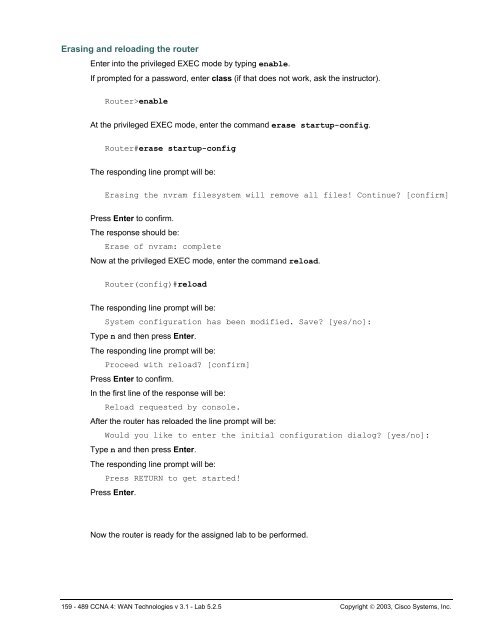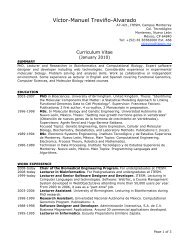Lab 5.2.5 Configuring Frame Relay Subinterfaces – Instructor Version 1700
Router Interface Summary
Router Interface Summary
Create successful ePaper yourself
Turn your PDF publications into a flip-book with our unique Google optimized e-Paper software.
Erasing and reloading the router<br />
Enter into the privileged EXEC mode by typing enable.<br />
If prompted for a password, enter class (if that does not work, ask the instructor).<br />
Router>enable<br />
At the privileged EXEC mode, enter the command erase startup-config.<br />
Router#erase startup-config<br />
The responding line prompt will be:<br />
Erasing the nvram filesystem will remove all files! Continue? [confirm]<br />
Press Enter to confirm.<br />
The response should be:<br />
Erase of nvram: complete<br />
Now at the privileged EXEC mode, enter the command reload.<br />
Router(config)#reload<br />
The responding line prompt will be:<br />
System configuration has been modified. Save? [yes/no]:<br />
Type n and then press Enter.<br />
The responding line prompt will be:<br />
Proceed with reload? [confirm]<br />
Press Enter to confirm.<br />
In the first line of the response will be:<br />
Reload requested by console.<br />
After the router has reloaded the line prompt will be:<br />
Would you like to enter the initial configuration dialog? [yes/no]:<br />
Type n and then press Enter.<br />
The responding line prompt will be:<br />
Press RETURN to get started!<br />
Press Enter.<br />
Now the router is ready for the assigned lab to be performed.<br />
159 - 489 CCNA 4: WAN Technologies v 3.1 - <strong>Lab</strong> <strong>5.2.5</strong> Copyright © 2003, Cisco Systems, Inc.