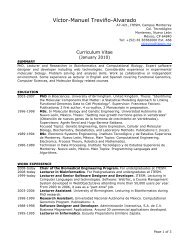Lab 5.2.5 Configuring Frame Relay Subinterfaces – Instructor Version 1700
Router Interface Summary
Router Interface Summary
You also want an ePaper? Increase the reach of your titles
YUMPU automatically turns print PDFs into web optimized ePapers that Google loves.
Router Interface Summary<br />
Router<br />
Model<br />
Ethernet<br />
Interface #1<br />
Ethernet<br />
Interface #2<br />
Serial<br />
Interface #1<br />
Serial<br />
Interface #2<br />
800 (806) Ethernet 0 (E0) Ethernet 1 (E1)<br />
1600 Ethernet 0 (E0) Ethernet 1 (E1) Serial 0 (S0) Serial 1 (S1)<br />
<strong>1700</strong> FastEthernet 0 (FA0) FastEthernet 1 (FA1) Serial 0 (S0) Serial 1 (S1)<br />
2500 Ethernet 0 (E0) Ethernet 1 (E1) Serial 0 (S0) Serial 1 (S1)<br />
2600 FastEthernet 0/0 (FA0/0) FastEthernet 0/1 (FA0/1) Serial 0/0 (S0/0) Serial 0/1 (S0/1)<br />
In order to find out exactly how the router is configured, look at the interfaces. This will identify what type and how<br />
many interfaces the router has. There is no way to effectively list all of the combinations of configurations for each<br />
router class. What is provided are the identifiers for the possible combinations of interfaces in the device. This<br />
interface chart does not include any other type of interface even though a specific router may contain one. An<br />
example of this might be an ISDN BRI interface. The string in parenthesis is the legal abbreviation that can be<br />
used in an IOS command to represent the interface.<br />
489 - 489 CCNA 4: WAN Technologies v 3.1 - <strong>Lab</strong> <strong>5.2.5</strong> Copyright © 2003, Cisco Systems, Inc.