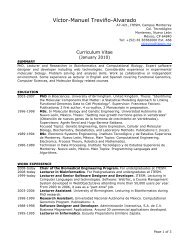Lab 5.2.5 Configuring Frame Relay Subinterfaces – Instructor Version 1700
Router Interface Summary
Router Interface Summary
You also want an ePaper? Increase the reach of your titles
YUMPU automatically turns print PDFs into web optimized ePapers that Google loves.
DLCI = 103, DLCI USAGE = LOCAL, PVC STATUS = ACTIVE, INTERFACE =<br />
Serial0.103<br />
input pkts 16 output pkts 14 in bytes 2258<br />
out bytes 2307 dropped pkts 0 in pkts dropped 0<br />
out pkts dropped 0 out bytes dropped 0<br />
in FECN pkts 0 in BECN pkts 0 out FECN pkts 0<br />
out BECN pkts 0 in DE pkts 0 out DE pkts 0<br />
out bcast pkts 9 out bcast bytes 1787<br />
pvc create time 00:14:29, last time pvc status changed 00:02:02<br />
Step 8 Show the <strong>Frame</strong> <strong>Relay</strong> maps<br />
a. Look at the frame relay maps by typing the command show frame-relay map at the<br />
privileged EXEC mode prompt:<br />
Amsterdam#show frame-relay map<br />
b. What is the status of the links? Up<br />
c. The DLCIs are defined as what type? Point-to-Point<br />
d. Are the DLCIs the same on the Paris router? No<br />
Amsterdam#show frame-relay map<br />
Serial0.103 (up): point-to-point dlci, dlci 103(0x67,0x1870), broadcast<br />
status defined, active<br />
Serial0.102 (up): point-to-point dlci, dlci 102(0x66,0x1860), broadcast<br />
status defined, active<br />
Step 9 Show LMIs<br />
a. Look at the Local Management Interface (LMI) statistics using the show frame-relay lmi<br />
command:<br />
Amsterdam#show frame-relay lmi<br />
b. Which fields have non-zero counter values? Num Status Enq. Sent, Num Status msgs Rcvd<br />
c. What is the LMI type? ANSI<br />
Amsterdam#show frame-relay lmi<br />
LMI Statistics for interface Serial0 (<strong>Frame</strong> <strong>Relay</strong> DTE) LMI TYPE = ANSI<br />
Invalid Unnumbered info 0 Invalid Prot Disc 0<br />
Invalid dummy Call Ref 0 Invalid Msg Type 0<br />
Invalid Status Message 0 Invalid Lock Shift 0<br />
Invalid Information ID 0 Invalid Report IE Len 0<br />
Invalid Report Request 0 Invalid Keep IE Len 0<br />
Num Status Enq. Sent 55 Num Status msgs Rcvd 56<br />
Num Update Status Rcvd 0 Num Status Timeouts 0<br />
Step 10 Check routing protocol<br />
a. Use the show ip route command to verify that the PVCs are up and active:<br />
Amsterdam#show ip route<br />
318 - 489 CCNA 4: WAN Technologies v 3.1 - <strong>Lab</strong> <strong>5.2.5</strong> Copyright © 2003, Cisco Systems, Inc.