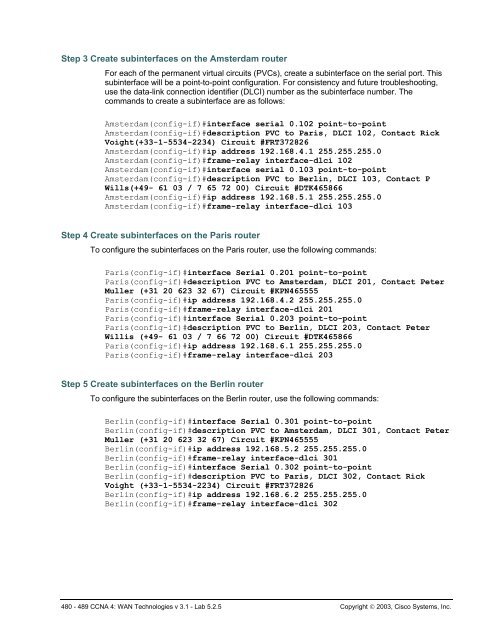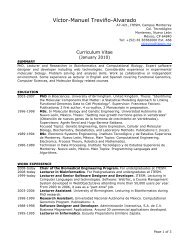Lab 5.2.5 Configuring Frame Relay Subinterfaces – Instructor Version 1700
Router Interface Summary
Router Interface Summary
Create successful ePaper yourself
Turn your PDF publications into a flip-book with our unique Google optimized e-Paper software.
Step 3 Create subinterfaces on the Amsterdam router<br />
For each of the permanent virtual circuits (PVCs), create a subinterface on the serial port. This<br />
subinterface will be a point-to-point configuration. For consistency and future troubleshooting,<br />
use the data-link connection identifier (DLCI) number as the subinterface number. The<br />
commands to create a subinterface are as follows:<br />
Amsterdam(config-if)#interface serial 0.102 point-to-point<br />
Amsterdam(config-if)#description PVC to Paris, DLCI 102, Contact Rick<br />
Voight(+33-1-5534-2234) Circuit #FRT372826<br />
Amsterdam(config-if)#ip address 192.168.4.1 255.255.255.0<br />
Amsterdam(config-if)#frame-relay interface-dlci 102<br />
Amsterdam(config-if)#interface serial 0.103 point-to-point<br />
Amsterdam(config-if)#description PVC to Berlin, DLCI 103, Contact P<br />
Wills(+49- 61 03 / 7 65 72 00) Circuit #DTK465866<br />
Amsterdam(config-if)#ip address 192.168.5.1 255.255.255.0<br />
Amsterdam(config-if)#frame-relay interface-dlci 103<br />
Step 4 Create subinterfaces on the Paris router<br />
To configure the subinterfaces on the Paris router, use the following commands:<br />
Paris(config-if)#interface Serial 0.201 point-to-point<br />
Paris(config-if)#description PVC to Amsterdam, DLCI 201, Contact Peter<br />
Muller (+31 20 623 32 67) Circuit #KPN465555<br />
Paris(config-if)#ip address 192.168.4.2 255.255.255.0<br />
Paris(config-if)#frame-relay interface-dlci 201<br />
Paris(config-if)#interface Serial 0.203 point-to-point<br />
Paris(config-if)#description PVC to Berlin, DLCI 203, Contact Peter<br />
Willis (+49- 61 03 / 7 66 72 00) Circuit #DTK465866<br />
Paris(config-if)#ip address 192.168.6.1 255.255.255.0<br />
Paris(config-if)#frame-relay interface-dlci 203<br />
Step 5 Create subinterfaces on the Berlin router<br />
To configure the subinterfaces on the Berlin router, use the following commands:<br />
Berlin(config-if)#interface Serial 0.301 point-to-point<br />
Berlin(config-if)#description PVC to Amsterdam, DLCI 301, Contact Peter<br />
Muller (+31 20 623 32 67) Circuit #KPN465555<br />
Berlin(config-if)#ip address 192.168.5.2 255.255.255.0<br />
Berlin(config-if)#frame-relay interface-dlci 301<br />
Berlin(config-if)#interface Serial 0.302 point-to-point<br />
Berlin(config-if)#description PVC to Paris, DLCI 302, Contact Rick<br />
Voight (+33-1-5534-2234) Circuit #FRT372826<br />
Berlin(config-if)#ip address 192.168.6.2 255.255.255.0<br />
Berlin(config-if)#frame-relay interface-dlci 302<br />
480 - 489 CCNA 4: WAN Technologies v 3.1 - <strong>Lab</strong> <strong>5.2.5</strong> Copyright © 2003, Cisco Systems, Inc.