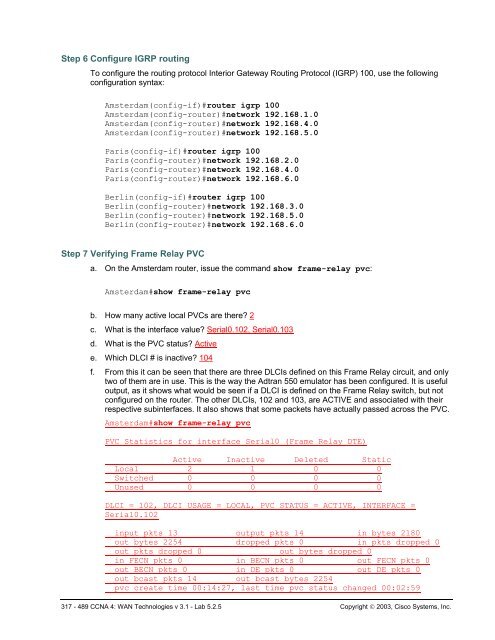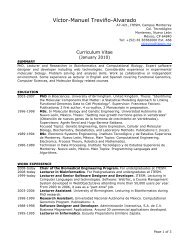Lab 5.2.5 Configuring Frame Relay Subinterfaces – Instructor Version 1700
Router Interface Summary
Router Interface Summary
You also want an ePaper? Increase the reach of your titles
YUMPU automatically turns print PDFs into web optimized ePapers that Google loves.
Step 6 Configure IGRP routing<br />
To configure the routing protocol Interior Gateway Routing Protocol (IGRP) 100, use the following<br />
configuration syntax:<br />
Amsterdam(config-if)#router igrp 100<br />
Amsterdam(config-router)#network 192.168.1.0<br />
Amsterdam(config-router)#network 192.168.4.0<br />
Amsterdam(config-router)#network 192.168.5.0<br />
Paris(config-if)#router igrp 100<br />
Paris(config-router)#network 192.168.2.0<br />
Paris(config-router)#network 192.168.4.0<br />
Paris(config-router)#network 192.168.6.0<br />
Berlin(config-if)#router igrp 100<br />
Berlin(config-router)#network 192.168.3.0<br />
Berlin(config-router)#network 192.168.5.0<br />
Berlin(config-router)#network 192.168.6.0<br />
Step 7 Verifying <strong>Frame</strong> <strong>Relay</strong> PVC<br />
a. On the Amsterdam router, issue the command show frame-relay pvc:<br />
Amsterdam#show frame-relay pvc<br />
b. How many active local PVCs are there? 2<br />
c. What is the interface value? Serial0.102, Serial0.103<br />
d. What is the PVC status? Active<br />
e. Which DLCI # is inactive? 104<br />
f. From this it can be seen that there are three DLCIs defined on this <strong>Frame</strong> <strong>Relay</strong> circuit, and only<br />
two of them are in use. This is the way the Adtran 550 emulator has been configured. It is useful<br />
output, as it shows what would be seen if a DLCI is defined on the <strong>Frame</strong> <strong>Relay</strong> switch, but not<br />
configured on the router. The other DLCIs, 102 and 103, are ACTIVE and associated with their<br />
respective subinterfaces. It also shows that some packets have actually passed across the PVC.<br />
Amsterdam#show frame-relay pvc<br />
PVC Statistics for interface Serial0 (<strong>Frame</strong> <strong>Relay</strong> DTE)<br />
Active Inactive Deleted Static<br />
Local 2 1 0 0<br />
Switched 0 0 0 0<br />
Unused 0 0 0 0<br />
DLCI = 102, DLCI USAGE = LOCAL, PVC STATUS = ACTIVE, INTERFACE =<br />
Serial0.102<br />
input pkts 13 output pkts 14 in bytes 2180<br />
out bytes 2254 dropped pkts 0 in pkts dropped 0<br />
out pkts dropped 0 out bytes dropped 0<br />
in FECN pkts 0 in BECN pkts 0 out FECN pkts 0<br />
out BECN pkts 0 in DE pkts 0 out DE pkts 0<br />
out bcast pkts 14 out bcast bytes 2254<br />
pvc create time 00:14:27, last time pvc status changed 00:02:59<br />
317 - 489 CCNA 4: WAN Technologies v 3.1 - <strong>Lab</strong> <strong>5.2.5</strong> Copyright © 2003, Cisco Systems, Inc.