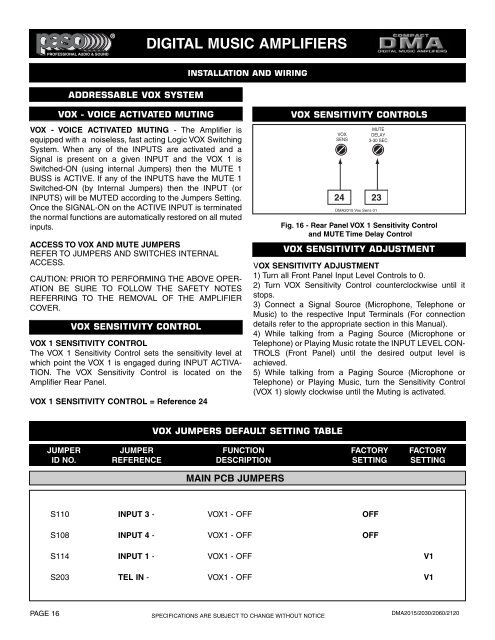Amplifiers
digital music amplifiers - Paso Sound Products
digital music amplifiers - Paso Sound Products
You also want an ePaper? Increase the reach of your titles
YUMPU automatically turns print PDFs into web optimized ePapers that Google loves.
PROFESSIONAL AUDIO & SOUND<br />
®<br />
DIGITAL MUSIC AMPLIFIERS<br />
ADDRESSABLE VOX SYSTEM<br />
INSTALLATION AND WIRING<br />
VOX - VOICE ACTIVATED MUTING<br />
VOX - VOICE ACTIVATED MUTING - The Amplifier is<br />
equipped with a noiseless, fast acting Logic VOX Switching<br />
System. When any of the INPUTS are activated and a<br />
Signal is present on a given INPUT and the VOX 1 is<br />
Switched-ON (using internal Jumpers) then the MUTE 1<br />
BUSS is ACTIVE. If any of the INPUTS have the MUTE 1<br />
Switched-ON (by Internal Jumpers) then the INPUT (or<br />
INPUTS) will be MUTED according to the Jumpers Setting.<br />
Once the SIGNAL-ON on the ACTIVE INPUT is terminated<br />
the normal functions are automatically restored on all muted<br />
inputs.<br />
ACCESS TO VOX AND MUTE JUMPERS<br />
REFER TO JUMPERS AND SWITCHES INTERNAL<br />
ACCESS.<br />
CAUTION: PRIOR TO PERFORMING THE ABOVE OPER-<br />
ATION BE SURE TO FOLLOW THE SAFETY NOTES<br />
REFERRING TO THE REMOVAL OF THE AMPLIFIER<br />
COVER.<br />
VOX SENSITIVITY CONTROL<br />
VOX 1 SENSITIVITY CONTROL<br />
The VOX 1 Sensitivity Control sets the sensitivity level at<br />
which point the VOX 1 is engaged during INPUT ACTIVA-<br />
TION. The VOX Sensitivity Control is located on the<br />
Amplifier Rear Panel.<br />
VOX 1 SENSITIVITY CONTROL = Reference 24<br />
VOX SENSITIVITY CONTROLS<br />
VOX<br />
SENS<br />
24<br />
MUTE<br />
DELAY<br />
3-30 SEC<br />
23<br />
DMA2015 Vox Sens 01<br />
Fig. 16 - Rear Panel VOX 1 Sensitivity Control<br />
and MUTE Time Delay Control<br />
VOX SENSITIVITY ADJUSTMENT<br />
VOX SENSITIVITY ADJUSTMENT<br />
1) Turn all Front Panel Input Level Controls to 0.<br />
2) Turn VOX Sensitivity Control counterclockwise until it<br />
stops.<br />
3) Connect a Signal Source (Microphone, Telephone or<br />
Music) to the respective Input Terminals (For connection<br />
details refer to the appropriate section in this Manual).<br />
4) While talking from a Paging Source (Microphone or<br />
Telephone) or Playing Music rotate the INPUT LEVEL CON-<br />
TROLS (Front Panel) until the desired output level is<br />
achieved.<br />
5) While talking from a Paging Source (Microphone or<br />
Telephone) or Playing Music, turn the Sensitivity Control<br />
(VOX 1) slowly clockwise until the Muting is activated.<br />
VOX JUMPERS DEFAULT SETTING TABLE<br />
JUMPER JUMPER FUNCTION FACTORY FACTORY<br />
ID NO. REFERENCE DESCRIPTION SETTING SETTING<br />
MAIN PCB JUMPERS<br />
S110 INPUT 3 - VOX1 - OFF OFF<br />
S108 INPUT 4 - VOX1 - OFF OFF<br />
S114 INPUT 1 - VOX1 - OFF V1<br />
S203 TEL IN - VOX1 - OFF V1<br />
PAGE 16<br />
SPECIFICATIONS ARE SUBJECT TO CHANGE WITHOUT NOTICE<br />
DMA2015/2030/2060/2120