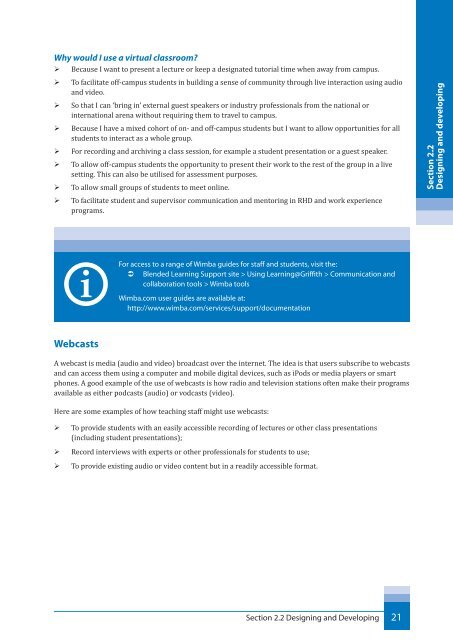Blended Learning
Getting_started_with_blended_learning_guide
Getting_started_with_blended_learning_guide
- No tags were found...
You also want an ePaper? Increase the reach of your titles
YUMPU automatically turns print PDFs into web optimized ePapers that Google loves.
Why would I use a virtual classroom?<br />
‣ ¾ Because I want to present a lecture or keep a designated tutorial time when away from campus.<br />
‣ ¾ To facilitate off-campus students in building a sense of community through live interaction using audio<br />
and video.<br />
‣ ¾ So that I can ‘bring in’ external guest speakers or industry professionals from the national or<br />
international arena without requiring them to travel to campus.<br />
‣ ¾ Because I have a mixed cohort of on- and off-campus students but I want to allow opportunities for all<br />
students to interact as a whole group.<br />
‣ ¾ For recording and archiving a class session, for example a student presentation or a guest speaker.<br />
‣ ¾ To allow off-campus students the opportunity to present their work to the rest of the group in a live<br />
setting. This can also be utilised for assessment purposes.<br />
‣ ¾ To allow small groups of students to meet online.<br />
‣ ¾ To facilitate student and supervisor communication and mentoring in RHD and work experience<br />
programs.<br />
Section 2.2<br />
Designing and developing<br />
For access to a range of Wimba guides for staff and students, visit the:<br />
Ü <strong>Blended</strong> <strong>Learning</strong> Support site > Using <strong>Learning</strong>@Griffith > Communication and<br />
collaboration tools > Wimba tools<br />
Wimba.com user guides are available at:<br />
http://www.wimba.com/services/support/documentation<br />
Webcasts<br />
A webcast is media (audio and video) broadcast over the internet. The idea is that users subscribe to webcasts<br />
and can access them using a computer and mobile digital devices, such as iPods or media players or smart<br />
phones. A good example of the use of webcasts is how radio and television stations often make their programs<br />
available as either podcasts (audio) or vodcasts (video).<br />
Here are some examples of how teaching staff might use webcasts:<br />
‣ ¾ To provide students with an easily accessible recording of lectures or other class presentations<br />
(including student presentations);<br />
‣ ¾ Record interviews with experts or other professionals for students to use;<br />
‣ ¾ To provide existing audio or video content but in a readily accessible format.<br />
Section 2.2 Designing and Developing<br />
21