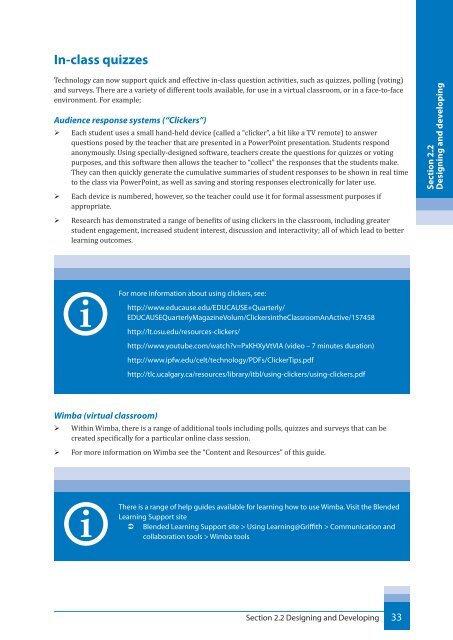Blended Learning
Getting_started_with_blended_learning_guide
Getting_started_with_blended_learning_guide
- No tags were found...
Create successful ePaper yourself
Turn your PDF publications into a flip-book with our unique Google optimized e-Paper software.
In-class quizzes<br />
Technology can now support quick and effective in-class question activities, such as quizzes, polling (voting)<br />
and surveys. There are a variety of different tools available, for use in a virtual classroom, or in a face-to-face<br />
environment. For example;<br />
Audience response systems (“Clickers”)<br />
‣ ¾ Each student uses a small hand-held device (called a “clicker”, a bit like a TV remote) to answer<br />
questions posed by the teacher that are presented in a PowerPoint presentation. Students respond<br />
anonymously. Using specially-designed software, teachers create the questions for quizzes or voting<br />
purposes, and this software then allows the teacher to “collect” the responses that the students make.<br />
They can then quickly generate the cumulative summaries of student responses to be shown in real time<br />
to the class via PowerPoint, as well as saving and storing responses electronically for later use.<br />
‣ ¾ Each device is numbered, however, so the teacher could use it for formal assessment purposes if<br />
appropriate.<br />
‣ ¾ Research has demonstrated a range of benefits of using clickers in the classroom, including greater<br />
student engagement, increased student interest, discussion and interactivity; all of which lead to better<br />
learning outcomes.<br />
Section 2.2<br />
Designing and developing<br />
For more information about using clickers, see:<br />
http://www.educause.edu/EDUCAUSE+Quarterly/<br />
EDUCAUSEQuarterlyMagazineVolum/ClickersintheClassroomAnActive/157458<br />
http://lt.osu.edu/resources-clickers/<br />
http://www.youtube.com/watch?v=PxKHXyVtVIA (video – 7 minutes duration)<br />
http://www.ipfw.edu/celt/technology/PDFs/ClickerTips.pdf<br />
http://tlc.ucalgary.ca/resources/library/itbl/using-clickers/using-clickers.pdf<br />
Wimba (virtual classroom)<br />
‣ ¾ Within Wimba, there is a range of additional tools including polls, quizzes and surveys that can be<br />
created specifically for a particular online class session.<br />
‣ ¾ For more information on Wimba see the “Content and Resources” of this guide.<br />
There is a range of help guides available for learning how to use Wimba. Visit the <strong>Blended</strong><br />
<strong>Learning</strong> Support site<br />
Ü <strong>Blended</strong> <strong>Learning</strong> Support site > Using <strong>Learning</strong>@Griffith > Communication and<br />
collaboration tools > Wimba tools<br />
Section 2.2 Designing and Developing<br />
33