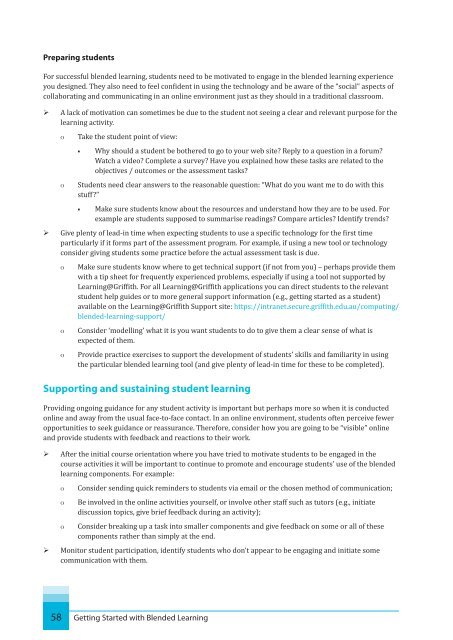Blended Learning
Getting_started_with_blended_learning_guide
Getting_started_with_blended_learning_guide
- No tags were found...
You also want an ePaper? Increase the reach of your titles
YUMPU automatically turns print PDFs into web optimized ePapers that Google loves.
Preparing students<br />
For successful blended learning, students need to be motivated to engage in the blended learning experience<br />
you designed. They also need to feel confident in using the technology and be aware of the “social” aspects of<br />
collaborating and communicating in an online environment just as they should in a traditional classroom.<br />
‣ ¾ A lack of motivation can sometimes be due to the student not seeing a clear and relevant purpose for the<br />
learning activity.<br />
оо<br />
оо<br />
Take the student point of view:<br />
■■<br />
Why should a student be bothered to go to your web site? Reply to a question in a forum?<br />
Watch a video? Complete a survey? Have you explained how these tasks are related to the<br />
objectives / outcomes or the assessment tasks?<br />
Students need clear answers to the reasonable question: “What do you want me to do with this<br />
stuff?”<br />
■■<br />
Make sure students know about the resources and understand how they are to be used. For<br />
example are students supposed to summarise readings? Compare articles? Identify trends?<br />
‣ ¾ Give plenty of lead-in time when expecting students to use a specific technology for the first time<br />
particularly if it forms part of the assessment program. For example, if using a new tool or technology<br />
consider giving students some practice before the actual assessment task is due.<br />
оо<br />
оо<br />
оо<br />
Make sure students know where to get technical support (if not from you) – perhaps provide them<br />
with a tip sheet for frequently experienced problems, especially if using a tool not supported by<br />
<strong>Learning</strong>@Griffith. For all <strong>Learning</strong>@Griffith applications you can direct students to the relevant<br />
student help guides or to more general support information (e.g., getting started as a student)<br />
available on the <strong>Learning</strong>@Griffith Support site: https://intranet.secure.griffith.edu.au/computing/<br />
blended-learning-support/<br />
Consider ‘modelling’ what it is you want students to do to give them a clear sense of what is<br />
expected of them.<br />
Provide practice exercises to support the development of students’ skills and familiarity in using<br />
the particular blended learning tool (and give plenty of lead-in time for these to be completed).<br />
Supporting and sustaining student learning<br />
Providing ongoing guidance for any student activity is important but perhaps more so when it is conducted<br />
online and away from the usual face-to-face contact. In an online environment, students often perceive fewer<br />
opportunities to seek guidance or reassurance. Therefore, consider how you are going to be “visible” online<br />
and provide students with feedback and reactions to their work.<br />
‣ ¾ After the initial course orientation where you have tried to motivate students to be engaged in the<br />
course activities it will be important to continue to promote and encourage students’ use of the blended<br />
learning components. For example:<br />
оо<br />
оо<br />
оо<br />
Consider sending quick reminders to students via email or the chosen method of communication;<br />
Be involved in the online activities yourself, or involve other staff such as tutors (e.g., initiate<br />
discussion topics, give brief feedback during an activity);<br />
Consider breaking up a task into smaller components and give feedback on some or all of these<br />
components rather than simply at the end.<br />
¾ ‣ Monitor student participation, identify students who don’t appear to be engaging and initiate some<br />
communication with them.<br />
58<br />
Getting Started with <strong>Blended</strong> <strong>Learning</strong>