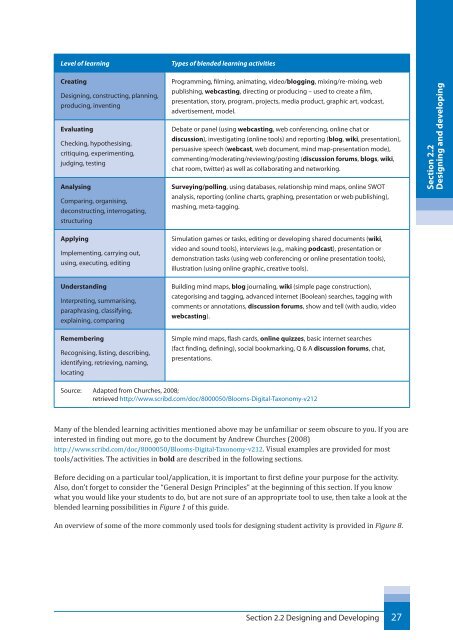Blended Learning
Getting_started_with_blended_learning_guide
Getting_started_with_blended_learning_guide
- No tags were found...
You also want an ePaper? Increase the reach of your titles
YUMPU automatically turns print PDFs into web optimized ePapers that Google loves.
Level of learning<br />
Types of blended learning activities<br />
Creating<br />
Designing, constructing, planning,<br />
producing, inventing<br />
Evaluating<br />
Checking, hypothesising,<br />
critiquing, experimenting,<br />
judging, testing<br />
Analysing<br />
Comparing, organising,<br />
deconstructing, interrogating,<br />
structuring<br />
Programming, filming, animating, video/blogging, mixing/re-mixing, web<br />
publishing, webcasting, directing or producing – used to create a film,<br />
presentation, story, program, projects, media product, graphic art, vodcast,<br />
advertisement, model.<br />
Debate or panel (using webcasting, web conferencing, online chat or<br />
discussion), investigating (online tools) and reporting (blog, wiki, presentation),<br />
persuasive speech (webcast, web document, mind map-presentation mode),<br />
commenting/moderating/reviewing/posting (discussion forums, blogs, wiki,<br />
chat room, twitter) as well as collaborating and networking.<br />
Surveying/polling, using databases, relationship mind maps, online SWOT<br />
analysis, reporting (online charts, graphing, presentation or web publishing),<br />
mashing, meta-tagging.<br />
Section 2.2<br />
Designing and developing<br />
Applying<br />
Implementing, carrying out,<br />
using, executing, editing<br />
Understanding<br />
Interpreting, summarising,<br />
paraphrasing, classifying,<br />
explaining, comparing<br />
Remembering<br />
Recognising, listing, describing,<br />
identifying, retrieving, naming,<br />
locating<br />
Simulation games or tasks, editing or developing shared documents (wiki,<br />
video and sound tools), interviews (e.g., making podcast), presentation or<br />
demonstration tasks (using web conferencing or online presentation tools),<br />
illustration (using online graphic, creative tools).<br />
Building mind maps, blog journaling, wiki (simple page construction),<br />
categorising and tagging, advanced internet (Boolean) searches, tagging with<br />
comments or annotations, discussion forums, show and tell (with audio, video<br />
webcasting).<br />
Simple mind maps, flash cards, online quizzes, basic internet searches<br />
(fact finding, defining), social bookmarking, Q & A discussion forums, chat,<br />
presentations.<br />
Source: Adapted from Churches, 2008;<br />
retrieved http://www.scribd.com/doc/8000050/Blooms-Digital-Taxonomy-v212<br />
Many of the blended learning activities mentioned above may be unfamiliar or seem obscure to you. If you are<br />
interested in finding out more, go to the document by Andrew Churches (2008)<br />
http://www.scribd.com/doc/8000050/Blooms-Digital-Taxonomy-v212. Visual examples are provided for most<br />
tools/activities. The activities in bold are described in the following sections.<br />
Before deciding on a particular tool/application, it is important to first define your purpose for the activity.<br />
Also, don’t forget to consider the “General Design Principles” at the beginning of this section. If you know<br />
what you would like your students to do, but are not sure of an appropriate tool to use, then take a look at the<br />
blended learning possibilities in Figure 1 of this guide.<br />
An overview of some of the more commonly used tools for designing student activity is provided in Figure 8.<br />
Section 2.2 Designing and Developing<br />
27