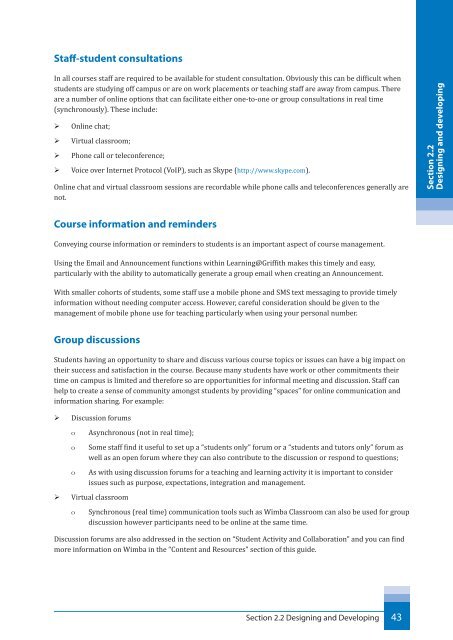Blended Learning
Getting_started_with_blended_learning_guide
Getting_started_with_blended_learning_guide
- No tags were found...
You also want an ePaper? Increase the reach of your titles
YUMPU automatically turns print PDFs into web optimized ePapers that Google loves.
Staff-student consultations<br />
In all courses staff are required to be available for student consultation. Obviously this can be difficult when<br />
students are studying off campus or are on work placements or teaching staff are away from campus. There<br />
are a number of online options that can facilitate either one-to-one or group consultations in real time<br />
(synchronously). These include:<br />
‣ ¾ Online chat;<br />
‣ ¾ Virtual classroom;<br />
‣ ¾ Phone call or teleconference;<br />
‣ ¾ Voice over Internet Protocol (VoIP), such as Skype (http://www.skype.com).<br />
Online chat and virtual classroom sessions are recordable while phone calls and teleconferences generally are<br />
not.<br />
Section 2.2<br />
Designing and developing<br />
Course information and reminders<br />
Conveying course information or reminders to students is an important aspect of course management.<br />
Using the Email and Announcement functions within <strong>Learning</strong>@Griffith makes this timely and easy,<br />
particularly with the ability to automatically generate a group email when creating an Announcement.<br />
With smaller cohorts of students, some staff use a mobile phone and SMS text messaging to provide timely<br />
information without needing computer access. However, careful consideration should be given to the<br />
management of mobile phone use for teaching particularly when using your personal number.<br />
Group discussions<br />
Students having an opportunity to share and discuss various course topics or issues can have a big impact on<br />
their success and satisfaction in the course. Because many students have work or other commitments their<br />
time on campus is limited and therefore so are opportunities for informal meeting and discussion. Staff can<br />
help to create a sense of community amongst students by providing “spaces” for online communication and<br />
information sharing. For example:<br />
‣ ¾ Discussion forums<br />
оо<br />
оо<br />
оо<br />
Asynchronous (not in real time);<br />
Some staff find it useful to set up a “students only” forum or a “students and tutors only” forum as<br />
well as an open forum where they can also contribute to the discussion or respond to questions;<br />
As with using discussion forums for a teaching and learning activity it is important to consider<br />
issues such as purpose, expectations, integration and management.<br />
‣ ¾ Virtual classroom<br />
оо<br />
Synchronous (real time) communication tools such as Wimba Classroom can also be used for group<br />
discussion however participants need to be online at the same time.<br />
Discussion forums are also addressed in the section on “Student Activity and Collaboration” and you can find<br />
more information on Wimba in the “Content and Resources” section of this guide.<br />
Section 2.2 Designing and Developing<br />
43