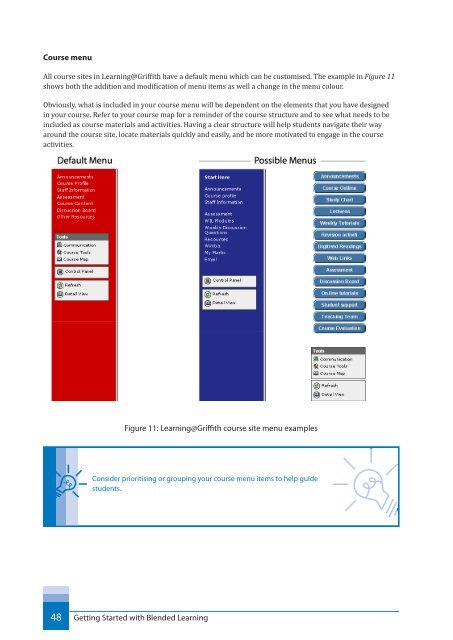Blended Learning
Getting_started_with_blended_learning_guide
Getting_started_with_blended_learning_guide
- No tags were found...
Create successful ePaper yourself
Turn your PDF publications into a flip-book with our unique Google optimized e-Paper software.
Course menu<br />
All course sites in <strong>Learning</strong>@Griffith have a default menu which can be customised. The example in Figure 11<br />
shows both the addition and modification of menu items as well a change in the menu colour.<br />
Obviously, what is included in your course menu will be dependent on the elements that you have designed<br />
in your course. Refer to your course map for a reminder of the course structure and to see what needs to be<br />
included as course materials and activities. Having a clear structure will help students navigate their way<br />
around the course site, locate materials quickly and easily, and be more motivated to engage in the course<br />
activities.<br />
Figure 11: <strong>Learning</strong>@Griffith course site menu examples<br />
Consider prioritising or grouping your course menu items to help guide<br />
students.<br />
48 Getting Started with <strong>Blended</strong> <strong>Learning</strong>