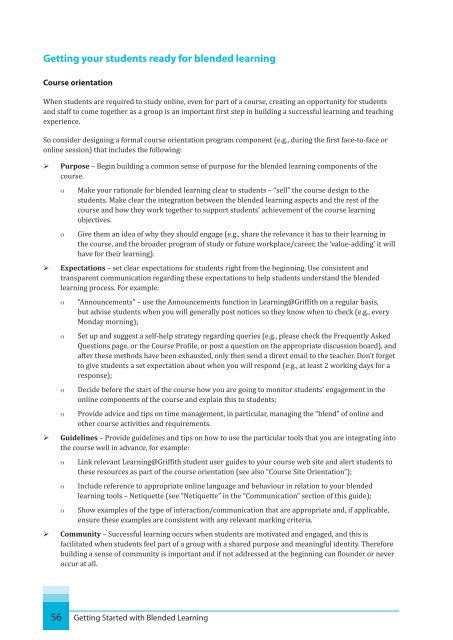Blended Learning
Getting_started_with_blended_learning_guide
Getting_started_with_blended_learning_guide
- No tags were found...
You also want an ePaper? Increase the reach of your titles
YUMPU automatically turns print PDFs into web optimized ePapers that Google loves.
Getting your students ready for blended learning<br />
Course orientation<br />
When students are required to study online, even for part of a course, creating an opportunity for students<br />
and staff to come together as a group is an important first step in building a successful learning and teaching<br />
experience.<br />
So consider designing a formal course orientation program component (e.g., during the first face-to-face or<br />
online session) that includes the following:<br />
‣ ¾ Purpose – Begin building a common sense of purpose for the blended learning components of the<br />
course.<br />
оо<br />
оо<br />
Make your rationale for blended learning clear to students – “sell” the course design to the<br />
students. Make clear the integration between the blended learning aspects and the rest of the<br />
course and how they work together to support students’ achievement of the course learning<br />
objectives.<br />
Give them an idea of why they should engage (e.g., share the relevance it has to their learning in<br />
the course, and the broader program of study or future workplace/career, the ‘value-adding’ it will<br />
have for their learning).<br />
‣ ¾ Expectations – set clear expectations for students right from the beginning. Use consistent and<br />
transparent communication regarding these expectations to help students understand the blended<br />
learning process. For example:<br />
о о<br />
оо<br />
оо<br />
оо<br />
“Announcements” – use the Announcements function in <strong>Learning</strong>@Griffith on a regular basis,<br />
but advise students when you will generally post notices so they know when to check (e.g., every<br />
Monday morning);<br />
Set up and suggest a self-help strategy regarding queries (e.g., please check the Frequently Asked<br />
Questions page, or the Course Profile, or post a question on the appropriate discussion board), and<br />
after these methods have been exhausted, only then send a direct email to the teacher. Don’t forget<br />
to give students a set expectation about when you will respond (e.g., at least 2 working days for a<br />
response);<br />
Decide before the start of the course how you are going to monitor students’ engagement in the<br />
online components of the course and explain this to students;<br />
Provide advice and tips on time management, in particular, managing the “blend” of online and<br />
other course activities and requirements.<br />
‣ ¾ Guidelines – Provide guidelines and tips on how to use the particular tools that you are integrating into<br />
the course well in advance, for example:<br />
оо<br />
оо<br />
оо<br />
Link relevant <strong>Learning</strong>@Griffith student user guides to your course web site and alert students to<br />
these resources as part of the course orientation (see also “Course Site Orientation”);<br />
Include reference to appropriate online language and behaviour in relation to your blended<br />
learning tools – Netiquette (see “Netiquette” in the “Communication” section of this guide);<br />
Show examples of the type of interaction/communication that are appropriate and, if applicable,<br />
ensure these examples are consistent with any relevant marking criteria.<br />
¾ ‣ Community – Successful learning occurs when students are motivated and engaged, and this is<br />
facilitated when students feel part of a group with a shared purpose and meaningful identity. Therefore<br />
building a sense of community is important and if not addressed at the beginning can flounder or never<br />
occur at all.<br />
56<br />
Getting Started with <strong>Blended</strong> <strong>Learning</strong>