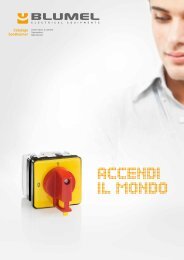Create successful ePaper yourself
Turn your PDF publications into a flip-book with our unique Google optimized e-Paper software.
1-18 Installation/Wiring<br />
Typical Multiple Drive Connection Examples<br />
Input Connection Example<br />
Multiple Digital<br />
Input Connections<br />
Customer Inputs can<br />
be wired per<br />
External Supply<br />
(SRC) or Internal<br />
02 04<br />
02 04<br />
02 04<br />
02 04<br />
Supply (SNK)<br />
examples on<br />
Customer Inputs Optional Ground Connection<br />
page 1-16. When connecting a single input such as Run, Stop, Reverse or Preset Speeds<br />
to multiple drives, it is important to connect I/O Terminal 04 common together<br />
for all drives. If they are to be tied into another common (such as earth ground<br />
or separate apparatus ground) only one point of the daisy chain of I/O Terminal<br />
04 should be connected.<br />
Multiple Analog<br />
Connections<br />
!<br />
ATTENTION: I/O Common terminals should not be tied<br />
together when using SNK (Internal Supply) mode. In SNK mode,<br />
if power is removed from one drive, inadvertent operation of<br />
other drives that share the same I/O Common connection may<br />
occur.<br />
12 13 14 13 14 13 14 13 14<br />
Remote Potentiometer Optional Ground Connection<br />
When connecting a single potentiometer to multiple drives it is important to<br />
connect I/O Terminal 14 common together for all drives. I/O Terminal 14<br />
common and I/O Terminal 13 (potentiometer wiper) should be daisy-chained to<br />
each drive. All drives must be powered up for the analog signal to be read<br />
correctly.