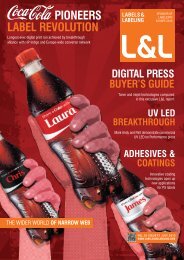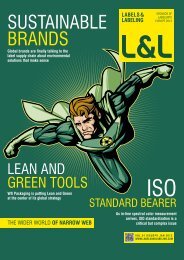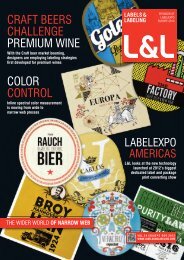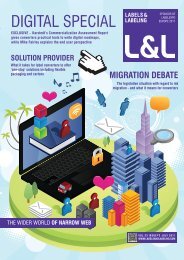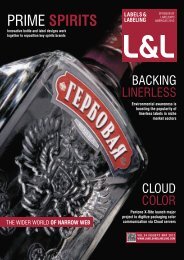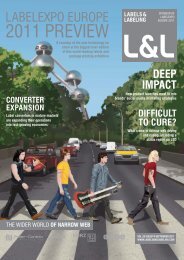THE DATA FRONT
Download as PDF - Labels & Labeling
Download as PDF - Labels & Labeling
- No tags were found...
Create successful ePaper yourself
Turn your PDF publications into a flip-book with our unique Google optimized e-Paper software.
58 | l&l<br />
Inspection revolution<br />
A networked 100% inspection system installed by Erhardt+Leimer at converter X-label represents a<br />
major breakthrough in the organization of quality management. Andy Thomas reports<br />
German converter X-label has carried out a groundbreaking<br />
installation of multiple, press-mounted print image inspection<br />
systems networked to its rewinders via a central quality<br />
department. The system was developed and installed by<br />
Erhardt+Leimer, based on the Nyscan 100-percent print<br />
inspection system.<br />
Historically, final inspection of printed labels has been carried<br />
out on inspection-rewinders. The need to stop and position at<br />
all defects - even those that are potentially acceptable – wastes<br />
a lot of time and can prompt the operator to set the sensitivity of<br />
the system at a low level to meet productivity requirements.<br />
Greater cost-effectiveness can be achieved if the print image<br />
inspection systems are installed, not on the rewinder, but on<br />
the press. There are still potential problems, however. Although<br />
waste is detected at an early stage, the press operator now<br />
takes on responsibility for quality, making decisions based on<br />
the feedback from the print image inspection system. Not an<br />
ideal scenario.<br />
The solution developed between Erhardt+Leimer and X-label<br />
involved equipping each printing press with a print image<br />
inspection system with an interface to the IT department<br />
for production data acquisition (PDA). The quality control<br />
department – not the printer - decides whether production is<br />
acceptable or waste. Individual ‘fail’ defects are identified and<br />
Figure 1 - Networking of pre-press, printing, quality control and finishing<br />
differentiated from ‘acceptable’ defects via a Reel Report - a<br />
computerized record of all the defects recorded by the press<br />
camera. The edited reel report automatically controls the<br />
operation of the rewinder.<br />
The practical implementation can be seen in Figure 1. A print<br />
image inspection system is installed on all printing presses<br />
on the site. The PDF artwork is accessed directly by prepress<br />
via the existing EskoArtwork workflow system. On completion<br />
of the printed reel a coded label with the job or reel name is<br />
applied (Figure 2). The press operator now scans the code,<br />
automatically allocating the name and reel-specific data for<br />
that job to the reel report. Data transfer to the central server is<br />
started automatically; from now on the Reel Report for any roll<br />
can be opened using a barcode scanner, allowing complete<br />
integration in the organization's ERP system. The result of<br />
the scan is shown in Figure 3. If a scan is not successful, the<br />
information can also be entered or corrected manually.<br />
As soon as the data is saved on the central server, each<br />
subsequent action is initiated by the presence of a physical<br />
reel at the related station. So when the reel arrives in quality<br />
control, it is identified by scanning the bar code, and the reel<br />
report is loaded automatically for editing. On completion of the<br />
editing process, the reel moves on to finishing, where it is again<br />
identified via the barcode and finished based on the information<br />
contained in the reel report.<br />
Press integration<br />
The print image inspection system at X-label was fully<br />
integrated into the company’s Gallus RCS 330 press (Figure 5).<br />
During makeready, a reference image is taken from the moving<br />
web, allowing all important parameters and inspection zones to<br />
be defined before printing starts. During production, the press<br />
operator can obtain print quality information from any point in<br />
the job, from the start to the current point, using the reel report.<br />
For example, in the case of a repetitive defect on the monitor,<br />
the operator can decide to stop the press to correct a defect<br />
on a printing plate. Figure 6 shows an actual reel report for a<br />
job consisting of two labels across the web. The text defects<br />
currently detected are highlighted in the defect display area.<br />
Once the related bar code label has been scanned, the<br />
edited reel report is automatically transferred from the central<br />
server to the computer on the rewinding machine. The<br />
operator simply presses the Start button and the system stops<br />
automatically, depending on the type of defect, at the splicing<br />
table or the waste rewinding position. ‘Waste areas’ - which<br />
occur predominantly during set-up, but can also be generated<br />
Figure 3 - Acquisition of the job-reel information with the aid of the barcode scanner<br />
Figure 2 - Sealing with<br />
label for reel identification<br />
Labels&Labeling