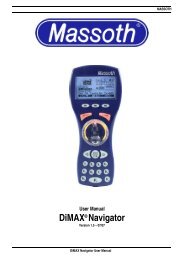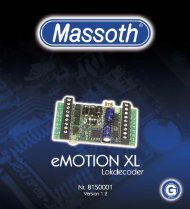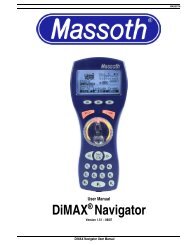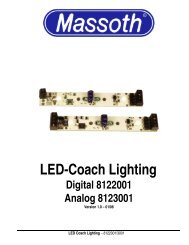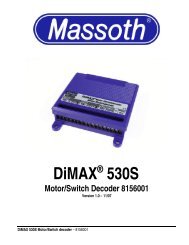User’s Manual DiMAX® 1200Z Digital Central Station
User's Manual DiMAX® 1200Z Digital Central Station - Massoth
User's Manual DiMAX® 1200Z Digital Central Station - Massoth
Create successful ePaper yourself
Turn your PDF publications into a flip-book with our unique Google optimized e-Paper software.
MASSOTH<br />
4.2 Display and Keyboard<br />
The display shows important information regarding the operation of your <strong>DiMAX®</strong> <strong>1200Z</strong><br />
<strong>Central</strong> <strong>Station</strong> at all times:<br />
Number of active locomotives, present current load (Amps), maximum Amps (12 Amps or as selected),<br />
turn off time in case of short circuit (as selected) and the measured driving voltage (24 V).<br />
Illustration #5: Display in driving mode<br />
Use the three keys below the display to navigate through the menu. The lower line in the display shows the<br />
assignments of the keys and the function respectively.<br />
4.3 Status LEDs<br />
4 LEDs show the state of operation of your <strong>DiMAX®</strong> <strong>1200Z</strong> <strong>Central</strong> <strong>Station</strong>:<br />
Power LED<br />
(green)<br />
Activity LED<br />
(yellow)<br />
Booster LED<br />
(yellow)<br />
Stop LED<br />
(red)<br />
After switch-on and after the successful internal test the <strong>DiMAX®</strong> <strong>1200Z</strong><br />
<strong>Central</strong> <strong>Station</strong> switches into normal<br />
driving mode. The power LED is steadily illuminated.<br />
The activity LED is blinking when data is being processed and sent to<br />
components. In case of software update this LED will blink during<br />
reception of data.<br />
The booster LED is illuminated if a booster is connected to the <strong>DiMAX®</strong><br />
<strong>1200Z</strong> <strong>Central</strong> <strong>Station</strong> and the data transfer between these components<br />
is working correctly.<br />
The STOP LED blinks or is illuminated if an emergency stop had been<br />
initiated by the <strong>DiMAX®</strong> <strong>1200Z</strong> <strong>Central</strong> <strong>Station</strong> or other components.<br />
DiMAX ® <strong>1200Z</strong> <strong>Digital</strong> <strong>Central</strong> <strong>Station</strong> 11