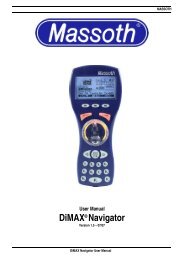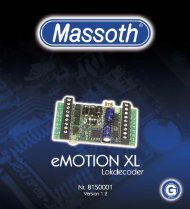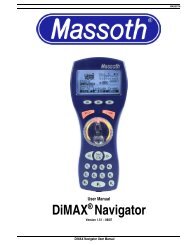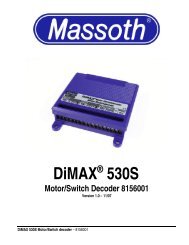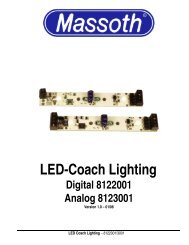User’s Manual DiMAX® 1200Z Digital Central Station
User's Manual DiMAX® 1200Z Digital Central Station - Massoth
User's Manual DiMAX® 1200Z Digital Central Station - Massoth
You also want an ePaper? Increase the reach of your titles
YUMPU automatically turns print PDFs into web optimized ePapers that Google loves.
MASSOTH<br />
Illustration #23: Selection “Save Automatic Functions”<br />
After the selection the following window appears briefly (Illustr. #24):<br />
Illustration #24: Saving the<br />
setting<br />
Having saved the setting you may leave the menu with the left hand key.<br />
After a few seconds the <strong>1200Z</strong> changes back to the driving operation window.<br />
Alternatively you may hit “NEXT” until the menu shows you this window.<br />
7.1.4 Reset Automatic Functions (available with V2.20 and on)<br />
All stored automatic functions are kept in the <strong>1200Z</strong> and will be activated every time the central station is<br />
switched on. This menu item reset all stored automatic functions (Illustr. #25).<br />
Illustration #25: Selection “Reset Automatic Functions”<br />
After the selection the following window appears briefly (Illustr. #26):<br />
DiMAX ® <strong>1200Z</strong> <strong>Digital</strong> <strong>Central</strong> <strong>Station</strong> 19