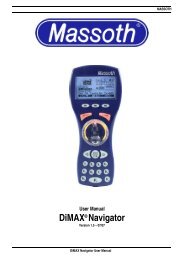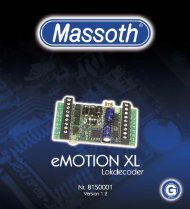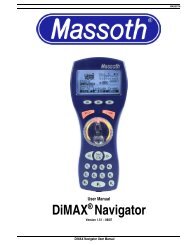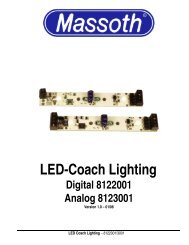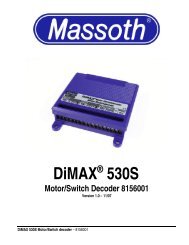User’s Manual DiMAX® 1200Z Digital Central Station
User's Manual DiMAX® 1200Z Digital Central Station - Massoth
User's Manual DiMAX® 1200Z Digital Central Station - Massoth
Create successful ePaper yourself
Turn your PDF publications into a flip-book with our unique Google optimized e-Paper software.
MASSOTH<br />
Index<br />
Page<br />
I. General Description 3<br />
II. Summary of Functions 3<br />
III. Layout of Terminals 4<br />
1 Please read this first! 4<br />
1.1 Safety Details and Warnings 4<br />
1.2 Warranties and Guaranties 5<br />
1.3 Warranty Claims 5<br />
1.4 Service and Customer Support 5<br />
2 Scope of Supply 5<br />
3 Introduction to <strong>Digital</strong> Control with <strong>DiMAX®</strong> <strong>Digital</strong> 6<br />
3.1 Database for 128 Locomotives 6<br />
3.2 Locomotive Address 6<br />
3.3 Speed Steps 6<br />
3.4 Producing Special Functions 7<br />
3.4.1 Producing Parallel Functions 7<br />
3.4.2 Producing Serial Functions 7<br />
3.5 Number of Locomotives in Simultaneous Operation 7<br />
4 Starting Up 8<br />
4.1 Connection 8<br />
4.2 Display and Keyboard 11<br />
4.3 Status LEDs 11<br />
4.4 Connecting the Input Devices 12<br />
4.5 Fuses 12<br />
5 The first switch-on 12<br />
5.1 The Display 13<br />
5.2 Menu Prompting 13<br />
5.3 The Emergency Stop Key 13<br />
6 Operational Settings 14<br />
6.1 Maximum Driving Current 14<br />
6.2 How to log off Locomotives when using the <strong>DiMAX®</strong> Transducer 15<br />
6.3 Turn Off Time in case of Short Circuit 15<br />
6.4 Maximum Number of Active Locomotives 15<br />
6.5 F-Functions beyond F8 16<br />
6.6 Track Voltage Adjustment 16<br />
7 Advanced System Settings 17<br />
DiMAX ® <strong>1200Z</strong> <strong>Digital</strong> <strong>Central</strong> <strong>Station</strong> 1