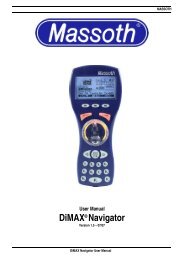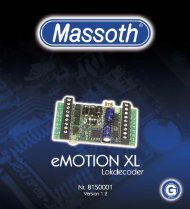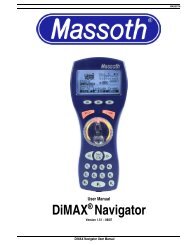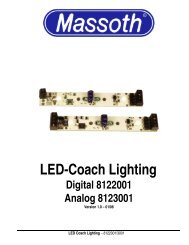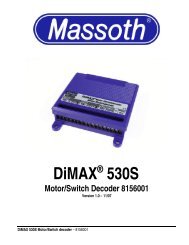User’s Manual DiMAX® 1200Z Digital Central Station
User's Manual DiMAX® 1200Z Digital Central Station - Massoth
User's Manual DiMAX® 1200Z Digital Central Station - Massoth
You also want an ePaper? Increase the reach of your titles
YUMPU automatically turns print PDFs into web optimized ePapers that Google loves.
6.2 How to log off Locomotives when using a <strong>DiMAX®</strong> Transducer<br />
MASSOTH<br />
Depending on the software version of the <strong>DiMAX®</strong> Transducer locomotives may be logged off as active or<br />
passive. Starting with version 1.2 of the <strong>DiMAX®</strong> Transducer the log off is active with older versions the log<br />
off type may be preset. It is advisable to utilize the active log off. (See 3.5)<br />
6.3 Turn Off Time in Case of Short Circuit<br />
This is a very important setting for Garden Railroaders. The <strong>DiMAX®</strong><strong>1200Z</strong> <strong>Central</strong> <strong>Station</strong> detects a short<br />
circuit and cuts off the power immediately with the Emergency Stop Function. After removal of the cause<br />
the normal operation may be reassumed.<br />
In digital operation reversing loop modules operate with short circuit detection. To prevent a power shut off,<br />
the shut off time can be adjusted. Depending on the design of a locomotive a short circuit may be triggered<br />
when passing a switch. Due to it's inertia and speed the locomotive slips by this critical location and drives<br />
on. During that time the driving current is limited to the maximum setting.<br />
A cutoff time setting between 0.1 and 0.8 sec is available per menu (Illustr. #15). The manufacturer’s setting<br />
is 0.4 sec as it proved to be the optimum setting.<br />
Illustration #15: Selection of the Turn Off Time<br />
Select the desired turn off time with the right hand key and leave the menu with the left hand key. After a<br />
few seconds the <strong>1200Z</strong> changes back to the driving operation window. Alternatively you may hit “NEXT”<br />
until the menu shows you this window.<br />
6.4 Maximum Number of Active Locomotives (available with V2.11 and on)<br />
This menu item limits the maximum number of active locomotives. The manufacturer’s setting is “16”. You<br />
may choose a number from 8 to 32. For further information referring active and passive locomotives<br />
see chapter 3.5.<br />
DiMAX ® <strong>1200Z</strong> <strong>Digital</strong> <strong>Central</strong> <strong>Station</strong> 15