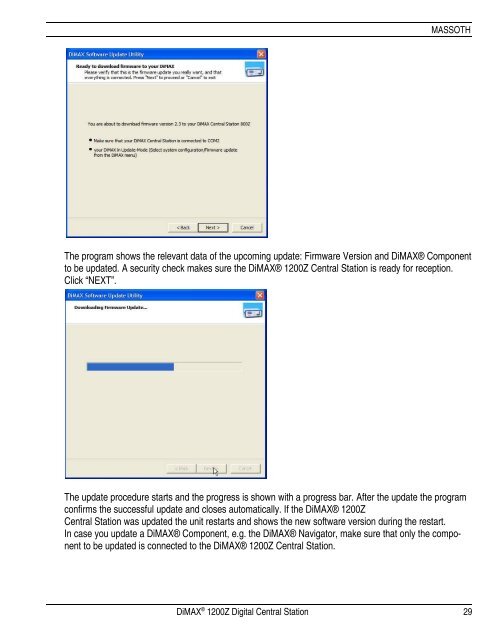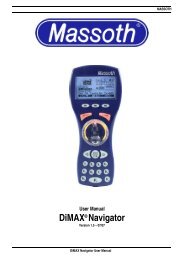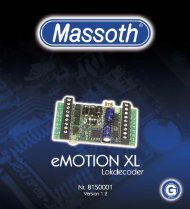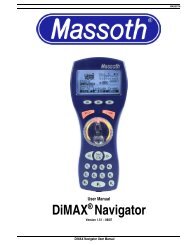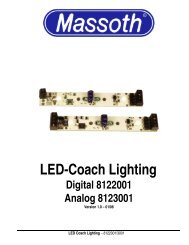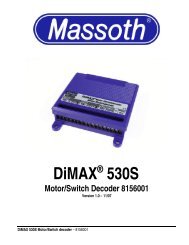User’s Manual DiMAX® 1200Z Digital Central Station
User's Manual DiMAX® 1200Z Digital Central Station - Massoth
User's Manual DiMAX® 1200Z Digital Central Station - Massoth
Create successful ePaper yourself
Turn your PDF publications into a flip-book with our unique Google optimized e-Paper software.
MASSOTH<br />
The program shows the relevant data of the upcoming update: Firmware Version and <strong>DiMAX®</strong> Component<br />
to be updated. A security check makes sure the <strong>DiMAX®</strong> <strong>1200Z</strong> <strong>Central</strong> <strong>Station</strong> is ready for reception.<br />
Click “NEXT”.<br />
The update procedure starts and the progress is shown with a progress bar. After the update the program<br />
confirms the successful update and closes automatically. If the <strong>DiMAX®</strong> <strong>1200Z</strong><br />
<strong>Central</strong> <strong>Station</strong> was updated the unit restarts and shows the new software version during the restart.<br />
In case you update a <strong>DiMAX®</strong> Component, e.g. the <strong>DiMAX®</strong> Navigator, make sure that only the component<br />
to be updated is connected to the <strong>DiMAX®</strong> <strong>1200Z</strong> <strong>Central</strong> <strong>Station</strong>.<br />
DiMAX ® <strong>1200Z</strong> <strong>Digital</strong> <strong>Central</strong> <strong>Station</strong> 29