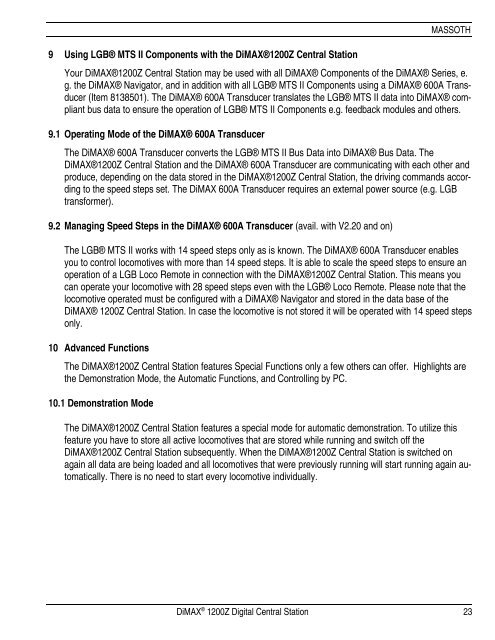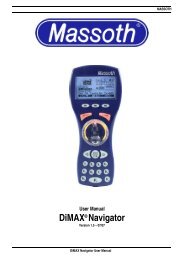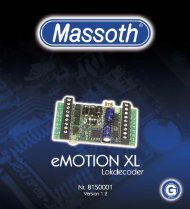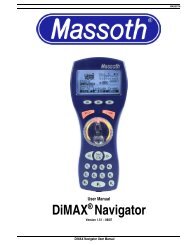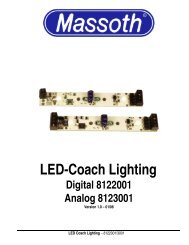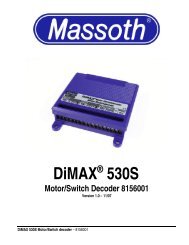User’s Manual DiMAX® 1200Z Digital Central Station
User's Manual DiMAX® 1200Z Digital Central Station - Massoth
User's Manual DiMAX® 1200Z Digital Central Station - Massoth
Create successful ePaper yourself
Turn your PDF publications into a flip-book with our unique Google optimized e-Paper software.
9 Using LGB® MTS II Components with the <strong>DiMAX®</strong><strong>1200Z</strong> <strong>Central</strong> <strong>Station</strong><br />
MASSOTH<br />
Your <strong>DiMAX®</strong><strong>1200Z</strong> <strong>Central</strong> <strong>Station</strong> may be used with all <strong>DiMAX®</strong> Components of the <strong>DiMAX®</strong> Series, e.<br />
g. the <strong>DiMAX®</strong> Navigator, and in addition with all LGB® MTS II Components using a <strong>DiMAX®</strong> 600A Transducer<br />
(Item 8138501). The <strong>DiMAX®</strong> 600A Transducer translates the LGB® MTS II data into <strong>DiMAX®</strong> compliant<br />
bus data to ensure the operation of LGB® MTS II Components e.g. feedback modules and others.<br />
9.1 Operating Mode of the <strong>DiMAX®</strong> 600A Transducer<br />
The <strong>DiMAX®</strong> 600A Transducer converts the LGB® MTS II Bus Data into <strong>DiMAX®</strong> Bus Data. The<br />
<strong>DiMAX®</strong><strong>1200Z</strong> <strong>Central</strong> <strong>Station</strong> and the <strong>DiMAX®</strong> 600A Transducer are communicating with each other and<br />
produce, depending on the data stored in the <strong>DiMAX®</strong><strong>1200Z</strong> <strong>Central</strong> <strong>Station</strong>, the driving commands according<br />
to the speed steps set. The DiMAX 600A Transducer requires an external power source (e.g. LGB<br />
transformer).<br />
9.2 Managing Speed Steps in the <strong>DiMAX®</strong> 600A Transducer (avail. with V2.20 and on)<br />
The LGB® MTS II works with 14 speed steps only as is known. The <strong>DiMAX®</strong> 600A Transducer enables<br />
you to control locomotives with more than 14 speed steps. It is able to scale the speed steps to ensure an<br />
operation of a LGB Loco Remote in connection with the <strong>DiMAX®</strong><strong>1200Z</strong> <strong>Central</strong> <strong>Station</strong>. This means you<br />
can operate your locomotive with 28 speed steps even with the LGB® Loco Remote. Please note that the<br />
locomotive operated must be configured with a <strong>DiMAX®</strong> Navigator and stored in the data base of the<br />
<strong>DiMAX®</strong> <strong>1200Z</strong> <strong>Central</strong> <strong>Station</strong>. In case the locomotive is not stored it will be operated with 14 speed steps<br />
only.<br />
10 Advanced Functions<br />
The <strong>DiMAX®</strong><strong>1200Z</strong> <strong>Central</strong> <strong>Station</strong> features Special Functions only a few others can offer. Highlights are<br />
the Demonstration Mode, the Automatic Functions, and Controlling by PC.<br />
10.1 Demonstration Mode<br />
The <strong>DiMAX®</strong><strong>1200Z</strong> <strong>Central</strong> <strong>Station</strong> features a special mode for automatic demonstration. To utilize this<br />
feature you have to store all active locomotives that are stored while running and switch off the<br />
<strong>DiMAX®</strong><strong>1200Z</strong> <strong>Central</strong> <strong>Station</strong> subsequently. When the <strong>DiMAX®</strong><strong>1200Z</strong> <strong>Central</strong> <strong>Station</strong> is switched on<br />
again all data are being loaded and all locomotives that were previously running will start running again automatically.<br />
There is no need to start every locomotive individually.<br />
DiMAX ® <strong>1200Z</strong> <strong>Digital</strong> <strong>Central</strong> <strong>Station</strong> 23