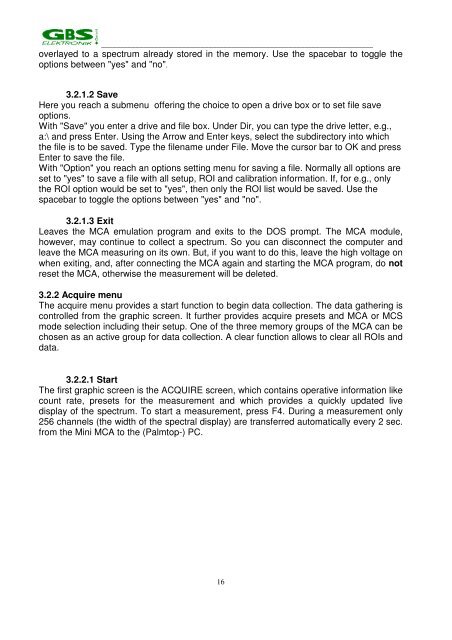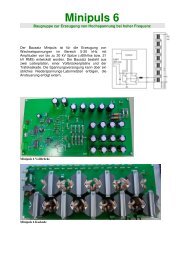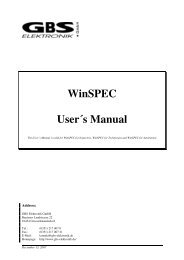Mini MCA-166 User's Manual - GBS Elektronik GmbH
Mini MCA-166 User's Manual - GBS Elektronik GmbH
Mini MCA-166 User's Manual - GBS Elektronik GmbH
Create successful ePaper yourself
Turn your PDF publications into a flip-book with our unique Google optimized e-Paper software.
_______________________________________________________________________<br />
overlayed to a spectrum already stored in the memory. Use the spacebar to toggle the<br />
options between "yes" and "no".<br />
3.2.1.2 Save<br />
Here you reach a submenu offering the choice to open a drive box or to set file save<br />
options.<br />
With "Save" you enter a drive and file box. Under Dir, you can type the drive letter, e.g.,<br />
a:\ and press Enter. Using the Arrow and Enter keys, select the subdirectory into which<br />
the file is to be saved. Type the filename under File. Move the cursor bar to OK and press<br />
Enter to save the file.<br />
With "Option" you reach an options setting menu for saving a file. Normally all options are<br />
set to "yes" to save a file with all setup, ROI and calibration information. If, for e.g., only<br />
the ROI option would be set to "yes", then only the ROI list would be saved. Use the<br />
spacebar to toggle the options between "yes" and "no".<br />
3.2.1.3 Exit<br />
Leaves the <strong>MCA</strong> emulation program and exits to the DOS prompt. The <strong>MCA</strong> module,<br />
however, may continue to collect a spectrum. So you can disconnect the computer and<br />
leave the <strong>MCA</strong> measuring on its own. But, if you want to do this, leave the high voltage on<br />
when exiting, and, after connecting the <strong>MCA</strong> again and starting the <strong>MCA</strong> program, do not<br />
reset the <strong>MCA</strong>, otherwise the measurement will be deleted.<br />
3.2.2 Acquire menu<br />
The acquire menu provides a start function to begin data collection. The data gathering is<br />
controlled from the graphic screen. It further provides acquire presets and <strong>MCA</strong> or MCS<br />
mode selection including their setup. One of the three memory groups of the <strong>MCA</strong> can be<br />
chosen as an active group for data collection. A clear function allows to clear all ROIs and<br />
data.<br />
3.2.2.1 Start<br />
The first graphic screen is the ACQUIRE screen, which contains operative information like<br />
count rate, presets for the measurement and which provides a quickly updated live<br />
display of the spectrum. To start a measurement, press F4. During a measurement only<br />
256 channels (the width of the spectral display) are transferred automatically every 2 sec.<br />
from the <strong>Mini</strong> <strong>MCA</strong> to the (Palmtop-) PC.<br />
16