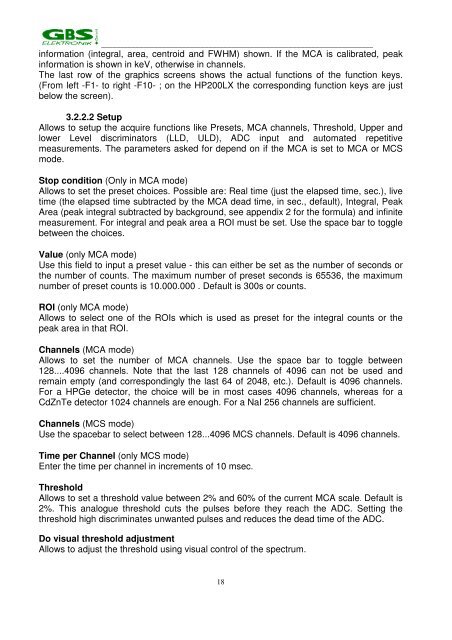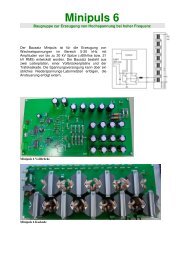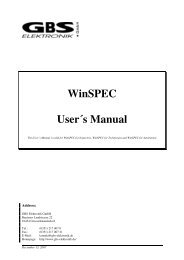Mini MCA-166 User's Manual - GBS Elektronik GmbH
Mini MCA-166 User's Manual - GBS Elektronik GmbH
Mini MCA-166 User's Manual - GBS Elektronik GmbH
Create successful ePaper yourself
Turn your PDF publications into a flip-book with our unique Google optimized e-Paper software.
_______________________________________________________________________<br />
information (integral, area, centroid and FWHM) shown. If the <strong>MCA</strong> is calibrated, peak<br />
information is shown in keV, otherwise in channels.<br />
The last row of the graphics screens shows the actual functions of the function keys.<br />
(From left -F1- to right -F10- ; on the HP200LX the corresponding function keys are just<br />
below the screen).<br />
3.2.2.2 Setup<br />
Allows to setup the acquire functions like Presets, <strong>MCA</strong> channels, Threshold, Upper and<br />
lower Level discriminators (LLD, ULD), ADC input and automated repetitive<br />
measurements. The parameters asked for depend on if the <strong>MCA</strong> is set to <strong>MCA</strong> or MCS<br />
mode.<br />
Stop condition (Only in <strong>MCA</strong> mode)<br />
Allows to set the preset choices. Possible are: Real time (just the elapsed time, sec.), live<br />
time (the elapsed time subtracted by the <strong>MCA</strong> dead time, in sec., default), Integral, Peak<br />
Area (peak integral subtracted by background, see appendix 2 for the formula) and infinite<br />
measurement. For integral and peak area a ROI must be set. Use the space bar to toggle<br />
between the choices.<br />
Value (only <strong>MCA</strong> mode)<br />
Use this field to input a preset value - this can either be set as the number of seconds or<br />
the number of counts. The maximum number of preset seconds is 65536, the maximum<br />
number of preset counts is 10.000.000 . Default is 300s or counts.<br />
ROI (only <strong>MCA</strong> mode)<br />
Allows to select one of the ROIs which is used as preset for the integral counts or the<br />
peak area in that ROI.<br />
Channels (<strong>MCA</strong> mode)<br />
Allows to set the number of <strong>MCA</strong> channels. Use the space bar to toggle between<br />
128....4096 channels. Note that the last 128 channels of 4096 can not be used and<br />
remain empty (and correspondingly the last 64 of 2048, etc.). Default is 4096 channels.<br />
For a HPGe detector, the choice will be in most cases 4096 channels, whereas for a<br />
CdZnTe detector 1024 channels are enough. For a NaI 256 channels are sufficient.<br />
Channels (MCS mode)<br />
Use the spacebar to select between 128...4096 MCS channels. Default is 4096 channels.<br />
Time per Channel (only MCS mode)<br />
Enter the time per channel in increments of 10 msec.<br />
Threshold<br />
Allows to set a threshold value between 2% and 60% of the current <strong>MCA</strong> scale. Default is<br />
2%. This analogue threshold cuts the pulses before they reach the ADC. Setting the<br />
threshold high discriminates unwanted pulses and reduces the dead time of the ADC.<br />
Do visual threshold adjustment<br />
Allows to adjust the threshold using visual control of the spectrum.<br />
18