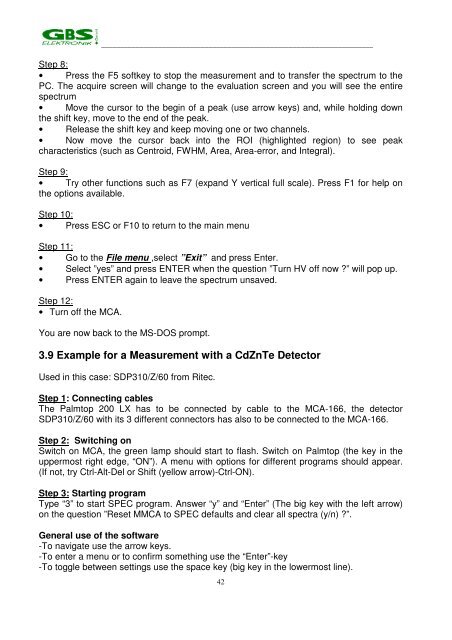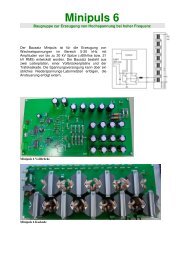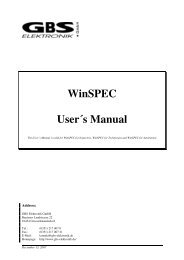Mini MCA-166 User's Manual - GBS Elektronik GmbH
Mini MCA-166 User's Manual - GBS Elektronik GmbH
Mini MCA-166 User's Manual - GBS Elektronik GmbH
Create successful ePaper yourself
Turn your PDF publications into a flip-book with our unique Google optimized e-Paper software.
_______________________________________________________________________<br />
Step 8:<br />
• Press the F5 softkey to stop the measurement and to transfer the spectrum to the<br />
PC. The acquire screen will change to the evaluation screen and you will see the entire<br />
spectrum<br />
• Move the cursor to the begin of a peak (use arrow keys) and, while holding down<br />
the shift key, move to the end of the peak.<br />
• Release the shift key and keep moving one or two channels.<br />
• Now move the cursor back into the ROI (highlighted region) to see peak<br />
characteristics (such as Centroid, FWHM, Area, Area-error, and Integral).<br />
Step 9:<br />
• Try other functions such as F7 (expand Y vertical full scale). Press F1 for help on<br />
the options available.<br />
Step 10:<br />
• Press ESC or F10 to return to the main menu<br />
Step 11:<br />
• Go to the File menu ,select ”Exit” and press Enter.<br />
• Select ”yes” and press ENTER when the question ”Turn HV off now ?” will pop up.<br />
• Press ENTER again to leave the spectrum unsaved.<br />
Step 12:<br />
• Turn off the <strong>MCA</strong>.<br />
You are now back to the MS-DOS prompt.<br />
3.9 Example for a Measurement with a CdZnTe Detector<br />
Used in this case: SDP310/Z/60 from Ritec.<br />
Step 1: Connecting cables<br />
The Palmtop 200 LX has to be connected by cable to the <strong>MCA</strong>-<strong>166</strong>, the detector<br />
SDP310/Z/60 with its 3 different connectors has also to be connected to the <strong>MCA</strong>-<strong>166</strong>.<br />
Step 2: Switching on<br />
Switch on <strong>MCA</strong>, the green lamp should start to flash. Switch on Palmtop (the key in the<br />
uppermost right edge, “ON”). A menu with options for different programs should appear.<br />
(If not, try Ctrl-Alt-Del or Shift (yellow arrow)-Ctrl-ON).<br />
Step 3: Starting program<br />
Type “3” to start SPEC program. Answer “y” and “Enter” (The big key with the left arrow)<br />
on the question ”Reset M<strong>MCA</strong> to SPEC defaults and clear all spectra (y/n) ?”.<br />
General use of the software<br />
-To navigate use the arrow keys.<br />
-To enter a menu or to confirm something use the “Enter”-key<br />
-To toggle between settings use the space key (big key in the lowermost line).<br />
42