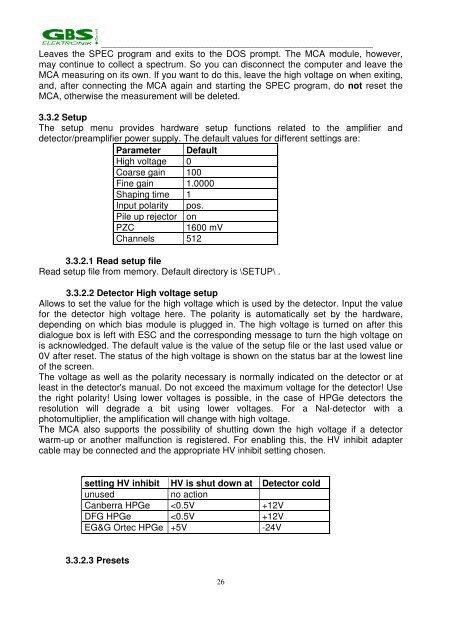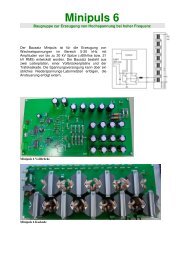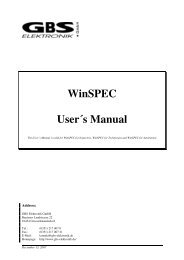Mini MCA-166 User's Manual - GBS Elektronik GmbH
Mini MCA-166 User's Manual - GBS Elektronik GmbH
Mini MCA-166 User's Manual - GBS Elektronik GmbH
You also want an ePaper? Increase the reach of your titles
YUMPU automatically turns print PDFs into web optimized ePapers that Google loves.
_______________________________________________________________________<br />
Leaves the SPEC program and exits to the DOS prompt. The <strong>MCA</strong> module, however,<br />
may continue to collect a spectrum. So you can disconnect the computer and leave the<br />
<strong>MCA</strong> measuring on its own. If you want to do this, leave the high voltage on when exiting,<br />
and, after connecting the <strong>MCA</strong> again and starting the SPEC program, do not reset the<br />
<strong>MCA</strong>, otherwise the measurement will be deleted.<br />
3.3.2 Setup<br />
The setup menu provides hardware setup functions related to the amplifier and<br />
detector/preamplifier power supply. The default values for different settings are:<br />
Parameter Default<br />
High voltage 0<br />
Coarse gain 100<br />
Fine gain 1.0000<br />
Shaping time 1<br />
Input polarity pos.<br />
Pile up rejector on<br />
PZC 1600 mV<br />
Channels 512<br />
3.3.2.1 Read setup file<br />
Read setup file from memory. Default directory is \SETUP\ .<br />
3.3.2.2 Detector High voltage setup<br />
Allows to set the value for the high voltage which is used by the detector. Input the value<br />
for the detector high voltage here. The polarity is automatically set by the hardware,<br />
depending on which bias module is plugged in. The high voltage is turned on after this<br />
dialogue box is left with ESC and the corresponding message to turn the high voltage on<br />
is acknowledged. The default value is the value of the setup file or the last used value or<br />
0V after reset. The status of the high voltage is shown on the status bar at the lowest line<br />
of the screen.<br />
The voltage as well as the polarity necessary is normally indicated on the detector or at<br />
least in the detector's manual. Do not exceed the maximum voltage for the detector! Use<br />
the right polarity! Using lower voltages is possible, in the case of HPGe detectors the<br />
resolution will degrade a bit using lower voltages. For a NaI-detector with a<br />
photomultiplier, the amplification will change with high voltage.<br />
The <strong>MCA</strong> also supports the possibility of shutting down the high voltage if a detector<br />
warm-up or another malfunction is registered. For enabling this, the HV inhibit adapter<br />
cable may be connected and the appropriate HV inhibit setting chosen.<br />
setting HV inhibit HV is shut down at Detector cold<br />
unused no action<br />
Canberra HPGe