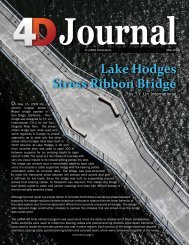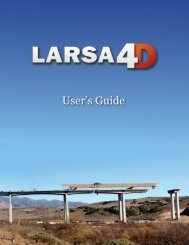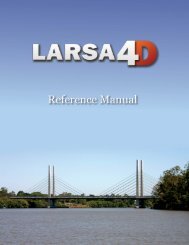A manual for - LARSA, Inc.
A manual for - LARSA, Inc.
A manual for - LARSA, Inc.
You also want an ePaper? Increase the reach of your titles
YUMPU automatically turns print PDFs into web optimized ePapers that Google loves.
<strong>LARSA</strong> 4D Introductory Training Manual<br />
Click OK .<br />
Zoom extents and use the rotation tool to view the structure.<br />
This created a tunnel with beams at 5 foot intervals, <strong>for</strong> 20 intervals — or, 100 feet.<br />
Turn on graphical rendering using Graphics → Complete Rendering to get a better view. Then<br />
turn it off ( Graphics → Simple Rendering ) when done.<br />
Tunnel with Complete Rendering<br />
Extruding with User Coordinate Systems<br />
In the last section we extruded the initial structure along one axis in the global coordinate system. The<br />
global coordinate system is a rectanular/cartesian coordinate system, meaning it has x, y, and z axes<br />
which are perpendicular. You may also extrude along an axis of any user coordinate syetem, which can<br />
be rectangular, cylindrical, spherical, or a bridge path.<br />
Extrusion using a cylindrical coordinate system is usually used to construct a circular or cylindrical<br />
structure, such as a vessel. We will demonstrate that next.<br />
Start a new project to clear out the geometry.<br />
Open the CoorSystems panel of the Model Data Explorer. (For instance, if the Model Data<br />
Explorer reads “Joints” change it to read “CoorSystems”.)<br />
This is the place to create user coordinate systems.<br />
Click the plus sign in the model data explorer to create a new coordinate system.<br />
A window will appear asking <strong>for</strong> in<strong>for</strong>mation about the new coordinate system. We will need to choose<br />
the type of the coordinate system, the location of its origin in global coordinates, and its orientation<br />
relative to the global coordinate system.<br />
Change the UCS type from Rectangular to Cylindrical.<br />
30