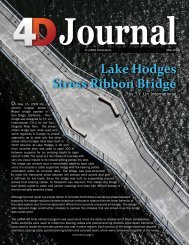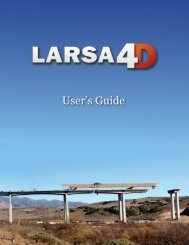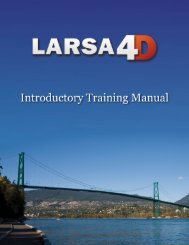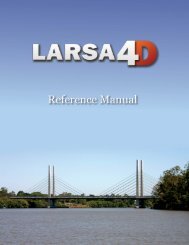LARSA 4D Introductory Training Manual for Bridge ... - LARSA, Inc.
LARSA 4D Introductory Training Manual for Bridge ... - LARSA, Inc.
LARSA 4D Introductory Training Manual for Bridge ... - LARSA, Inc.
- No tags were found...
You also want an ePaper? Increase the reach of your titles
YUMPU automatically turns print PDFs into web optimized ePapers that Google loves.
<strong>LARSA</strong> <strong>4D</strong> <strong>Introductory</strong> <strong>Training</strong> <strong>Manual</strong> <strong>for</strong> <strong>Bridge</strong> Projects<br />
Combining the Left and Right Lanes<br />
In order to compute the effects on the structure <strong>for</strong> AASHTO LRFD, we need to combine the effects<br />
of the left and right lane.<br />
Because of multiple presence factors, there are three cases to consider. The right lane may be loaded<br />
individually with a multiple presenence factor of 1.2. Similarly <strong>for</strong> the left lane. Or the two lanes may<br />
be loaded simultaneously with a multiple presence factor of 1.0.<br />
We will create the simultaneous loading condition first. A Linear Result Combination simply sums the<br />
numerical results of two or more cases.<br />
Start the Results → Linear Combination tool.<br />
Add the two influence line cases (Left Lane, Right Lane) into the right list. Either double-click<br />
the influence cases or click a case and then click the big right arrow.<br />
Click OK .<br />
Linear Combination of Two Lanes<br />
Click the new linear combination case in the Analysis Results Explorer, and then open a results<br />
spreadsheet to view the combined effect from the two lanes.<br />
Enveloping the three conditions (left, right, together) can be accomplished using Extreme Effect Groups<br />
which are like saved envelopes.<br />
Start the Results → Group <strong>for</strong> Extreme Effect tool.<br />
Find the three cases <strong>for</strong> the right lane, the left lane, and the new linear result combination and<br />
add them into the list on the right using the big right-arrow in the middle.<br />
Set the factors on each as appropriate. Then click OK .<br />
Extreme Effect Group <strong>for</strong> Right Lane<br />
30