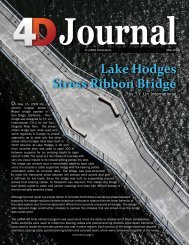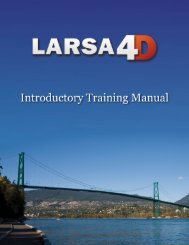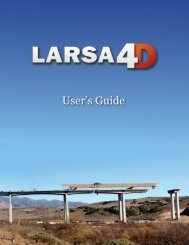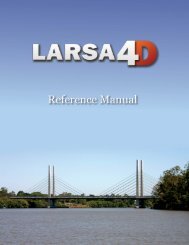LARSA 4D Introductory Training Manual for Bridge ... - LARSA, Inc.
LARSA 4D Introductory Training Manual for Bridge ... - LARSA, Inc.
LARSA 4D Introductory Training Manual for Bridge ... - LARSA, Inc.
- No tags were found...
You also want an ePaper? Increase the reach of your titles
YUMPU automatically turns print PDFs into web optimized ePapers that Google loves.
<strong>LARSA</strong> <strong>4D</strong> <strong>Introductory</strong> <strong>Training</strong> <strong>Manual</strong> <strong>for</strong> <strong>Bridge</strong> Projects<br />
Rename the tendon to “Tendon 1” and set its properties as:<br />
Material: A992<br />
Strand Area: 2 in²<br />
# of Strands: 3<br />
Jacking Force @ Start: 5500 kips<br />
Anchor Set: 0.15 in<br />
Wobble Coefficient: 0.0001 per ft<br />
Curvature Friction Coefficient: 0.15<br />
Close the tendon geometry spreadsheet.<br />
The Tendon GUTS property of the steel material <strong>for</strong> the tendon must be entered.<br />
Open Input Data → Properties → Materials → More Properties .<br />
Set the Tendon GUTS (guaranteed ultimate tensile strength) on A992 to 270,000 kips/in 2 .<br />
We can now look at the tendon <strong>for</strong>ce profile.<br />
In the Tendon Editor, change to the Forces & Losses tab to view the short-term <strong>for</strong>ce losses<br />
along the length of the tendon.<br />
The <strong>for</strong>ces and losses chart shows two curves superimposed. The top blue curve shows the <strong>for</strong>ces in the<br />
tendon including the wobble and curvature friction coefficients but be<strong>for</strong>e anchor set has taken effect.<br />
The lower magenta curve shows the <strong>for</strong>ces in the tendon after anchor set has occurred.<br />
Close the Tendon Editor.<br />
Tendon Short-Term Losses<br />
44