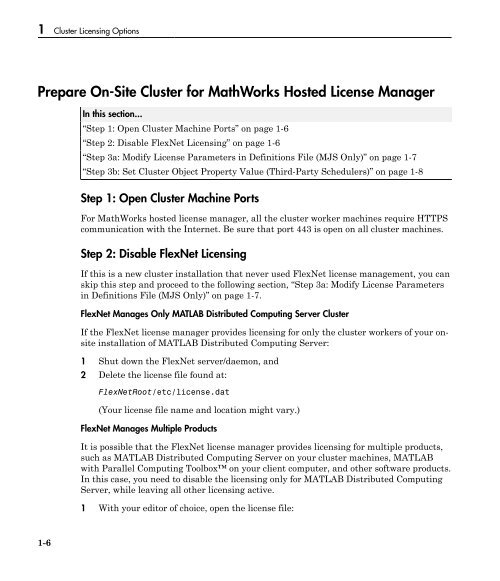MATLAB Distributed Computing Server Licensing Guide
Licensing Guide - MathWorks
Licensing Guide - MathWorks
You also want an ePaper? Increase the reach of your titles
YUMPU automatically turns print PDFs into web optimized ePapers that Google loves.
1 Cluster <strong>Licensing</strong> Options<br />
Prepare On-Site Cluster for MathWorks Hosted License Manager<br />
In this section...<br />
“Step 1: Open Cluster Machine Ports” on page 1-6<br />
“Step 2: Disable FlexNet <strong>Licensing</strong>” on page 1-6<br />
“Step 3a: Modify License Parameters in Definitions File (MJS Only)” on page 1-7<br />
“Step 3b: Set Cluster Object Property Value (Third-Party Schedulers)” on page 1-8<br />
Step 1: Open Cluster Machine Ports<br />
For MathWorks hosted license manager, all the cluster worker machines require HTTPS<br />
communication with the Internet. Be sure that port 443 is open on all cluster machines.<br />
Step 2: Disable FlexNet <strong>Licensing</strong><br />
If this is a new cluster installation that never used FlexNet license management, you can<br />
skip this step and proceed to the following section, “Step 3a: Modify License Parameters<br />
in Definitions File (MJS Only)” on page 1-7.<br />
FlexNet Manages Only <strong>MATLAB</strong> <strong>Distributed</strong> <strong>Computing</strong> <strong>Server</strong> Cluster<br />
If the FlexNet license manager provides licensing for only the cluster workers of your onsite<br />
installation of <strong>MATLAB</strong> <strong>Distributed</strong> <strong>Computing</strong> <strong>Server</strong>:<br />
1 Shut down the FlexNet server/daemon, and<br />
2 Delete the license file found at:<br />
FlexNetRoot/etc/license.dat<br />
(Your license file name and location might vary.)<br />
FlexNet Manages Multiple Products<br />
It is possible that the FlexNet license manager provides licensing for multiple products,<br />
such as <strong>MATLAB</strong> <strong>Distributed</strong> <strong>Computing</strong> <strong>Server</strong> on your cluster machines, <strong>MATLAB</strong><br />
with Parallel <strong>Computing</strong> Toolbox on your client computer, and other software products.<br />
In this case, you need to disable the licensing only for <strong>MATLAB</strong> <strong>Distributed</strong> <strong>Computing</strong><br />
<strong>Server</strong>, while leaving all other licensing active.<br />
1 With your editor of choice, open the license file:<br />
1-6