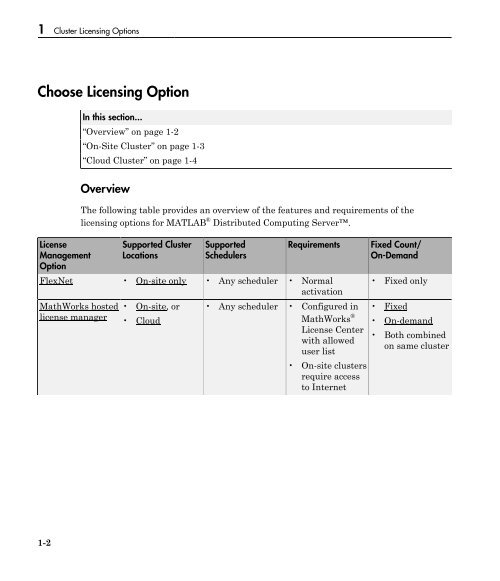MATLAB Distributed Computing Server Licensing Guide
Licensing Guide - MathWorks
Licensing Guide - MathWorks
Create successful ePaper yourself
Turn your PDF publications into a flip-book with our unique Google optimized e-Paper software.
1 Cluster <strong>Licensing</strong> Options<br />
Choose <strong>Licensing</strong> Option<br />
In this section...<br />
“Overview” on page 1-2<br />
“On-Site Cluster” on page 1-3<br />
“Cloud Cluster” on page 1-4<br />
License<br />
Management<br />
Option<br />
Overview<br />
The following table provides an overview of the features and requirements of the<br />
licensing options for <strong>MATLAB</strong> ® <strong>Distributed</strong> <strong>Computing</strong> <strong>Server</strong>.<br />
Supported Cluster<br />
Locations<br />
Supported<br />
Schedulers<br />
Requirements<br />
FlexNet • On-site only • Any scheduler • Normal<br />
activation<br />
MathWorks hosted<br />
license manager<br />
• On-site, or<br />
• Cloud<br />
• Any scheduler • Configured in<br />
MathWorks ®<br />
License Center<br />
with allowed<br />
user list<br />
• On-site clusters<br />
require access<br />
to Internet<br />
Fixed Count/<br />
On-Demand<br />
• Fixed only<br />
• Fixed<br />
• On-demand<br />
• Both combined<br />
on same cluster<br />
1-2