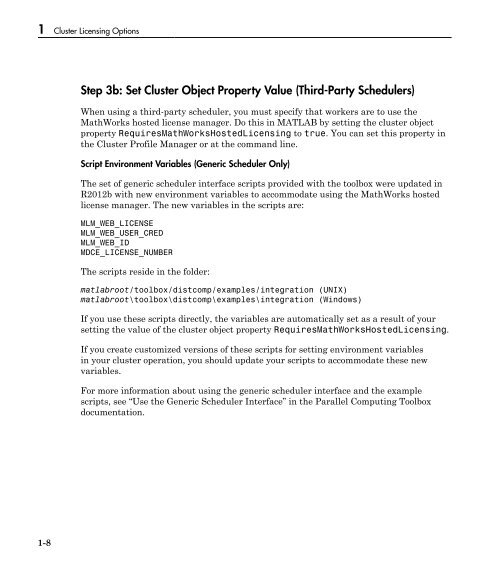MATLAB Distributed Computing Server Licensing Guide
Licensing Guide - MathWorks
Licensing Guide - MathWorks
You also want an ePaper? Increase the reach of your titles
YUMPU automatically turns print PDFs into web optimized ePapers that Google loves.
1 Cluster <strong>Licensing</strong> Options<br />
Step 3b: Set Cluster Object Property Value (Third-Party Schedulers)<br />
When using a third-party scheduler, you must specify that workers are to use the<br />
MathWorks hosted license manager. Do this in <strong>MATLAB</strong> by setting the cluster object<br />
property RequiresMathWorksHosted<strong>Licensing</strong> to true. You can set this property in<br />
the Cluster Profile Manager or at the command line.<br />
Script Environment Variables (Generic Scheduler Only)<br />
The set of generic scheduler interface scripts provided with the toolbox were updated in<br />
R2012b with new environment variables to accommodate using the MathWorks hosted<br />
license manager. The new variables in the scripts are:<br />
MLM_WEB_LICENSE<br />
MLM_WEB_USER_CRED<br />
MLM_WEB_ID<br />
MDCE_LICENSE_NUMBER<br />
The scripts reside in the folder:<br />
matlabroot/toolbox/distcomp/examples/integration (UNIX)<br />
matlabroot\toolbox\distcomp\examples\integration (Windows)<br />
If you use these scripts directly, the variables are automatically set as a result of your<br />
setting the value of the cluster object property RequiresMathWorksHosted<strong>Licensing</strong>.<br />
If you create customized versions of these scripts for setting environment variables<br />
in your cluster operation, you should update your scripts to accommodate these new<br />
variables.<br />
For more information about using the generic scheduler interface and the example<br />
scripts, see “Use the Generic Scheduler Interface” in the Parallel <strong>Computing</strong> Toolbox<br />
documentation.<br />
1-8