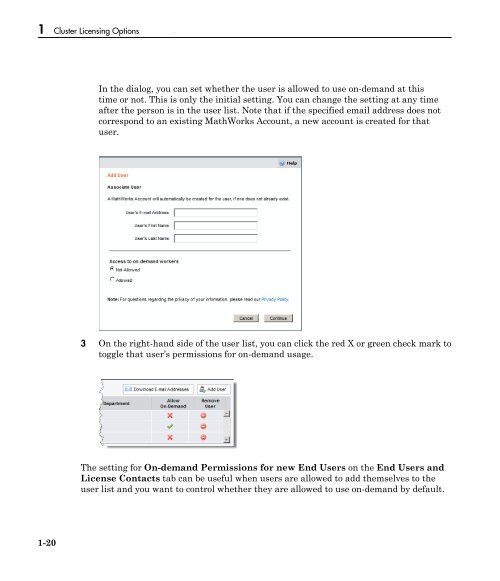MATLAB Distributed Computing Server Licensing Guide
Licensing Guide - MathWorks
Licensing Guide - MathWorks
You also want an ePaper? Increase the reach of your titles
YUMPU automatically turns print PDFs into web optimized ePapers that Google loves.
1 Cluster <strong>Licensing</strong> Options<br />
In the dialog, you can set whether the user is allowed to use on-demand at this<br />
time or not. This is only the initial setting. You can change the setting at any time<br />
after the person is in the user list. Note that if the specified email address does not<br />
correspond to an existing MathWorks Account, a new account is created for that<br />
user.<br />
3 On the right-hand side of the user list, you can click the red X or green check mark to<br />
toggle that user’s permissions for on-demand usage.<br />
The setting for On-demand Permissions for new End Users on the End Users and<br />
License Contacts tab can be useful when users are allowed to add themselves to the<br />
user list and you want to control whether they are allowed to use on-demand by default.<br />
1-20