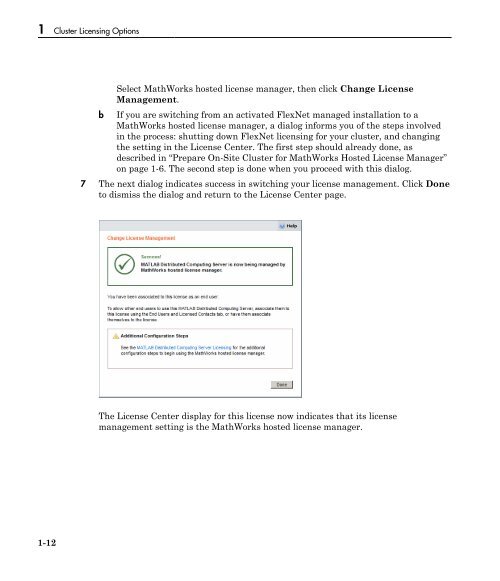MATLAB Distributed Computing Server Licensing Guide
Licensing Guide - MathWorks
Licensing Guide - MathWorks
Create successful ePaper yourself
Turn your PDF publications into a flip-book with our unique Google optimized e-Paper software.
1 Cluster <strong>Licensing</strong> Options<br />
b<br />
Select MathWorks hosted license manager, then click Change License<br />
Management.<br />
If you are switching from an activated FlexNet managed installation to a<br />
MathWorks hosted license manager, a dialog informs you of the steps involved<br />
in the process: shutting down FlexNet licensing for your cluster, and changing<br />
the setting in the License Center. The first step should already done, as<br />
described in “Prepare On-Site Cluster for MathWorks Hosted License Manager”<br />
on page 1-6. The second step is done when you proceed with this dialog.<br />
7 The next dialog indicates success in switching your license management. Click Done<br />
to dismiss the dialog and return to the License Center page.<br />
The License Center display for this license now indicates that its license<br />
management setting is the MathWorks hosted license manager.<br />
1-12