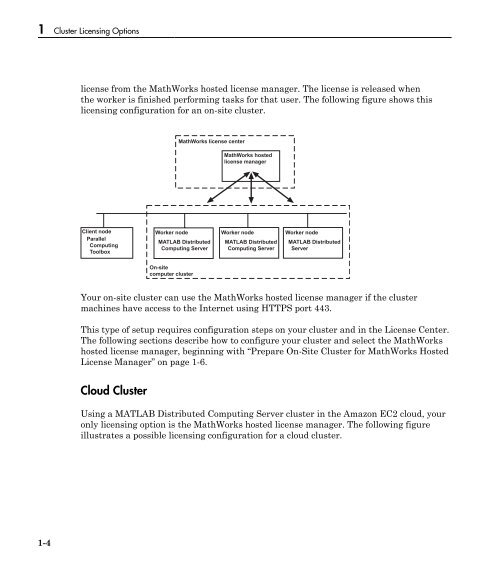MATLAB Distributed Computing Server Licensing Guide
Licensing Guide - MathWorks
Licensing Guide - MathWorks
You also want an ePaper? Increase the reach of your titles
YUMPU automatically turns print PDFs into web optimized ePapers that Google loves.
1 Cluster <strong>Licensing</strong> Options<br />
license from the MathWorks hosted license manager. The license is released when<br />
the worker is finished performing tasks for that user. The following figure shows this<br />
licensing configuration for an on-site cluster.<br />
MathWorks license center<br />
MathWorks hosted<br />
license manager<br />
Client node<br />
Parallel<br />
<strong>Computing</strong><br />
Toolbox<br />
Worker node<br />
<strong>MATLAB</strong> <strong>Distributed</strong><br />
<strong>Computing</strong> <strong>Server</strong><br />
Worker node<br />
<strong>MATLAB</strong> <strong>Distributed</strong><br />
<strong>Computing</strong> <strong>Server</strong><br />
Worker node<br />
<strong>MATLAB</strong> <strong>Distributed</strong><br />
<strong>Server</strong><br />
On-site<br />
computer cluster<br />
Your on-site cluster can use the MathWorks hosted license manager if the cluster<br />
machines have access to the Internet using HTTPS port 443.<br />
This type of setup requires configuration steps on your cluster and in the License Center.<br />
The following sections describe how to configure your cluster and select the MathWorks<br />
hosted license manager, beginning with “Prepare On-Site Cluster for MathWorks Hosted<br />
License Manager” on page 1-6.<br />
Cloud Cluster<br />
Using a <strong>MATLAB</strong> <strong>Distributed</strong> <strong>Computing</strong> <strong>Server</strong> cluster in the Amazon EC2 cloud, your<br />
only licensing option is the MathWorks hosted license manager. The following figure<br />
illustrates a possible licensing configuration for a cloud cluster.<br />
1-4