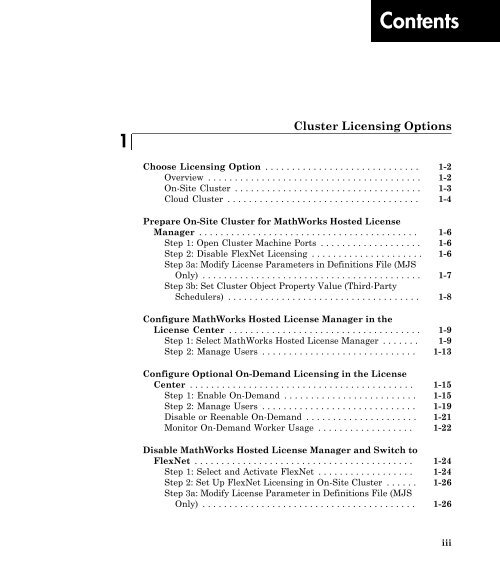MATLAB Distributed Computing Server Licensing Guide
Licensing Guide - MathWorks
Licensing Guide - MathWorks
Create successful ePaper yourself
Turn your PDF publications into a flip-book with our unique Google optimized e-Paper software.
Contents<br />
1<br />
Cluster <strong>Licensing</strong> Options<br />
Choose <strong>Licensing</strong> Option . . . . . . . . . . . . . . . . . . . . . . . . . . . . . 1-2<br />
Overview . . . . . . . . . . . . . . . . . . . . . . . . . . . . . . . . . . . . . . . . 1-2<br />
On-Site Cluster . . . . . . . . . . . . . . . . . . . . . . . . . . . . . . . . . . . 1-3<br />
Cloud Cluster . . . . . . . . . . . . . . . . . . . . . . . . . . . . . . . . . . . . 1-4<br />
Prepare On-Site Cluster for MathWorks Hosted License<br />
Manager . . . . . . . . . . . . . . . . . . . . . . . . . . . . . . . . . . . . . . . . . 1-6<br />
Step 1: Open Cluster Machine Ports . . . . . . . . . . . . . . . . . . . 1-6<br />
Step 2: Disable FlexNet <strong>Licensing</strong> . . . . . . . . . . . . . . . . . . . . . 1-6<br />
Step 3a: Modify License Parameters in Definitions File (MJS<br />
Only) . . . . . . . . . . . . . . . . . . . . . . . . . . . . . . . . . . . . . . . . . 1-7<br />
Step 3b: Set Cluster Object Property Value (Third-Party<br />
Schedulers) . . . . . . . . . . . . . . . . . . . . . . . . . . . . . . . . . . . . 1-8<br />
Configure MathWorks Hosted License Manager in the<br />
License Center . . . . . . . . . . . . . . . . . . . . . . . . . . . . . . . . . . . . 1-9<br />
Step 1: Select MathWorks Hosted License Manager . . . . . . . 1-9<br />
Step 2: Manage Users . . . . . . . . . . . . . . . . . . . . . . . . . . . . . 1-13<br />
Configure Optional On-Demand <strong>Licensing</strong> in the License<br />
Center . . . . . . . . . . . . . . . . . . . . . . . . . . . . . . . . . . . . . . . . . . 1-15<br />
Step 1: Enable On-Demand . . . . . . . . . . . . . . . . . . . . . . . . . 1-15<br />
Step 2: Manage Users . . . . . . . . . . . . . . . . . . . . . . . . . . . . . 1-19<br />
Disable or Reenable On-Demand . . . . . . . . . . . . . . . . . . . . . 1-21<br />
Monitor On-Demand Worker Usage . . . . . . . . . . . . . . . . . . 1-22<br />
Disable MathWorks Hosted License Manager and Switch to<br />
FlexNet . . . . . . . . . . . . . . . . . . . . . . . . . . . . . . . . . . . . . . . . . 1-24<br />
Step 1: Select and Activate FlexNet . . . . . . . . . . . . . . . . . . 1-24<br />
Step 2: Set Up FlexNet <strong>Licensing</strong> in On-Site Cluster . . . . . . 1-26<br />
Step 3a: Modify License Parameter in Definitions File (MJS<br />
Only) . . . . . . . . . . . . . . . . . . . . . . . . . . . . . . . . . . . . . . . . 1-26<br />
iii