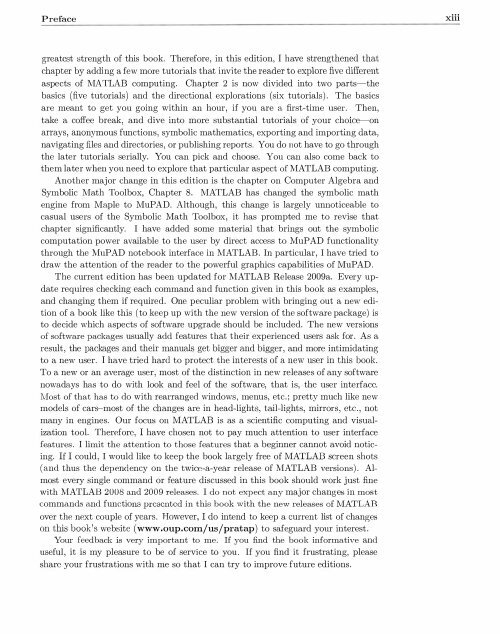You also want an ePaper? Increase the reach of your titles
YUMPU automatically turns print PDFs into web optimized ePapers that Google loves.
Preface<br />
xiii<br />
greatest strength of this book. Therefore, in this edition, I have strengthened that<br />
chapter <strong>by</strong> adding a few more tutorials that invite the reader to explore five different<br />
aspects of <strong>MATLAB</strong> computing. Chapter 2 is now divided into two parts-the<br />
basics (five tutorials) and the directional explorations (six tutorials). The basics<br />
are meant to get you going within an hour, if you are a first-time user. Then,<br />
take a coffee break, and dive into more substantial tutorials of your choice-on<br />
arrays, anonymous functions, symbolic mathematics, exporting and importing data,<br />
navigating files and directories, or publishing reports. You do not have to go through<br />
the later tutorials serially. You can pick and choose. You can also come back to<br />
them later when you need to explore that particular aspect of <strong>MATLAB</strong> computing.<br />
Another major change in this edition is the chapter on Computer Algebra and<br />
Symbolic Math Toolbox, Chapter 8. <strong>MATLAB</strong> has changed the symbolic math<br />
engine from Maple to MuPAD. Although, this change is largely unnoticeable to<br />
casual users of the Symbolic Math Toolbox, it has prompted me to revise that<br />
chapter significantly. I have added some material that brings out the symbolic<br />
computation power available to the user <strong>by</strong> direct access to MuPAD functionality<br />
through the MuPAD notebook interface in <strong>MATLAB</strong>. In particular, I have tried to<br />
draw the attention of the reader to the powerful graphics capabilities of MuPAD.<br />
The current edition has been updated for <strong>MATLAB</strong> Release 2009a. Every update<br />
requires checking each command and function given in this book as examples,<br />
and changing them if required. One peculiar problem with bringing out a new edition<br />
of a book like this (to keep up with the new version of the software package) is<br />
to decide which aspects of software upgrade should be included. The new venlions<br />
of software packages usually add features that their experienced users ask for. As a<br />
result, the packages and their manuals get bigger and bigger, and more intimidating<br />
to a new user. I have tried hard to protect the interests of a new user in this book.<br />
To a new or an average user, most of the distinction in new releases of any software<br />
nowadays has to do with look and feel of the software, that is, the user interface.<br />
Most of that has to do with rearranged windows, menus, etc. ; pretty much like new<br />
models of cars-most of the changes are in head-lights, tail-lights, mirrors, etc., not<br />
many in engines. Our focus on <strong>MATLAB</strong> is as a scientific computing and visualization<br />
tool. Therefore, I have chosen not to pay much attention to user interface<br />
features. I limit the attention to those features that a beginner cannot avoid noticing.<br />
If I could, I would like to keep the book largely free of MATLAD screen shots<br />
(and thus the dependency on the twicr--a-year release of <strong>MATLAB</strong> versions). Almost<br />
every single command or feature discussed in this book should work just fine<br />
with <strong>MATLAB</strong> 2008 and 2009 releases. I do not expect any major changes in most<br />
commands and functiom; presented in this book with the new releases of <strong>MATLAB</strong><br />
over the next couple of years. However, I do intend to keep a current list of change;;<br />
on this book's web;;ite (www.oup.com/usj<strong>pratap</strong>) to safeguard your interest.<br />
Your feedback is very important to me. If you find the book informative and<br />
useful, it is my pleasure to be of service to you. If you find it frustrating, please<br />
share your frustrations with me so that I can try to improve future editions.