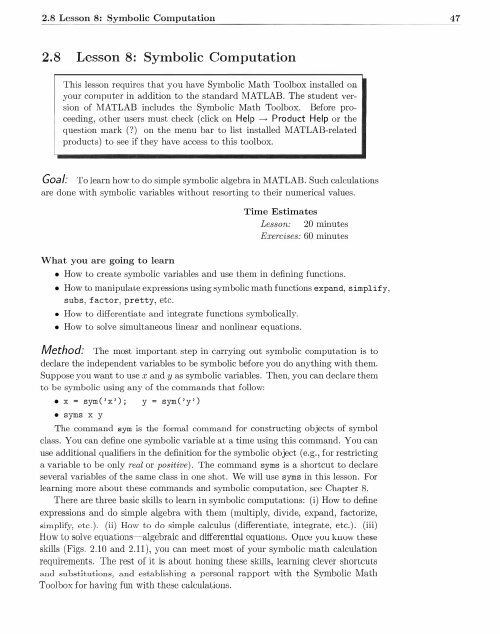Create successful ePaper yourself
Turn your PDF publications into a flip-book with our unique Google optimized e-Paper software.
2.8 Lesson 8: Symbolic Computation<br />
47<br />
2.8 Lesson 8: Symbolic Computation<br />
This lesson requires that you have Symbolic Math Toolbox installed on<br />
your computer in addition to the standard <strong>MATLAB</strong>. The student version<br />
of <strong>MATLAB</strong> includes the Symbolic Math Toolbox. Before proceeding,<br />
other users must check (click on Help ---> Product Help or the<br />
que::;tion mark (?) on the menu bar to list installed MATLAD-related<br />
products) to see if they have access to this toolbox.<br />
Goa/: To learn how to do simple symbolic algebra in <strong>MATLAB</strong>. Such mlculaLions<br />
are done with symbolic variables without resorting to their numerical values.<br />
What you are going to learn<br />
Time Estimates<br />
Lesson: 20 minutes<br />
Exercises: 60 minutes<br />
• How to create symbolic variables and use them in defining functions.<br />
• How to manipulaLe expressions using symbolic math functions expand, simplify,<br />
subs, factor, pretty, etc.<br />
• How to differentiate and integrate functions symbolically.<br />
• How to solve simultaneous linear and nonlinear equations.<br />
Method: The most important step in carrying out symbolic computation is to<br />
declare the independent variables to be symbolic before you do anything with them.<br />
Suppose you want to use x and y as symbolic variables. Then, you can declare them<br />
to be symbolic using any of the commands that follow:<br />
• x = sym ( 'x'); y = sym ( 'y')<br />
• syms x y<br />
The command sym is the formal command for constructing objects of symbol<br />
class. You can define one symbolic variable at a time using this command. You can<br />
use additional qualifiers in the definition for the symbolic object (e.g., for restricting<br />
a variable to be only real or positive). The command syms is a shortcut to declare<br />
several variables of the same class in one shot. We will use syms in this lesson. For<br />
learning more about these commands and symbolic computation, see Chapter fl.<br />
There are three basic skills to learn in symbolic computations: (i) How to define<br />
expressions and do simple algebra with them (multiply, divide, expand, factorize,<br />
sirnpliy, etc.). (ii) How to do simple c:alculus (differentiate, integrate, etc.). (iii)<br />
How Lo solve equations-algebraic and differential cquatioul:l. Once yo u kuvw these<br />
skills (Figs. 2.10 and 2.11), you can meet most of your symbolic math calculation<br />
requirements. The rest of it is about honing these skills, learning clever shortcuts<br />
and substitutions, and establishing a personal rapport with the Symbolic Math<br />
Toolbox for having fun with these calculations.