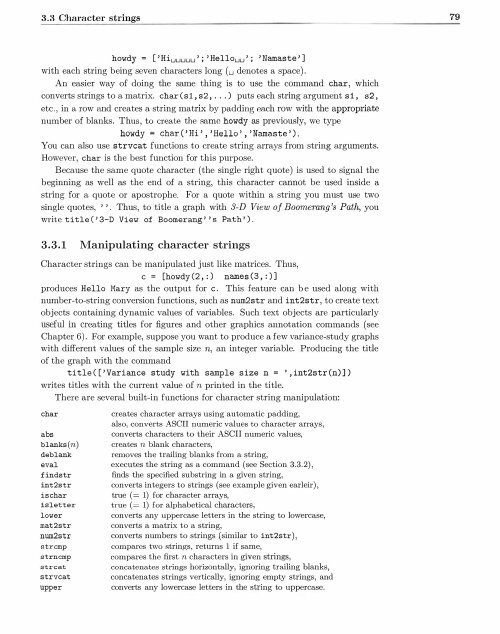You also want an ePaper? Increase the reach of your titles
YUMPU automatically turns print PDFs into web optimized ePapers that Google loves.
3.3 Character strings 79<br />
howdy = [' Hiuuuuu ' ; 'Hellouu ' ; 'Namaste']<br />
with each string being seven characters long (u denotes a space) .<br />
An easier way of doing the same thing is to use the command char, which<br />
converts strings to a matrix. char (s1, s2, . . .) puts each string argument s1, s2 ,<br />
etc., in a row and creates a string matrix <strong>by</strong> padding Pach row with the appropriate<br />
number of blanks. Thus , to create the same howdy as previously, we type<br />
howdy = char('Hi', 'Hello' , 'Namaste ').<br />
You can also use strvcat functions to create string arrays from string arguments.<br />
However, char is the best function for this purpose.<br />
Because the same quote character (the single right quote) is used to signal the<br />
beginning as well as the end of a string, this character cannot be used inside a<br />
string for a quote or apostrophe. For a quote within a string you must use two<br />
single quotes, ''. Thus, to title a graph with 3-D View of Boomerang 's Path, you<br />
write title ('3-D View of Boomerang ' ' s Path').<br />
3.3.1 Manipulating character strings<br />
Character strings can be manipulated just like matrices. Thus,<br />
c = [howdy(2,:) names (3 , : )]<br />
produces Hello Mary as the output for c. This feature can be used along with<br />
number-to-string conversion functions, such as num2str and int2str , to create text<br />
objects containing dynamic values of variables. Such text objects are particularly<br />
useful in creating titles for figures and other graphics annotation commands (see<br />
Chapter 6). For example, suppose you want to produce a few variance-study graphs<br />
with different values of the sample size n, an integer variable. Producing the title<br />
of the graph with the command<br />
title(['Variance study with sample size n = ',int2str(n) ])<br />
writes titles with the current value of n printed in the title.<br />
There are several built-in functions for character string manipulation:<br />
char<br />
abs<br />
blanks(n)<br />
de blank<br />
eval<br />
findstr<br />
int2str<br />
is char<br />
isletter<br />
lower<br />
mat2str<br />
num2str<br />
strcmp<br />
strncmp<br />
strcat<br />
strvcat<br />
upper<br />
creates character arrays using automatic padding,<br />
also, converts ASCII numeric values to character arrays,<br />
converts characters to their ASCII numeric values,<br />
creates n blank characters,<br />
removes the trailing blanks from a string,<br />
executes the string as a command (see Section 3.3.2) ,<br />
finds the specified substring in a given string,<br />
converts integers to strings (see example given earleir) ,<br />
true ( = 1) for character arrays,<br />
true ( = 1) for alphabetical characters,<br />
converts any uppercase letters in the string to lowercase,<br />
converts a matrix to a string,<br />
converts numbers to strings (similar to int2str) ,<br />
compares two strings, returns 1 if same,<br />
compares the first n characters in given strings,<br />
concatenates strings horizontally, ignoring trailing blanks,<br />
concatenates strings vertically, ignoring empty strings, and<br />
converts any lowercase letters in the string to uppercase.