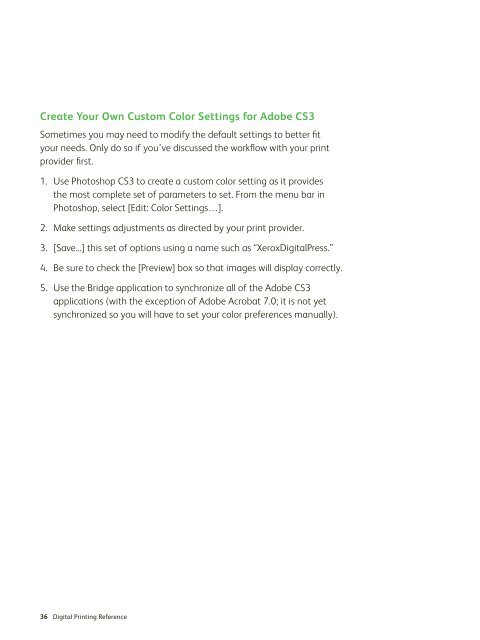iGen_DesignersGuide_lowres
You also want an ePaper? Increase the reach of your titles
YUMPU automatically turns print PDFs into web optimized ePapers that Google loves.
Create Your Own Custom Color Settings for Adobe CS3<br />
Sometimes you may need to modify the default settings to better fit<br />
your needs. Only do so if you’ve discussed the workflow with your print<br />
provider first.<br />
1. Use Photoshop CS3 to create a custom color setting as it provides<br />
the most complete set of parameters to set. From the menu bar in<br />
Photoshop, select [Edit: Color Settings…].<br />
2. Make settings adjustments as directed by your print provider.<br />
3. [Save...] this set of options using a name such as “XeroxDigitalPress.”<br />
4. Be sure to check the [Preview] box so that images will display correctly.<br />
5. Use the Bridge application to synchronize all of the Adobe CS3<br />
applications (with the exception of Adobe Acrobat 7.0; it is not yet<br />
synchronized so you will have to set your color preferences manually).<br />
36 Digital Printing Reference