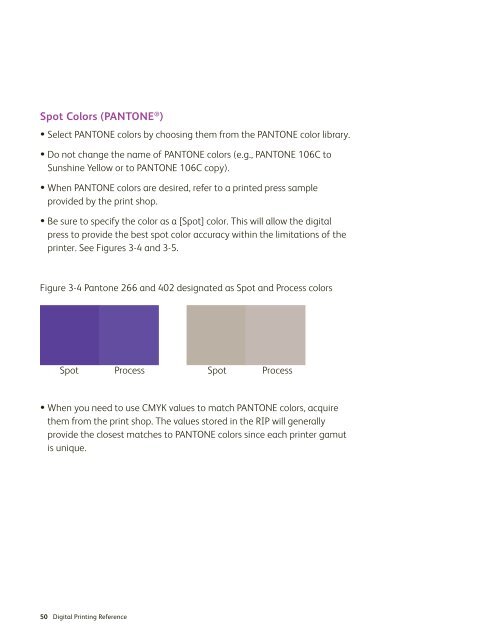iGen_DesignersGuide_lowres
You also want an ePaper? Increase the reach of your titles
YUMPU automatically turns print PDFs into web optimized ePapers that Google loves.
Spot Colors (PANTONE ® )<br />
• Select PANTONE colors by choosing them from the PANTONE color library.<br />
• Do not change the name of PANTONE colors (e.g., PANTONE 106C to<br />
Sunshine Yellow or to PANTONE 106C copy).<br />
• When PANTONE colors are desired, refer to a printed press sample<br />
provided by the print shop.<br />
• Be sure to specify the color as a [Spot] color. This will allow the digital<br />
press to provide the best spot color accuracy within the limitations of the<br />
printer. See Figures 3-4 and 3-5.<br />
Figure 3-4 Pantone 266 and 402 designated as Spot and Process colors<br />
Spot<br />
Process<br />
Spot<br />
Process<br />
• When you need to use CMYK values to match PANTONE colors, acquire<br />
them from the print shop. The values stored in the RIP will generally<br />
provide the closest matches to PANTONE colors since each printer gamut<br />
is unique.<br />
50 Digital Printing Reference