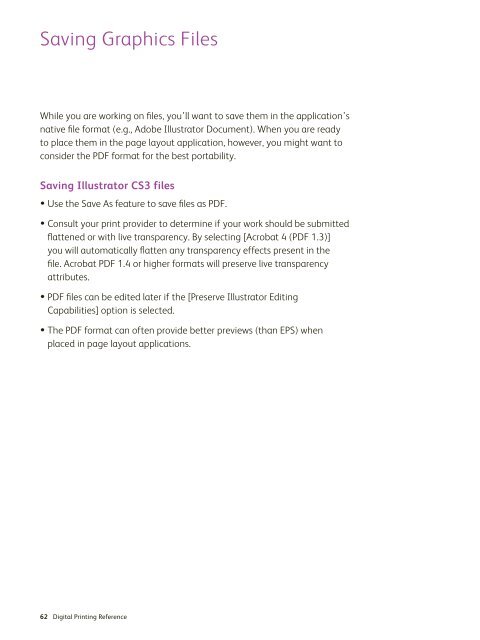iGen_DesignersGuide_lowres
Create successful ePaper yourself
Turn your PDF publications into a flip-book with our unique Google optimized e-Paper software.
Saving Graphics Files<br />
While you are working on files, you’ll want to save them in the application’s<br />
native file format (e.g., Adobe Illustrator Document). When you are ready<br />
to place them in the page layout application, however, you might want to<br />
consider the PDF format for the best portability.<br />
Saving Illustrator CS3 files<br />
• Use the Save As feature to save files as PDF.<br />
• Consult your print provider to determine if your work should be submitted<br />
flattened or with live transparency. By selecting [Acrobat 4 (PDF 1.3)]<br />
you will automatically flatten any transparency effects present in the<br />
file. Acrobat PDF 1.4 or higher formats will preserve live transparency<br />
attributes.<br />
• PDF files can be edited later if the [Preserve Illustrator Editing<br />
Capabilities] option is selected.<br />
• The PDF format can often provide better previews (than EPS) when<br />
placed in page layout applications.<br />
62 Digital Printing Reference