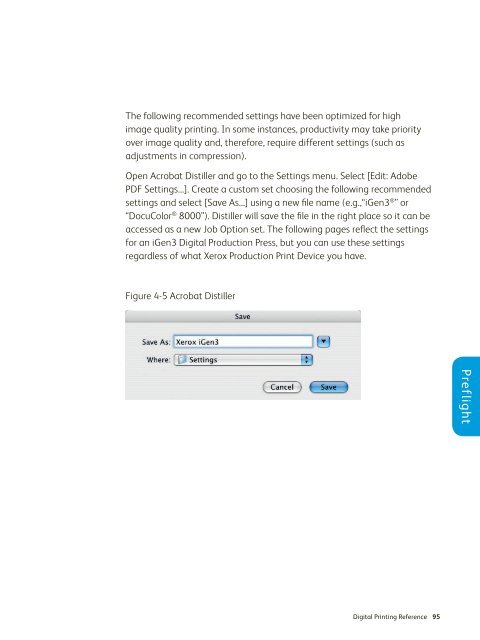iGen_DesignersGuide_lowres
You also want an ePaper? Increase the reach of your titles
YUMPU automatically turns print PDFs into web optimized ePapers that Google loves.
The following recommended settings have been optimized for high<br />
image quality printing. In some instances, productivity may take priority<br />
over image quality and, therefore, require different settings (such as<br />
adjustments in compression).<br />
Open Acrobat Distiller and go to the Settings menu. Select [Edit: Adobe<br />
PDF Settings...]. Create a custom set choosing the following recommended<br />
settings and select [Save As...] using a new file name (e.g.,“<strong>iGen</strong>3 ® ” or<br />
“DocuColor ® 8000”). Distiller will save the file in the right place so it can be<br />
accessed as a new Job Option set. The following pages reflect the settings<br />
for an <strong>iGen</strong>3 Digital Production Press, but you can use these settings<br />
regardless of what Xerox Production Print Device you have.<br />
Figure 4-5 Acrobat Distiller<br />
Preflight<br />
Digital Printing Reference 95