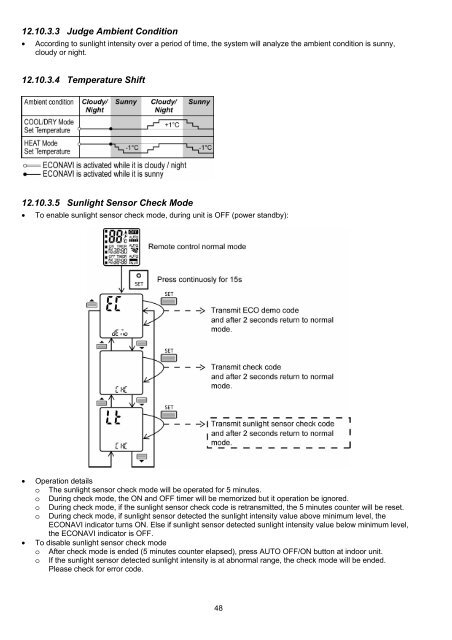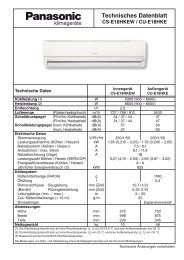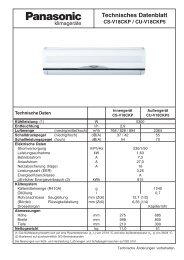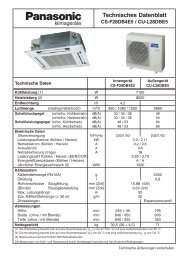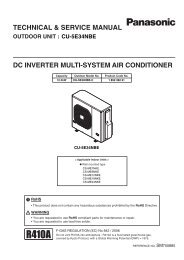Indoor Unit Outdoor Unit CS-E24NKES CS-E28NKES CU-E24NKE ...
Indoor Unit Outdoor Unit CS-E24NKES CS-E28NKES CU-E24NKE ...
Indoor Unit Outdoor Unit CS-E24NKES CS-E28NKES CU-E24NKE ...
Create successful ePaper yourself
Turn your PDF publications into a flip-book with our unique Google optimized e-Paper software.
12.10.3.3 Judge Ambient Condition<br />
� According to sunlight intensity over a period of time, the system will analyze the ambient condition is sunny,<br />
cloudy or night.<br />
12.10.3.4 Temperature Shift<br />
12.10.3.5 Sunlight Sensor Check Mode<br />
� To enable sunlight sensor check mode, during unit is OFF (power standby):<br />
� Operation details<br />
o The sunlight sensor check mode will be operated for 5 minutes.<br />
o During check mode, the ON and OFF timer will be memorized but it operation be ignored.<br />
o During check mode, if the sunlight sensor check code is retransmitted, the 5 minutes counter will be reset.<br />
o During check mode, if sunlight sensor detected the sunlight intensity value above minimum level, the<br />
ECONAVI indicator turns ON. Else if sunlight sensor detected sunlight intensity value below minimum level,<br />
the ECONAVI indicator is OFF.<br />
� To disable sunlight sensor check mode<br />
o After check mode is ended (5 minutes counter elapsed), press AUTO OFF/ON button at indoor unit.<br />
o If the sunlight sensor detected sunlight intensity is at abnormal range, the check mode will be ended.<br />
Please check for error code.<br />
48