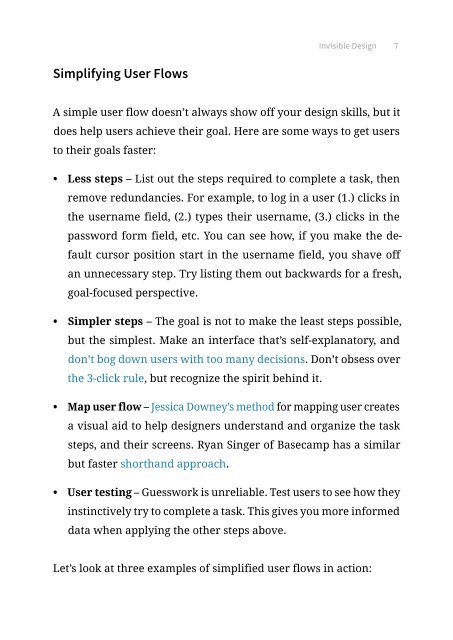Interaction Design Trends 2015 & 2016
You also want an ePaper? Increase the reach of your titles
YUMPU automatically turns print PDFs into web optimized ePapers that Google loves.
Invisible <strong>Design</strong> 7<br />
Simplifying User Flows<br />
A simple user flow doesn’t always show off your design skills, but it<br />
does help users achieve their goal. Here are some ways to get users<br />
to their goals faster:<br />
• Less steps – List out the steps required to complete a task, then<br />
remove redundancies. For example, to log in a user (1.) clicks in<br />
the username field, (2.) types their username, (3.) clicks in the<br />
password form field, etc. You can see how, if you make the default<br />
cursor position start in the username field, you shave off<br />
an unnecessary step. Try listing them out backwards for a fresh,<br />
goal-focused perspective.<br />
• Simpler steps – The goal is not to make the least steps possible,<br />
but the simplest. Make an interface that’s self-explanatory, and<br />
don’t bog down users with too many decisions. Don’t obsess over<br />
the 3-click rule, but recognize the spirit behind it.<br />
• Map user flow – Jessica Downey’s method for mapping user creates<br />
a visual aid to help designers understand and organize the task<br />
steps, and their screens. Ryan Singer of Basecamp has a similar<br />
but faster shorthand approach.<br />
• User testing – Guesswork is unreliable. Test users to see how they<br />
instinctively try to complete a task. This gives you more informed<br />
data when applying the other steps above.<br />
Let’s look at three examples of simplified user flows in action: