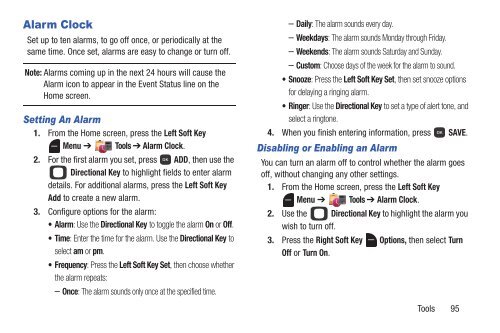Samsung Gusto 2 64MB (Verizon) - SCH-U365HAAVZW - User Manual ver. FB03_F6 (ENGLISH(North America),3.36 MB)
Samsung Gusto 2 64MB (Verizon) - SCH-U365HAAVZW - User Manual ver. FB03_F6 (ENGLISH(North America),3.36 MB)
Samsung Gusto 2 64MB (Verizon) - SCH-U365HAAVZW - User Manual ver. FB03_F6 (ENGLISH(North America),3.36 MB)
Create successful ePaper yourself
Turn your PDF publications into a flip-book with our unique Google optimized e-Paper software.
Alarm Clock<br />
Set up to ten alarms, to go off once, or periodically at the<br />
same time. Once set, alarms are easy to change or turn off.<br />
Note: Alarms coming up in the next 24 hours will cause the<br />
Alarm icon to appear in the Event Status line on the<br />
Home screen.<br />
Setting An Alarm<br />
1. From the Home screen, press the Left Soft Key<br />
Menu ➔ Tools ➔ Alarm Clock.<br />
2. For the first alarm you set, press ADD, then use the<br />
Directional Key to highlight fields to enter alarm<br />
details. For additional alarms, press the Left Soft Key<br />
Add to create a new alarm.<br />
3. Configure options for the alarm:<br />
•Alarm: Use the Directional Key to toggle the alarm On or Off.<br />
•Time: Enter the time for the alarm. Use the Directional Key to<br />
select am or pm.<br />
•Frequency: Press the Left Soft Key Set, then choose whether<br />
the alarm repeats:<br />
– Once: The alarm sounds only once at the specified time.<br />
– Daily: The alarm sounds e<strong>ver</strong>y day.<br />
– Weekdays: The alarm sounds Monday through Friday.<br />
– Weekends: The alarm sounds Saturday and Sunday.<br />
– Custom: Choose days of the week for the alarm to sound.<br />
• Snooze: Press the Left Soft Key Set, then set snooze options<br />
for delaying a ringing alarm.<br />
•Ringer: Use the Directional Key to set a type of alert tone, and<br />
select a ringtone.<br />
4. When you finish entering information, press SAVE.<br />
Disabling or Enabling an Alarm<br />
You can turn an alarm off to control whether the alarm goes<br />
off, without changing any other settings.<br />
1. From the Home screen, press the Left Soft Key<br />
Menu ➔ Tools ➔ Alarm Clock.<br />
2. Use the Directional Key to highlight the alarm you<br />
wish to turn off.<br />
3. Press the Right Soft Key Options, then select Turn<br />
Off or Turn On.<br />
Tools 95