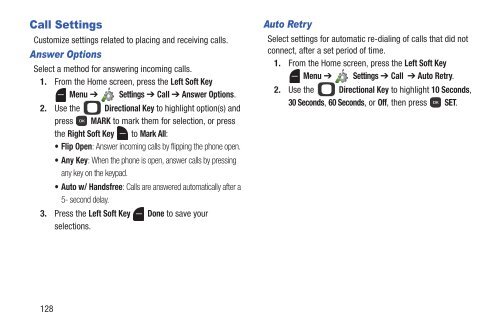Samsung Gusto 2 64MB (Verizon) - SCH-U365HAAVZW - User Manual ver. FB03_F6 (ENGLISH(North America),3.36 MB)
Samsung Gusto 2 64MB (Verizon) - SCH-U365HAAVZW - User Manual ver. FB03_F6 (ENGLISH(North America),3.36 MB)
Samsung Gusto 2 64MB (Verizon) - SCH-U365HAAVZW - User Manual ver. FB03_F6 (ENGLISH(North America),3.36 MB)
Create successful ePaper yourself
Turn your PDF publications into a flip-book with our unique Google optimized e-Paper software.
Call Settings<br />
Customize settings related to placing and receiving calls.<br />
Answer Options<br />
Select a method for answering incoming calls.<br />
1. From the Home screen, press the Left Soft Key<br />
Menu ➔ Settings ➔ Call ➔ Answer Options.<br />
2. Use the Directional Key to highlight option(s) and<br />
press MARK to mark them for selection, or press<br />
the Right Soft Key to Mark All:<br />
• Flip Open: Answer incoming calls by flipping the phone open.<br />
•Any Key: When the phone is open, answer calls by pressing<br />
any key on the keypad.<br />
• Auto w/ Handsfree: Calls are answered automatically after a<br />
5- second delay.<br />
3. Press the Left Soft Key Done to save your<br />
selections.<br />
Auto Retry<br />
Select settings for automatic re-dialing of calls that did not<br />
connect, after a set period of time.<br />
1. From the Home screen, press the Left Soft Key<br />
Menu ➔ Settings ➔ Call ➔ Auto Retry.<br />
2. Use the Directional Key to highlight 10 Seconds,<br />
30 Seconds, 60 Seconds, or Off, then press SET.<br />
128