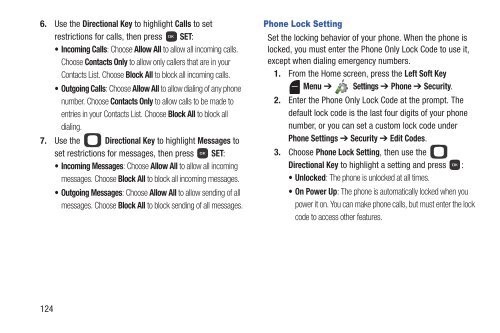Samsung Gusto 2 64MB (Verizon) - SCH-U365HAAVZW - User Manual ver. FB03_F6 (ENGLISH(North America),3.36 MB)
Samsung Gusto 2 64MB (Verizon) - SCH-U365HAAVZW - User Manual ver. FB03_F6 (ENGLISH(North America),3.36 MB)
Samsung Gusto 2 64MB (Verizon) - SCH-U365HAAVZW - User Manual ver. FB03_F6 (ENGLISH(North America),3.36 MB)
You also want an ePaper? Increase the reach of your titles
YUMPU automatically turns print PDFs into web optimized ePapers that Google loves.
6. Use the Directional Key to highlight Calls to set<br />
restrictions for calls, then press SET:<br />
• Incoming Calls: Choose Allow All to allow all incoming calls.<br />
Choose Contacts Only to allow only callers that are in your<br />
Contacts List. Choose Block All to block all incoming calls.<br />
• Outgoing Calls: Choose Allow All to allow dialing of any phone<br />
number. Choose Contacts Only to allow calls to be made to<br />
entries in your Contacts List. Choose Block All to block all<br />
dialing.<br />
7. Use the Directional Key to highlight Messages to<br />
set restrictions for messages, then press SET:<br />
• Incoming Messages: Choose Allow All to allow all incoming<br />
messages. Choose Block All to block all incoming messages.<br />
• Outgoing Messages: Choose Allow All to allow sending of all<br />
messages. Choose Block All to block sending of all messages.<br />
Phone Lock Setting<br />
Set the locking behavior of your phone. When the phone is<br />
locked, you must enter the Phone Only Lock Code to use it,<br />
except when dialing emergency numbers.<br />
1. From the Home screen, press the Left Soft Key<br />
Menu ➔ Settings ➔ Phone ➔ Security.<br />
2. Enter the Phone Only Lock Code at the prompt. The<br />
default lock code is the last four digits of your phone<br />
number, or you can set a custom lock code under<br />
Phone Settings ➔ Security ➔ Edit Codes.<br />
3. Choose Phone Lock Setting, then use the<br />
Directional Key to highlight a setting and press :<br />
• Unlocked: The phone is unlocked at all times.<br />
•On Power Up: The phone is automatically locked when you<br />
power it on. You can make phone calls, but must enter the lock<br />
code to access other features.<br />
124